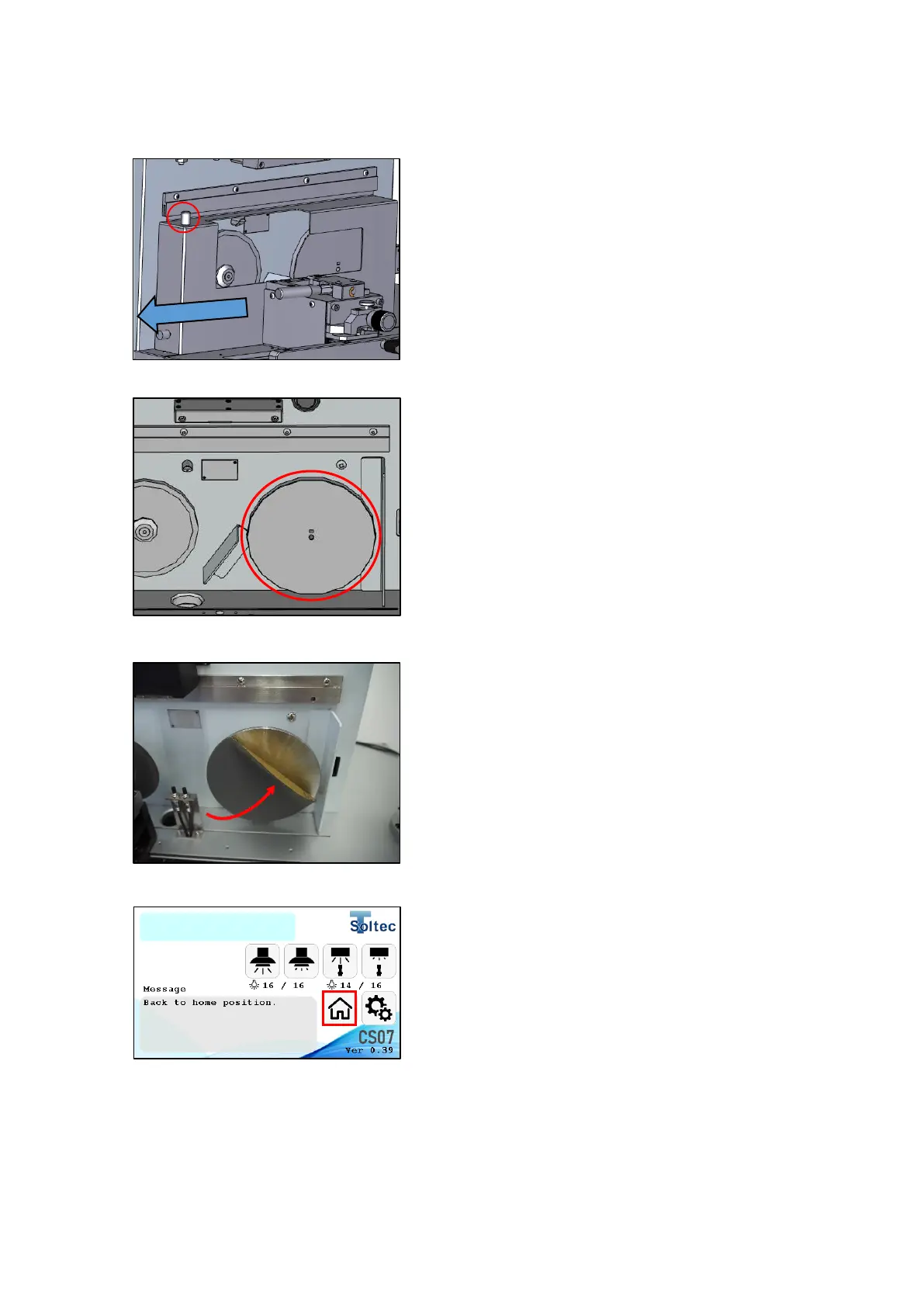19
3. Open the metal protective cover by sliding it to
the left while holding the metal knob (red circle).
4. Peel off the sand paper from the grinding wheel.
Use sticker removers or similar tools to clean and
remove the remaining glue completely.
5. Firmly attach a new sandpaper to the grinding
disc so that there are no wrinkles and no part can
curl off.
6. Return the metal protective cover to its original
location.
→ Turn on the power of CS07.
→ Press HOME button to move the transfer unit to
its home postion.
Setting is completed.
