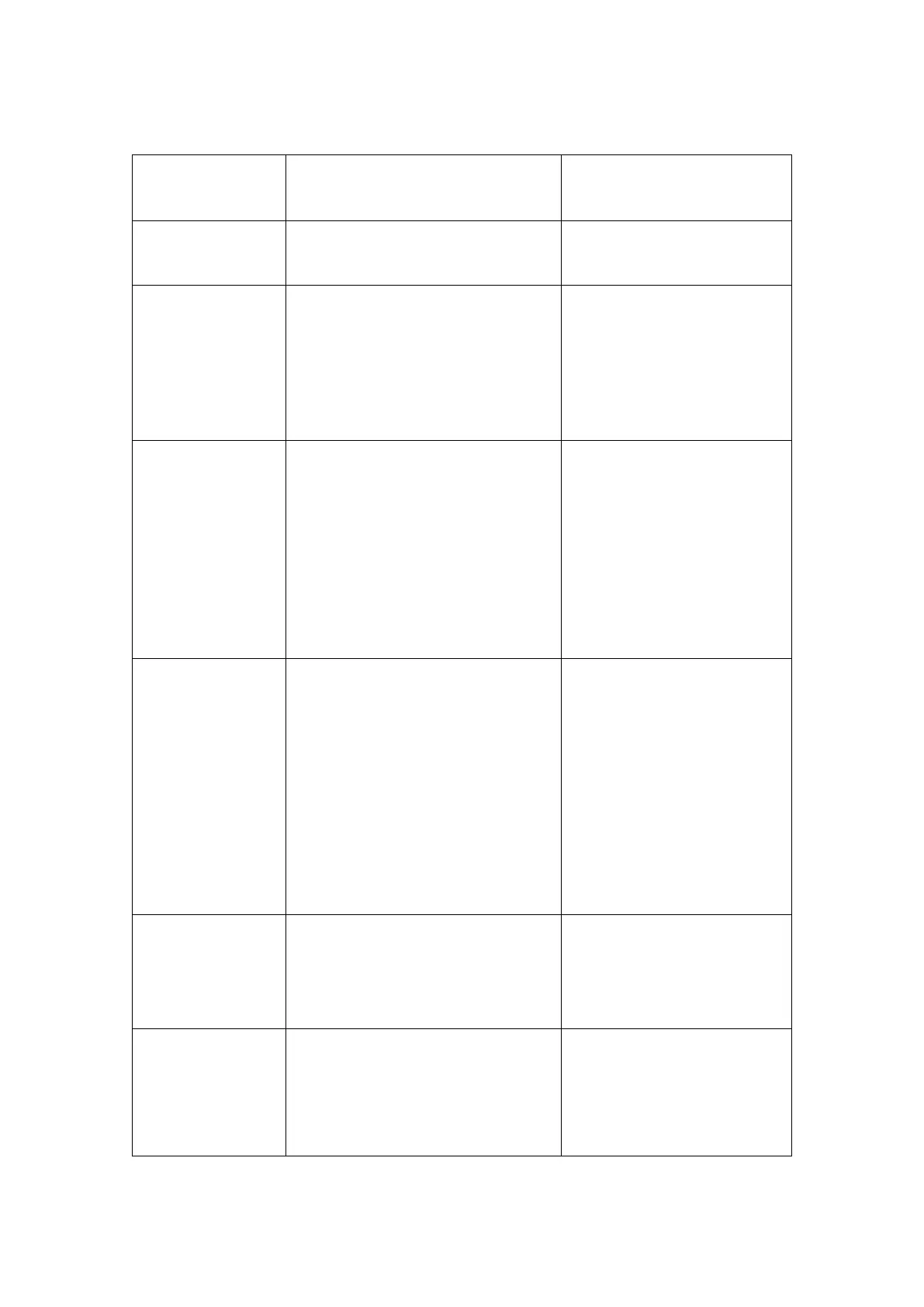After grinding, the
terminal surface is
burnt
Check if there are any foreign protrusions
on the sandpaper’s surface.
The clamp is ground/
cut.
Make sure the clamp and its screws are
not loose.
Check if there is abnormality with the
transfer unit.
Please contact us or our local
sales agencies.
The camera stops
working.
If you recently upgrade your windows
version or replace/ change your
computer, reinstall the camera driver.
Check if the camera is correctly
recognized via Windows device manager.
The camera may be broken.
If you have recently updated your
windows, the camera may not be
compatible with the new windows.
Please contact us or our local
sales agencies.
LED is not bright
enough.
(The photo appears
quite dark)
On the LCD operation panel, check the
LED brightness.
→ Increase the brightness if necessary.
Check the LED power cable if it is
connected properly or not.
The LED or its power supply may
be broken.
Use a tester to check if the voltage
is output at the AC jack of the
LED. If the voltage is output, the
lights on the LED may be broken.
Please contact us or our local
sales agencies for inspection.
The LED keeps
blinking.
(It goes on and off)
● Check the LED power cable(s) if it is
properly connected.
● Check if the power supply to the CS07
is stable. The LED may turn on and off if
the power is not stable.
If the LED blinks when you touch
the power cable, there may be a
problem with the cable or the AC
jack.
If the LED blinks even there is no
impact, the power supply may be
unstable or there may be poor
contact due to the power supply.
Please contact us or our local
sales agencies for inspection.
Gently clean the camera and lens with a
clean and soft cloth.
The lens surface may have been
burnt.
Replace your lens.
Please do not place the lens too
close to the terminal while etching.
X and Y knobs at the
clamp holding stand,
do not move
The internal gear screws may be
broken.
The clamp holding stand need to
be replaced/ repaired.
Please contact us or our local
sales agencies.