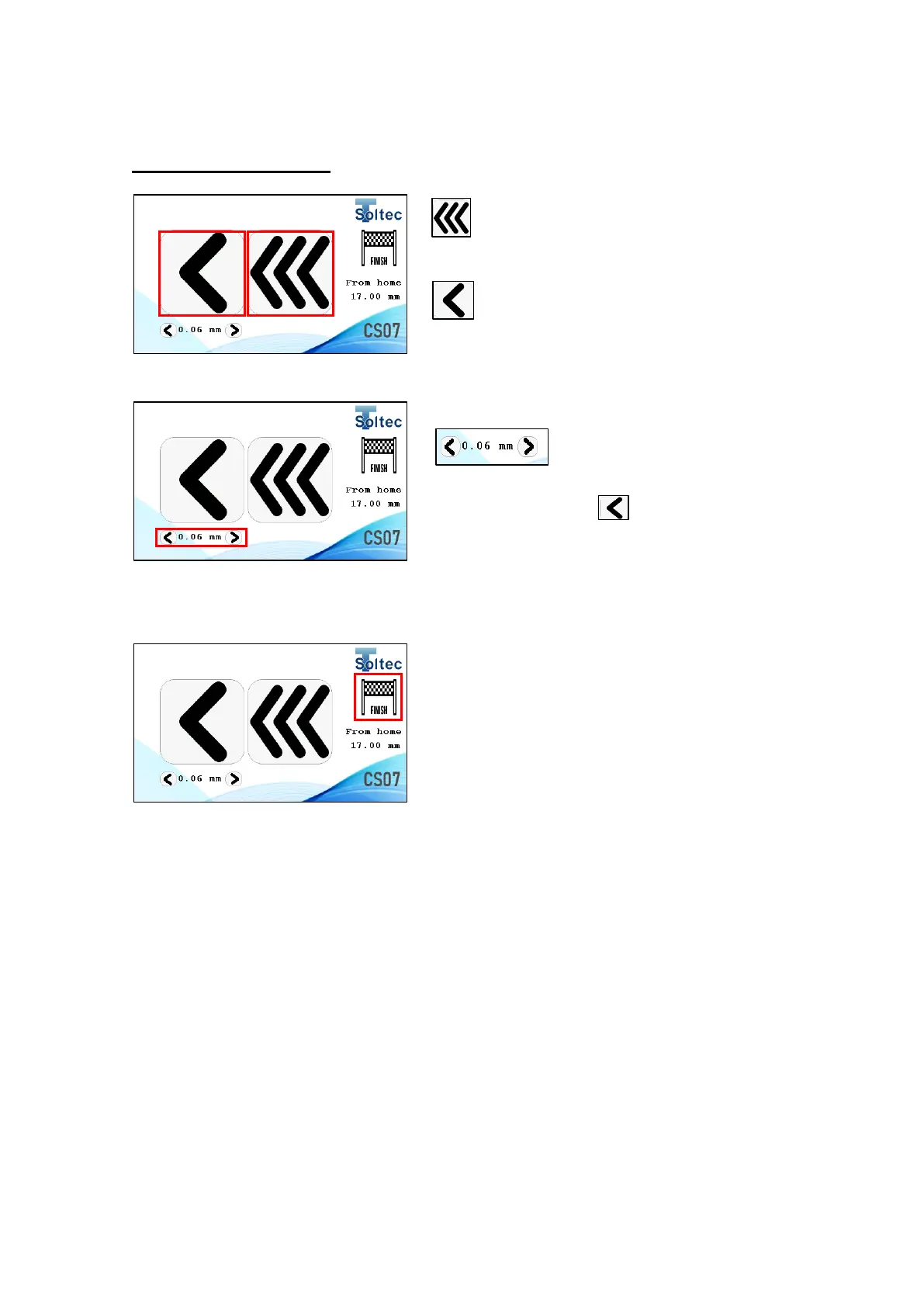39
BUTTON DESCRIPTIONs:
Move the terminals to the left continuously
when you press this button.
Move the terminals a certain distance to
the left each time you press it (one step at a time).
The moving range that the terminal will move each
time you press the button.
Setting range: 0.02 ~ 0.1mm
5. After finishing, select FINISH button.
→ The transfer unit returns to the home position.
Grinding is complete.