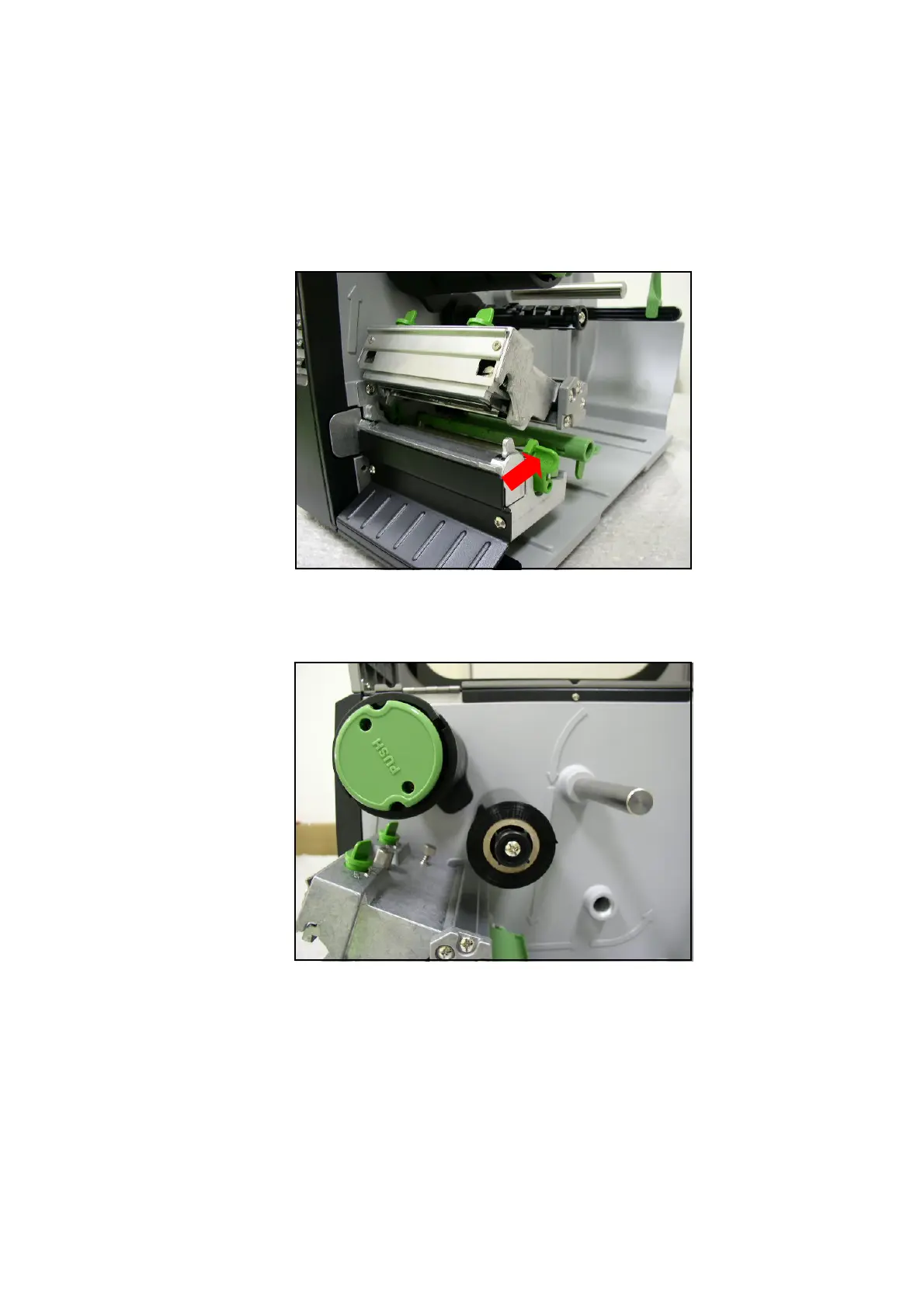10
2.5 Installation of Ribbon
2.5.1 Loading Ribbon
1. Lift open printer right side cover.
2. Push the print head release lever to open the print head mechanism.
3. Install the ribbon onto the ribbon supply spindle.
4. Thread the ribbon through the ribbon sensor slot and then through the open space in
between print head and platen.