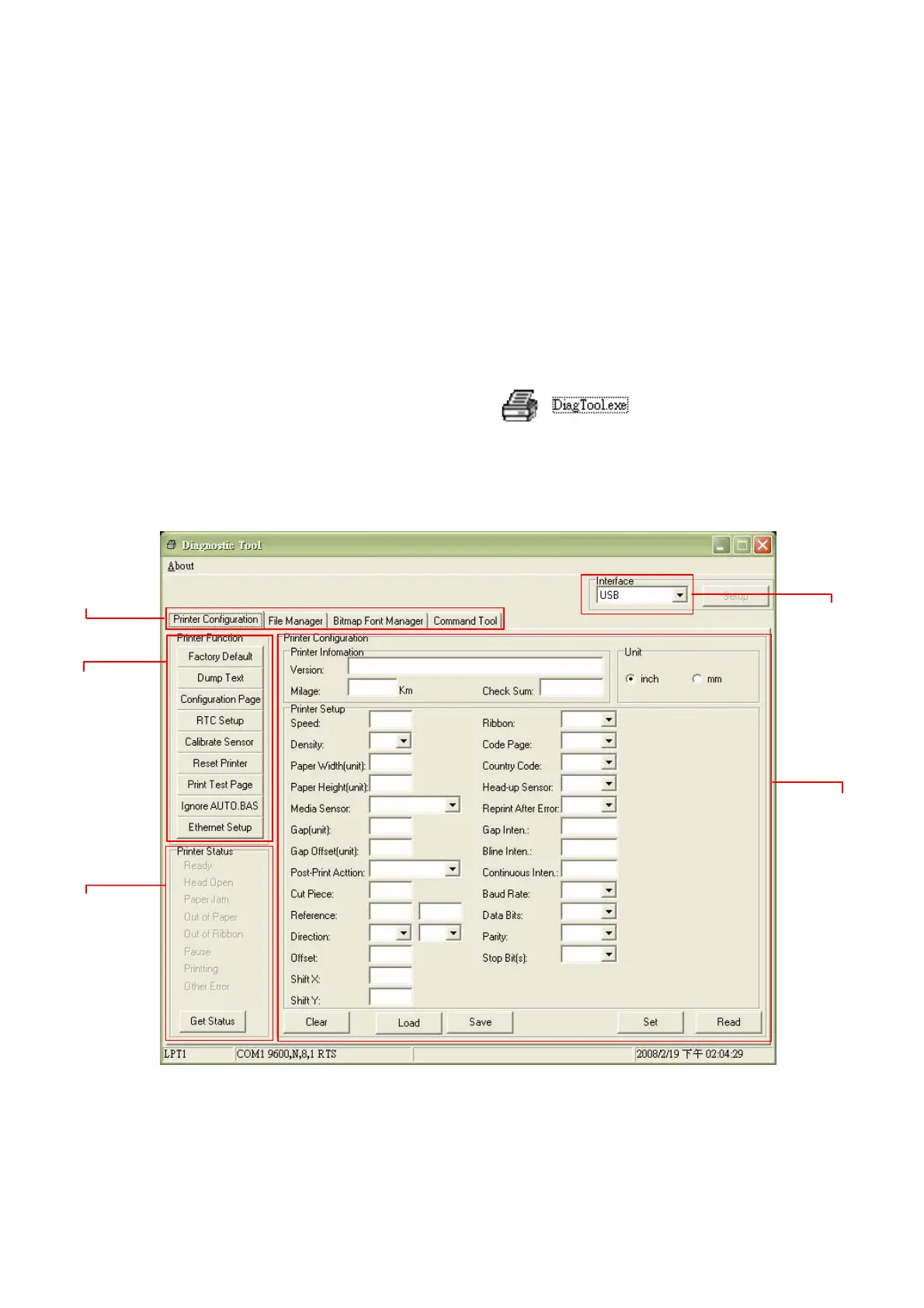65
4. Diagnostic Tool
The Diagnostic Utility is a toolbox that allows users to explore the printer's settings and
status; change printer settings; download graphics, fonts, and firmware; create printer
bitmap fonts; and to send additional commands to the printer. Using this convenient
tool, you can explore the printer status and settings and troubleshoot the printer.
Note: This utility works with printer firmware V6.00 and later versions.
4.1 Start the Diagnostic Tool
1. Double click on the Diagnostic tool icon to start the software.
2. There are four features (Printer Configuration, File Manager, Bitmap Font Manager,
Command Tool) included in the Diagnostic utility.
Features tab
Printer functions
Interface
Printer Status
Printer setup