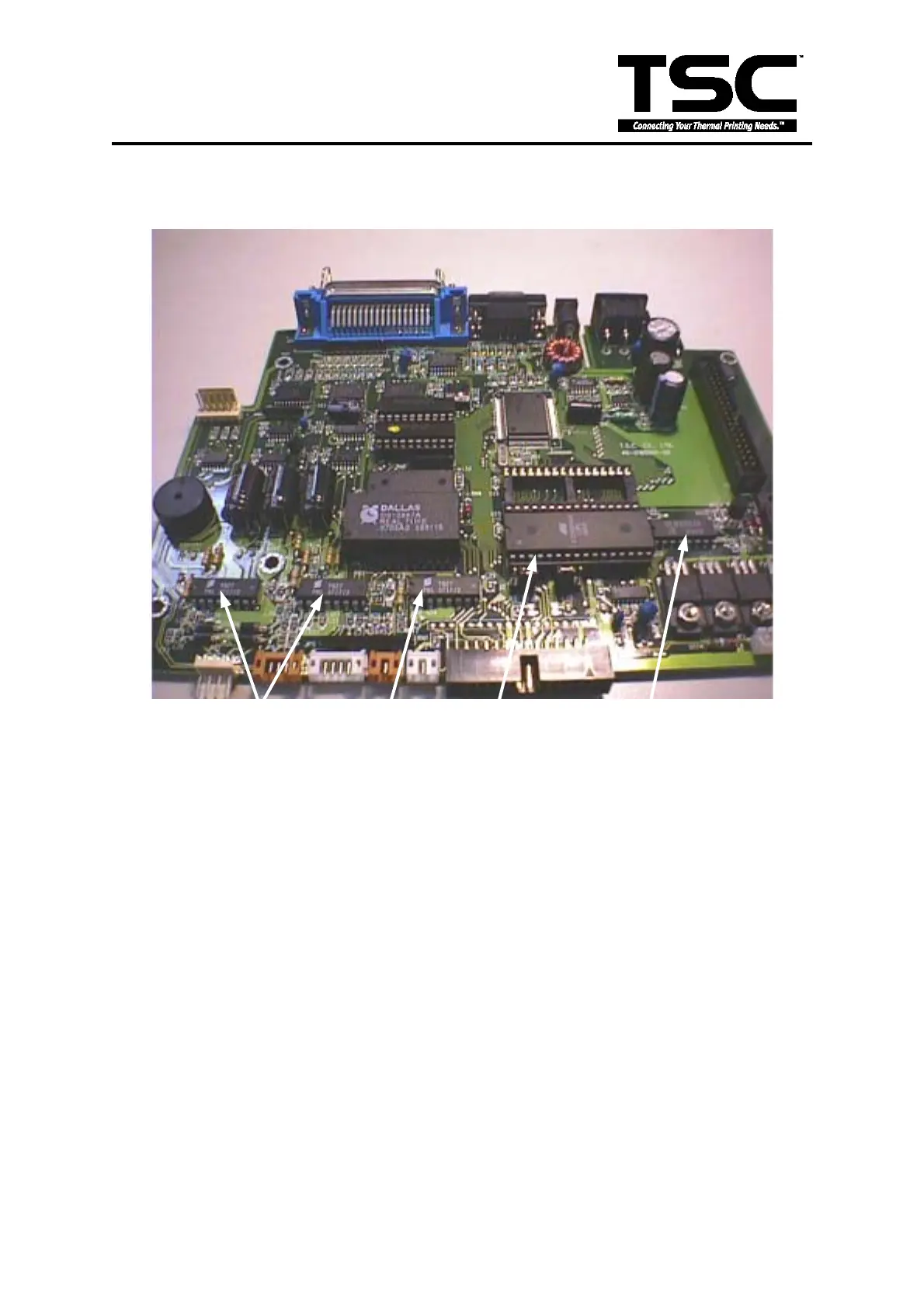34
TTP-243 Bar Code Printer
Service Manua
l
3.15 Cutter, DC Motor, Stepping Motor Driver IC Replacement
Fig. 3.22 Driver IC Locations
If the DC motor (ribbon rewind spindle) rotates back and forth, please check the DC
motor driver IC, make sure it is firmly inserted in the IC socket and is not burned.
If the cutter does not work, please check that the software or program has been
switched to the cutter mode. If the cutter still does not function, please check the cutter
driver IC, make sure it is firmly inserted in the IC socket and is not burned.
The stepping motor driver IC is burned if the stepping motor makes noises but does not
feed labels when the FEED key is pressed. In this case, please replace with a new
driver IC.
Use an IC clamp to remove the damaged IC.
Stepping Moto
Driver IC
DC Motor
Driver IC
Flash
Memor
Cutter Driver IC