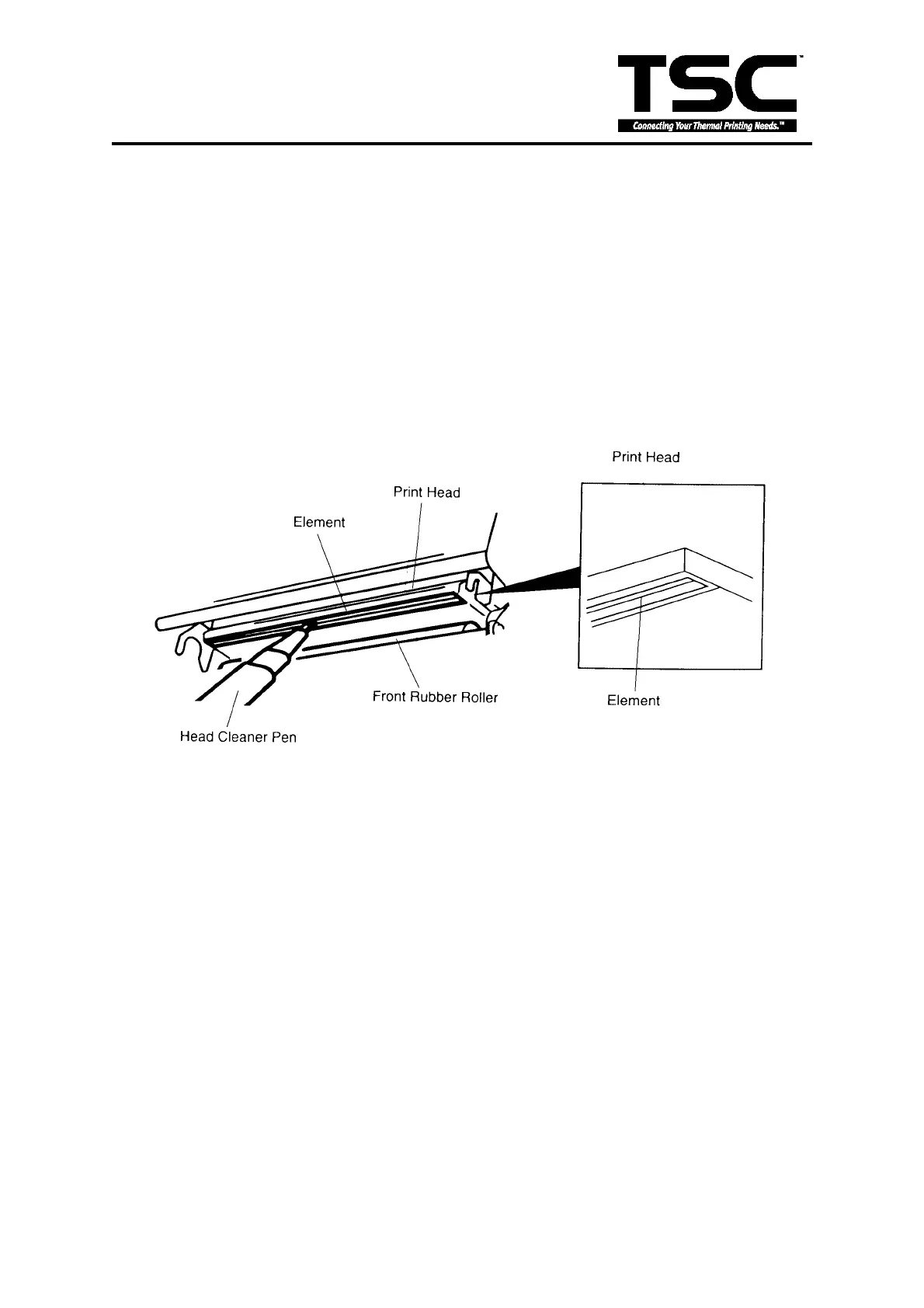65
TTP-243 Bar Code Printer
Service Manua
l
5.8 Cleaning the Print Head
The printer should be cleaned regularly to retain high quality and optimum performance.
The greater the usage of the printer, the more frequent the cleaning.
1. Turn the power off
2. Open the printer cover.
3. Open the printer carriage by pulling up the release lever to the left of the front rubber roller.
4. Remove the ribbon and label.
5. Clean the print head element with a head cleaner pen.
6. Clean the front rubber roller with a piece of alcohol moistened cloth.