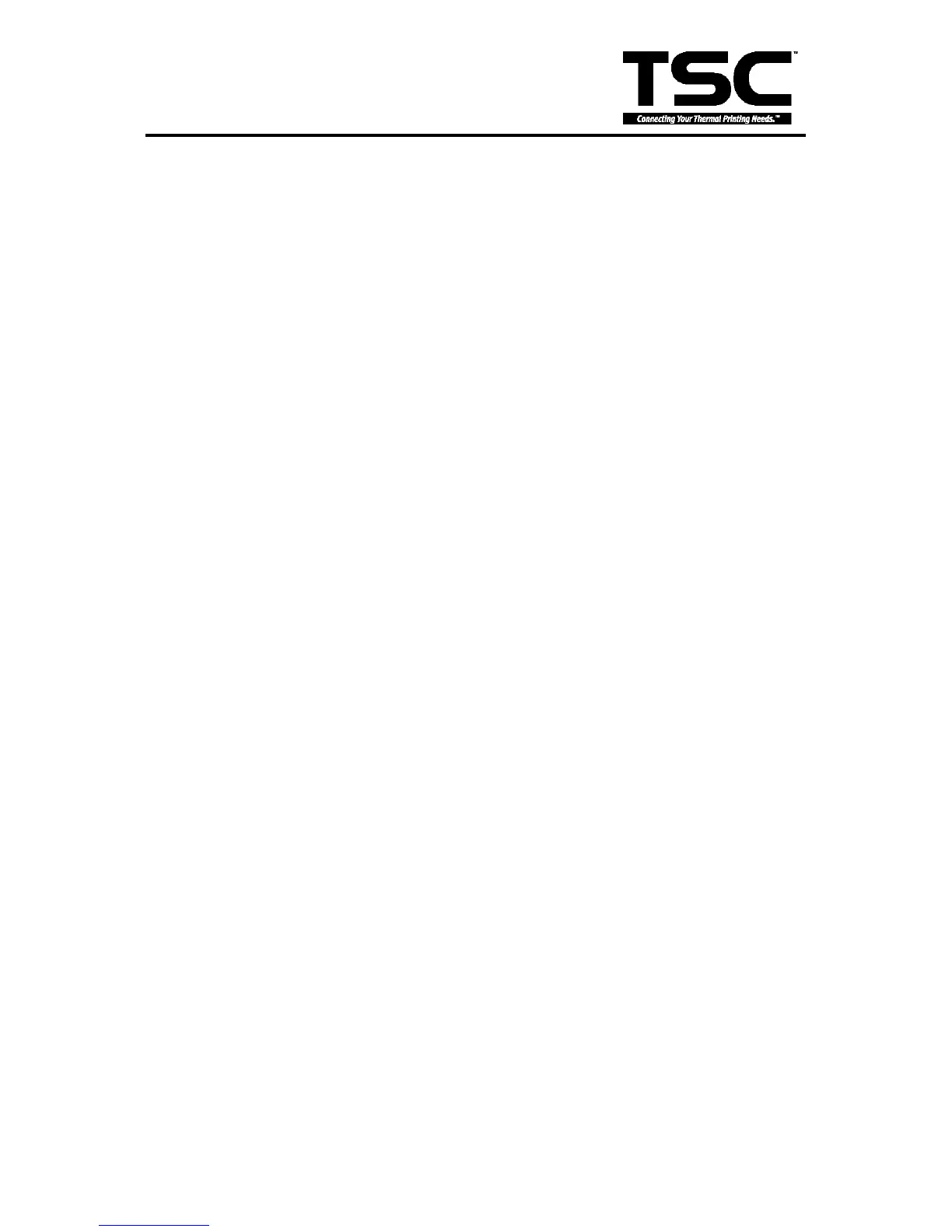5.2 Calibrate the Gap Register
Install the label.
Turn on the printer power while pressing the PAUSE button. The printer will calibrate the
transparency of the backing paper and adjust the gap register.
5.3 Self-test
Install the label.
Turn on the printer power while pressing the FEED button, the printer will:
Print head checking pattern.
Calibrate the label length.
Print internal settings.
Initiate self-test.
Enter dump mode.
5.4 Ram Clear
Press the PAUSE and FEED button simultaneously for more than 3 seconds. The printer will
clear the memory and reset the printer.
Be sure to calibrate the gap register with blank label before printing.
5.5 Diagnosis Operation Procedure
When the power is turned on without any button pressed, self diagnosis is performed
automatically to test the available memory. If any error occurs during this period, the ERR
light will flash.
Do the self test and inspect the test pattern to check if the thermal head is available.
