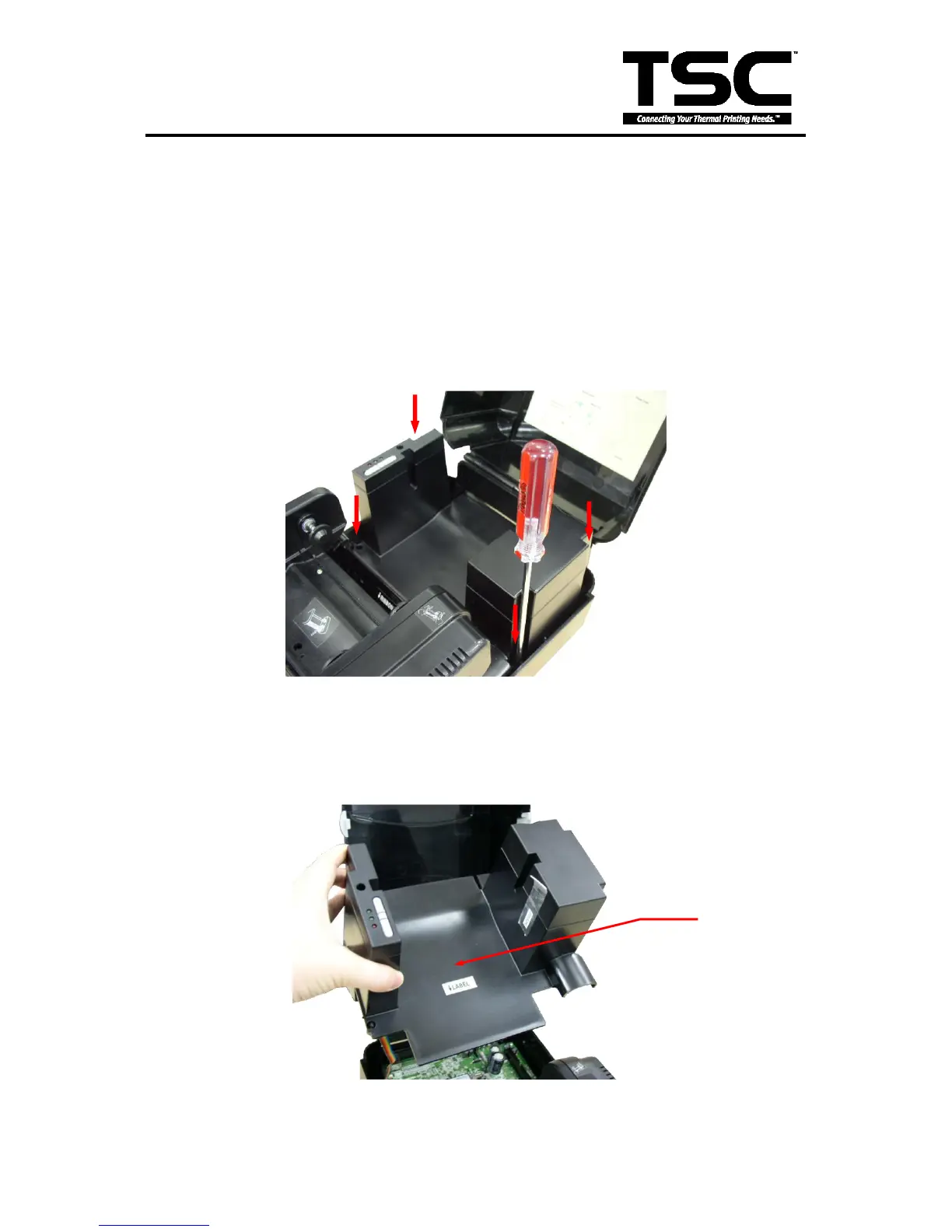4. MECHANISM
4.1 Mainboard Replacement
1. Turn off the printer power.
2. Remove the power cord and RS-232 and/or USB port cable.
3. Open the top cover of the printer.
4. Remove the four screws of the internal label roll mount.
Remove screws of the label roll mount
5. Move the mechanism about 5 mm in the label feed direction.
6. Take out the internal label roll mount.
