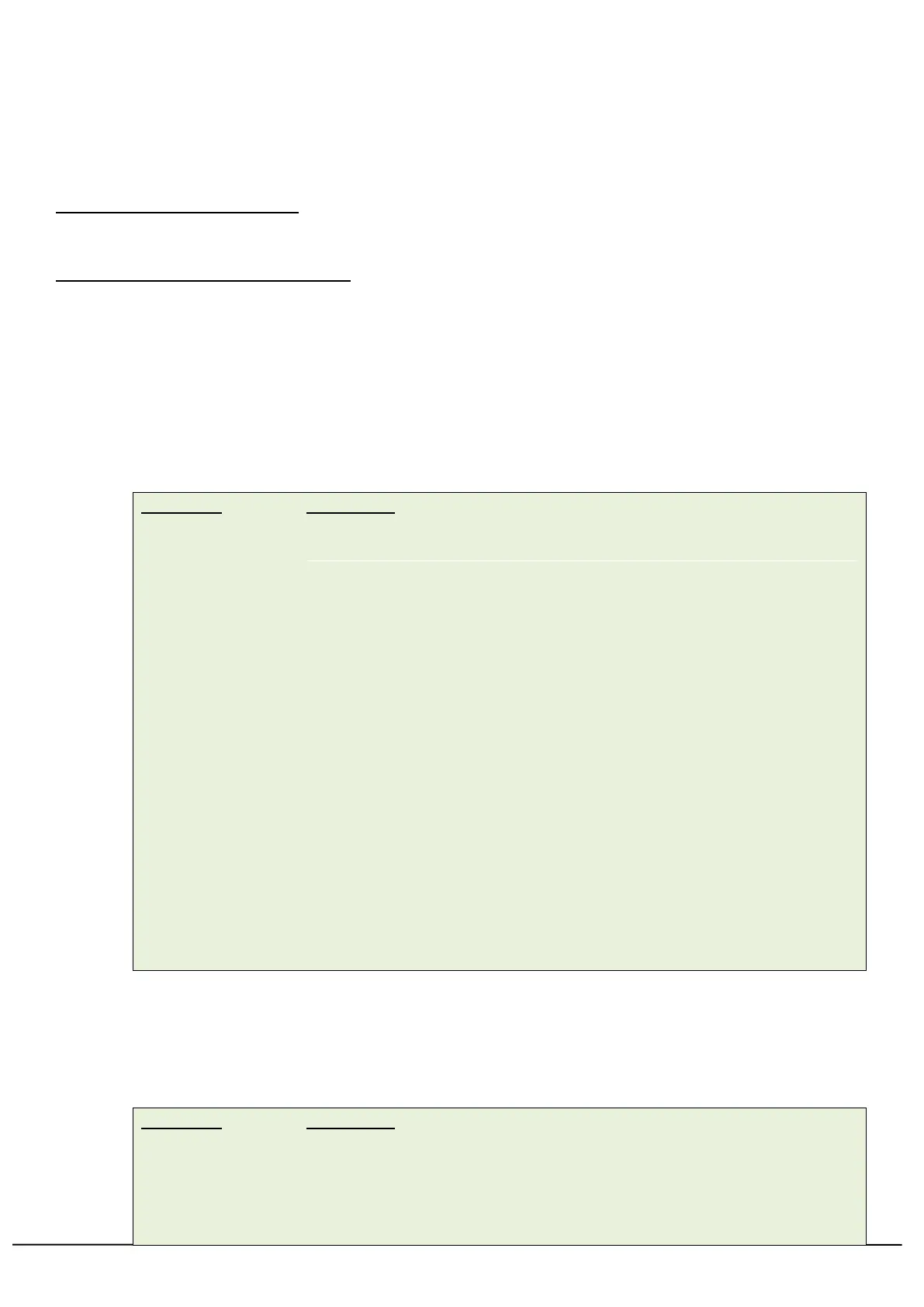TSC AUTO ID Technology Co., Ltd. 102 Copyright 2013 All Rights Reserved.
Orange red (5 blinks) orange (5 blinks) green (5 blinks) green and orange (5 blinks) red
and orange (5 blinks) solid green (V3.37)
Release the FEED key while LED becomes solid green to prevent the printer from running “AUTO.BAS”.
For TTP-246M/TTP-344M series
Hold the FEED key and power on the switch. The ERROR LED will be on. Printer is now ready to use.
For TTP-2410M/TTP-246M PLUS series
Hold the PAUSE and FEED keys and power on the switch. “AUTO.BAS” will not be executed after printer
initialization, and will now be ready for use.
Alternatively, hold the PAUSE key and power on the switch. After sensor calibration, the “AUTO.BAS”
will not be executed. Printer is now ready for use.
Syntax
1. Download a program file:
DOWNLOAD [n,]"FILENAME.BAS"
Specify memory used to save downloaded files.
n is ignored: Download files to DRAM only. If you would like to save the
files from DRAM to Flash memory before turning off power, issue the
MOVE command to printer.
F: Download files to main board flash memory.
E: Download files to expansion memory module.
The filename resident in printer memory.
Note:
Filenames are case sensitive.
File extensions must be ".BAS"
Filenames must be in 8.3 format.
It should use with EOP command.
If memory is not specified, all files will be downloaded to DRAM.
The priority of AUTO.BAS in each memory device:
A. DRAM > FLASH > CARD (Ext. FLASH) if firmware is before V6.80EZ.
B. DRAM > CARD (Ext. FLASH) > FLASH if firmware is after V6.80EZ (include).
No Battery is used to back up files in DRAM. which will be lost in the event printer
power is lost.
2. Download a data file:
DOWNLOAD [n,]"FILENAME",DATA SIZE,DATA CONTENT…
Specify the memory location to save downloaded files.
n is ignored: Download files to DRAM only. If you would like to save the
files from DRAM to Flash memory before turning off power, issue the
MOVE command to printer.
F: Download files to main board flash memory.
