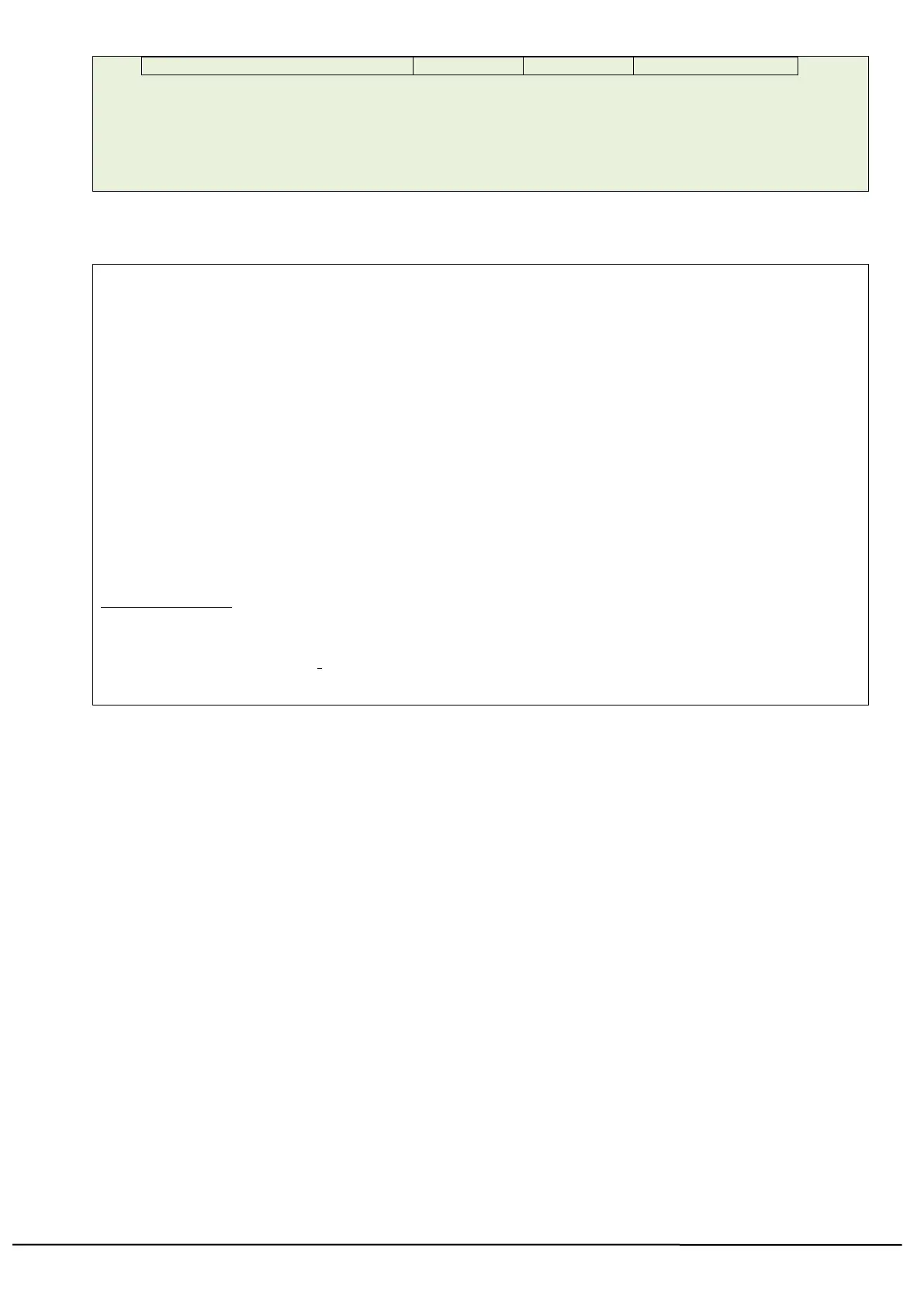Note:
When in “SET HEAD OFF” mode, the function “SET GAP AUTO” doesn’t work even the printer head
is opened and closed, but it can work when power on the printer.
The example below is operated in DOS environment via the parallel port connection to setup the
label size, gap distance and sensor sensitivity.
C:\>COPY CON LPT1<ENTER>
SIZE 4,2.5<ENTER>
GAP 0.12,0<ENTER>
SET GAP 1<ENTER>
<CTRL><Z><ENTER>
C:\>
Note:
<ENTER> stands for keyboard “ENTER” key. In the above example, please press “ENTER” key
instead of typing <ENTER> in the above example. <CTRL> stands for keyboard “Ctrl” key.
Troubleshooting:
Press the FEED key to test. Does printer stop at the same position on each label without the error
light blinking? If not, adjust the setting to a larger number. When adjusting this setting, begin from 0
and then on to higher values incrementally.