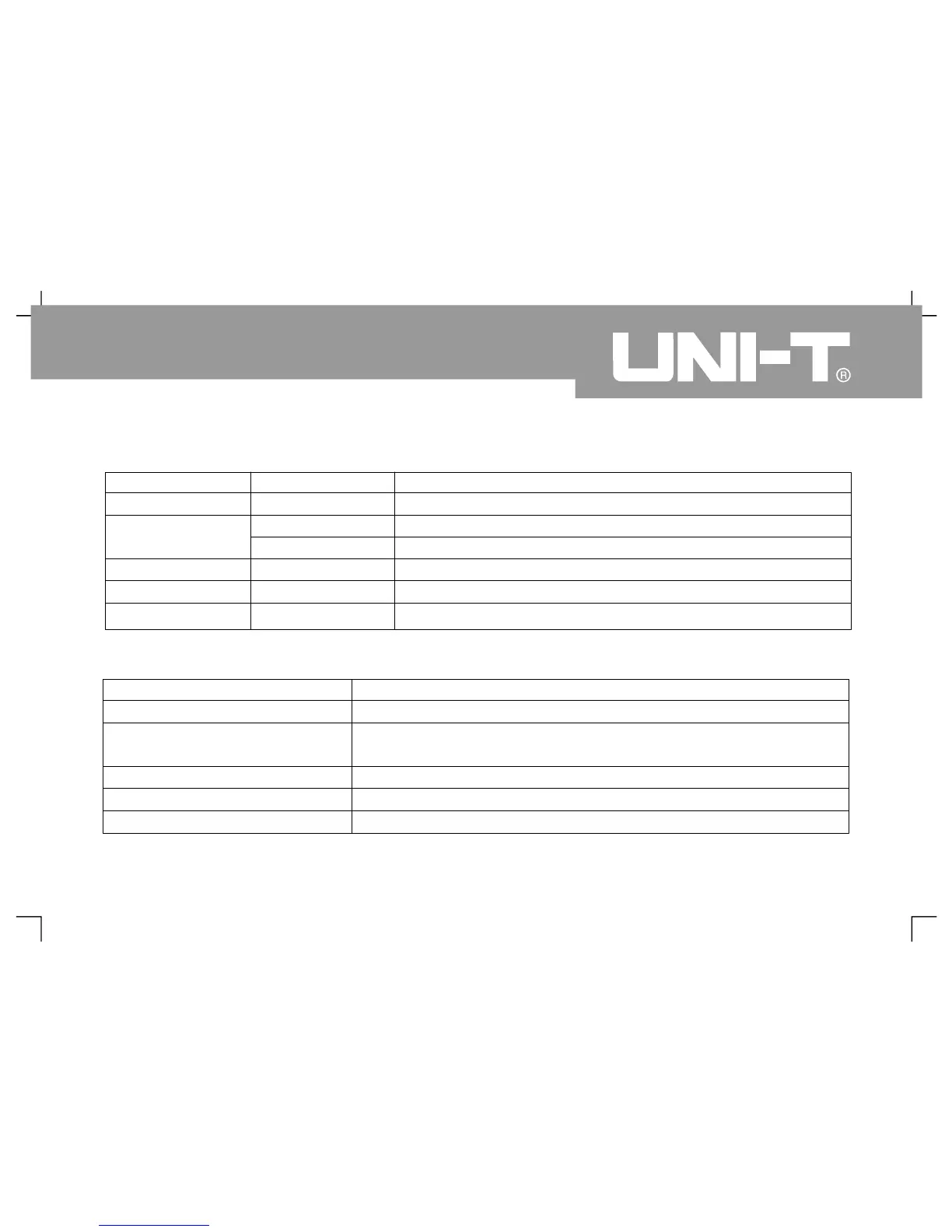Operating Manual for UTD2000/3000
64
Form 2-2
Function menu
Setup
Descriptio
Return to parameter measurement display menu
Information source
CH1
Select channel of measurement parameters
Select channel of measurement parameters
Enter into voltage parameter menu
Enter into time parameter menu
ll parameters
Display/close all measurement parameters
Function/measurement item
Descriptio
Return to menu shown in Form 2-25
Preshoot
Return to parameter measurement display menu and
substitute original position parameter after selection
mplitude
he s ame as above
Overshoot
The same as above
Next page (1/4
Of which: Menu included by “voltage kind” is shown in Form 2-26 to 2-29