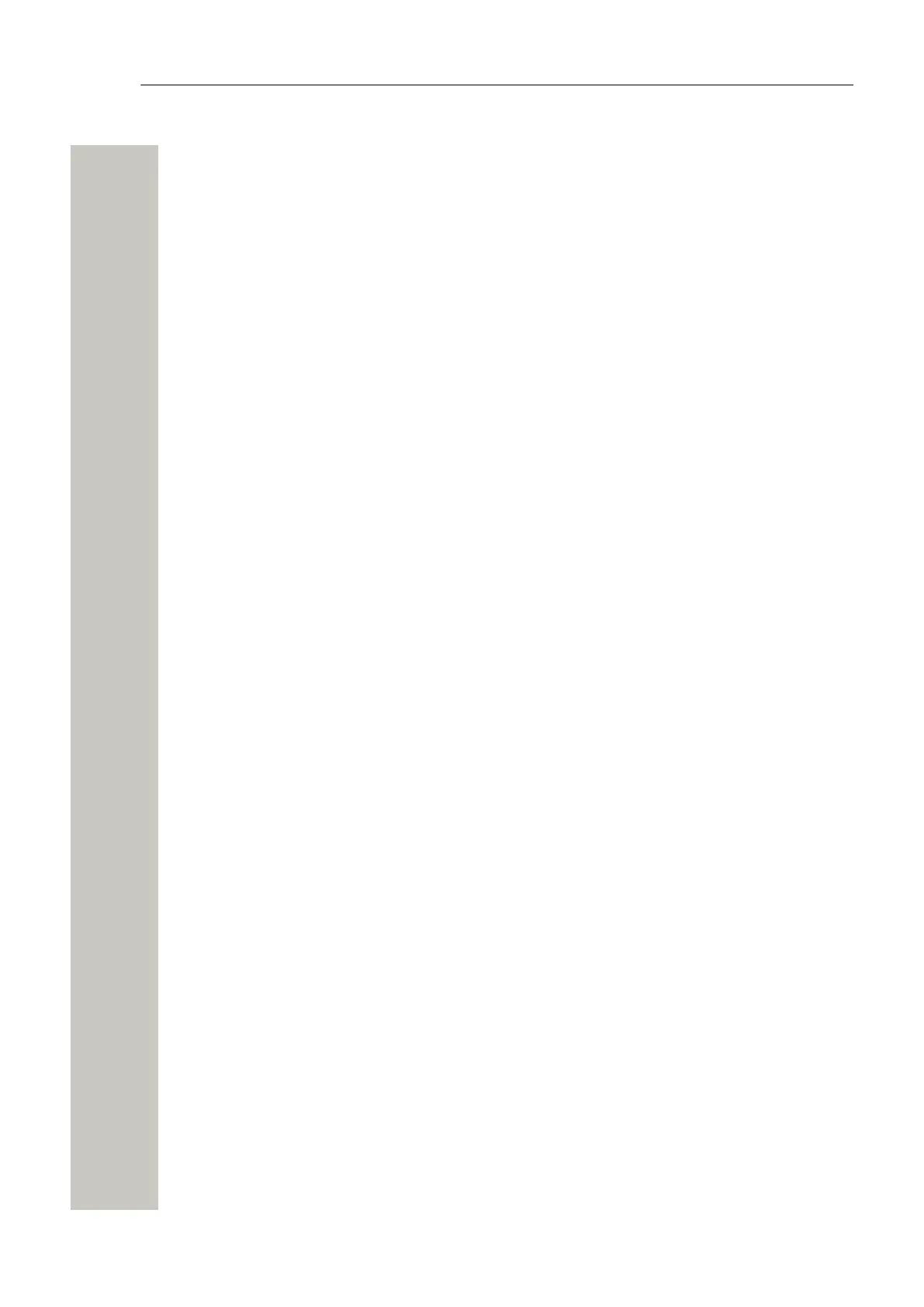Contents
6 Device Manager......................................................................................................................36
6.1 Description..............................................................................................................................36
6.1.1 Device Manager terminology..........................................................................................36
6.1.2 How to use the Device Manager....................................................................................37
6.1.3 Device Manager GUI...................................................................................................... 37
6.1.4 Color coded Information................................................................................................. 38
6.1.5 Navigation....................................................................................................................... 38
6.1.6 Tabs.................................................................................................................................38
6.2 Logging On to the Device Manager...................................................................................... 40
6.2.1 Closing the Device Manager.......................................................................................... 40
6.3 Templates............................................................................................................................... 40
6.3.1 Create a Parameter Template........................................................................................ 41
6.3.2 Save a Device Configuration as a Template.................................................................. 41
6.3.3 Rename a template........................................................................................................ 41
6.3.4 Copy a template............................................................................................................. 42
6.3.5 Edit a template................................................................................................................42
6.3.6 Delete a template........................................................................................................... 42
6.3.7 Upgrade a template........................................................................................................ 42
6.3.8 Apply a template.............................................................................................................42
6.4 Numbers................................................................................................................................. 43
6.4.1 Create New Numbers..................................................................................................... 43
6.4.2 Save a Number to Database..........................................................................................43
6.4.3 Enter/Edit Description of a Number................................................................................43
6.4.4 Manage Certificate for a VoWiFi Handset...................................................................... 44
6.4.5 Parameter Transfer between a Device and the Device Manager...................................45
6.4.6 Edit Parameters.............................................................................................................. 45
6.4.7 Run a Template to set Parameter Values...................................................................... 46
6.4.8 Associate a Number with a Device................................................................................ 46
6.4.9 Delete a Number in the Site Database.......................................................................... 46
6.4.10 Rename a Number....................................................................................................... 46
6.4.11 Copy a Number.............................................................................................................47
6.4.12 Import Contacts.............................................................................................................47
6.4.13 Export Contacts to a File..............................................................................................48
6.5 Devices...................................................................................................................................48
6.5.1 Add Devices....................................................................................................................48
6.5.2 Synchronize a Device.....................................................................................................48
6.5.3 Delete a Device.............................................................................................................. 49
6.5.4 Replace a Device........................................................................................................... 49
6.5.5 Add a new Device.......................................................................................................... 49
6.5.6 Assign a Number to a device.........................................................................................49
6.5.7 Enter/Edit Description of a Device..................................................................................50
6.5.8 Factory Reset..................................................................................................................50
6.6 Licenses................................................................................................................................. 50
6.6.1 License Upgrade alternatives......................................................................................... 51
6.6.2 Automatic License upgrade............................................................................................ 51
6.6.3 Export and Import Licensing information........................................................................51
6.6.4 View License options...................................................................................................... 52
6.6.5 Filter License options......................................................................................................52
6.6.6 Move License..................................................................................................................52
6.6.7 Refresh License.............................................................................................................. 53
6.6.8 Remove Devices from the License View........................................................................53
6.7 File management....................................................................................................................53
6.7.1 Definition File Version – Parameter Version...................................................................54
6.7.2 Import a Package File.................................................................................................... 54
6.7.3 Import Parameter Definition Files...................................................................................54
6.7.4 Import new Software for Devices................................................................................... 55
A31003-M2000-M105-01-76A9, 29/06/2020
iv Wireless Service Gateway WSG, Administrator Documentation
