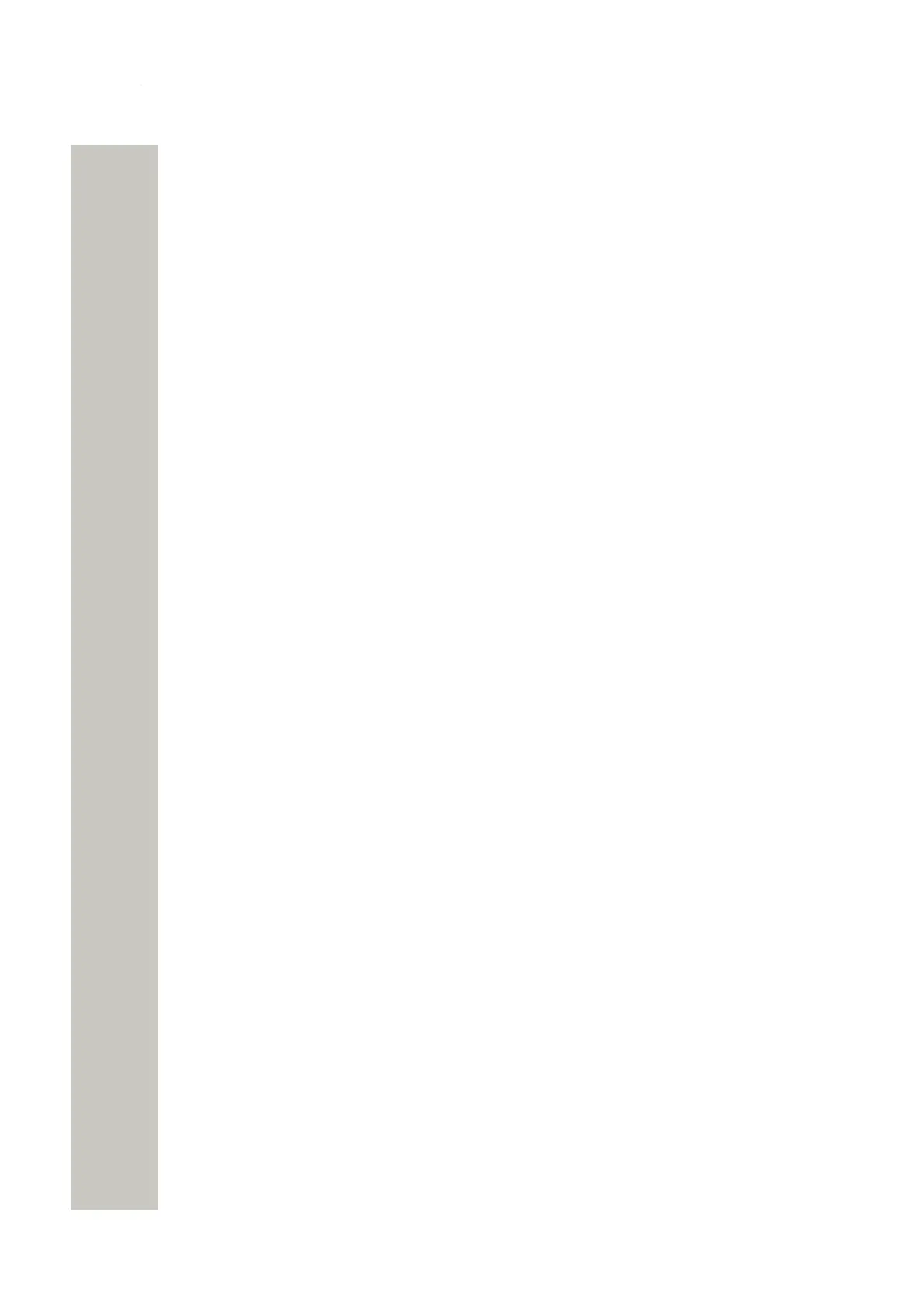Contents
6.7.5 Import Language files for Devices..................................................................................55
6.7.6 Import Company Phonebook files.................................................................................. 55
6.7.7 Upload a Language to a Device.....................................................................................56
6.7.8 Upload Company Phonebook.........................................................................................56
6.7.9 Upgrade a Device with new Software............................................................................ 56
6.7.10 Delete Parameter Definition Files.................................................................................57
6.7.11 Delete Software.............................................................................................................57
6.7.12 Delete Language File for Devices................................................................................ 58
6.7.13 Delete Company Phonebook File.................................................................................58
6.8 Import/Export Numbers and Templates................................................................................. 58
6.8.1 Import Numbers.............................................................................................................. 58
6.8.2 Import Templates............................................................................................................ 58
6.8.3 Export Numbers to a File............................................................................................... 58
6.8.4 Export Templates to a File..............................................................................................59
7 Device Configuration.............................................................................................................60
7.1 Device Management Setup....................................................................................................60
7.2 Service Discovery...................................................................................................................60
8 Additional System Settings.................................................................................................. 62
8.1 Unite Name Server (UNS)..................................................................................................... 62
8.1.1 Operating Mode.............................................................................................................. 62
8.1.2 Default Category............................................................................................................. 63
8.1.3 Alias / Call ID.................................................................................................................. 63
8.2 Logging...................................................................................................................................64
8.3 Time Settings......................................................................................................................... 64
8.3.1 Manual Time Setting (if Web browser is Time Source).................................................. 66
8.4 Network Settings.................................................................................................................... 66
8.5 Setting the License Number.................................................................................................. 68
8.5.1 Reboot.............................................................................................................................68
9 Remote Management.............................................................................................................69
10 Absence Handling................................................................................................................72
10.1 Absence Handling in the VoWiFi System...........................................................................72
10.1.1 Sort on Handset Status................................................................................................ 72
10.1.2 Search on Handset Status........................................................................................... 72
11 Open Access Protocol (OAP)............................................................................................. 73
11.1 Configuration.........................................................................................................................73
11.2 Importing a new OA-XML file...............................................................................................73
12 WLAN Interface.................................................................................................................... 75
12.1 Handset Registration............................................................................................................75
12.2 WLAN System......................................................................................................................75
13 Administration of Language and User Interfaces............................................................ 76
13.1 Customize the Language..................................................................................................... 76
13.1.1 Export a Language for Translation/Editing................................................................... 76
13.1.2 Translate/Edit the Language.........................................................................................77
13.1.3 Show Pages in Translation Mode.................................................................................78
13.1.4 Import Language File....................................................................................................80
13.1.5 Delete Language File................................................................................................... 80
13.1.6 Select Language........................................................................................................... 81
13.2 Customize the User Interface (GUI).................................................................................... 81
13.2.1 Change the Size of the FTP Area................................................................................81
13.2.2 Files for Translation/Editing.......................................................................................... 82
13.2.3 Default Start Page GUI.................................................................................................83
13.2.4 Upload the Files to the module’s FTP Area................................................................. 83
A31003-M2000-M105-01-76A9, 29/06/2020
Wireless Service Gateway WSG, Administrator Documentation v
