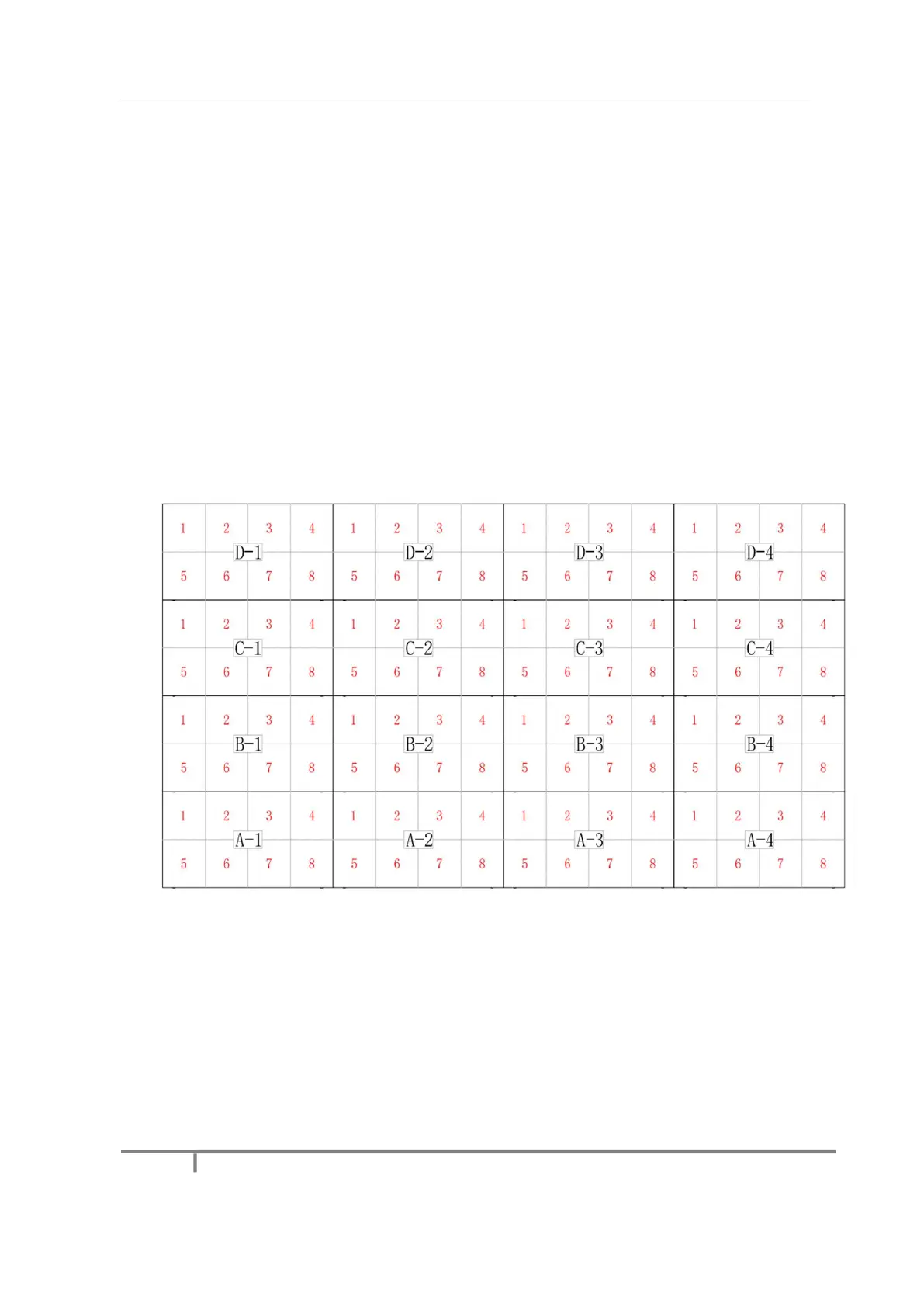Chapter 2 Installation and Wiring
2.1 Out-of-Box Inspection
Check whether the packages are damaged. If the packages are intact, check the main components against the
shipping list. If any inconsistency is found, contact us in time.
The main components include cabinets, signal cable, power cable, USB cable, DVI cable, and sending box. For
details about the components, refer to the shipping list.
2.2 General Installation
Screen calibration is performed on the UMini W series product before shipment, and the product needs to be
installed sequentially according to the cabinet number, as shown in Figure 2-1:
Fig 2-1 Front View of the Display
