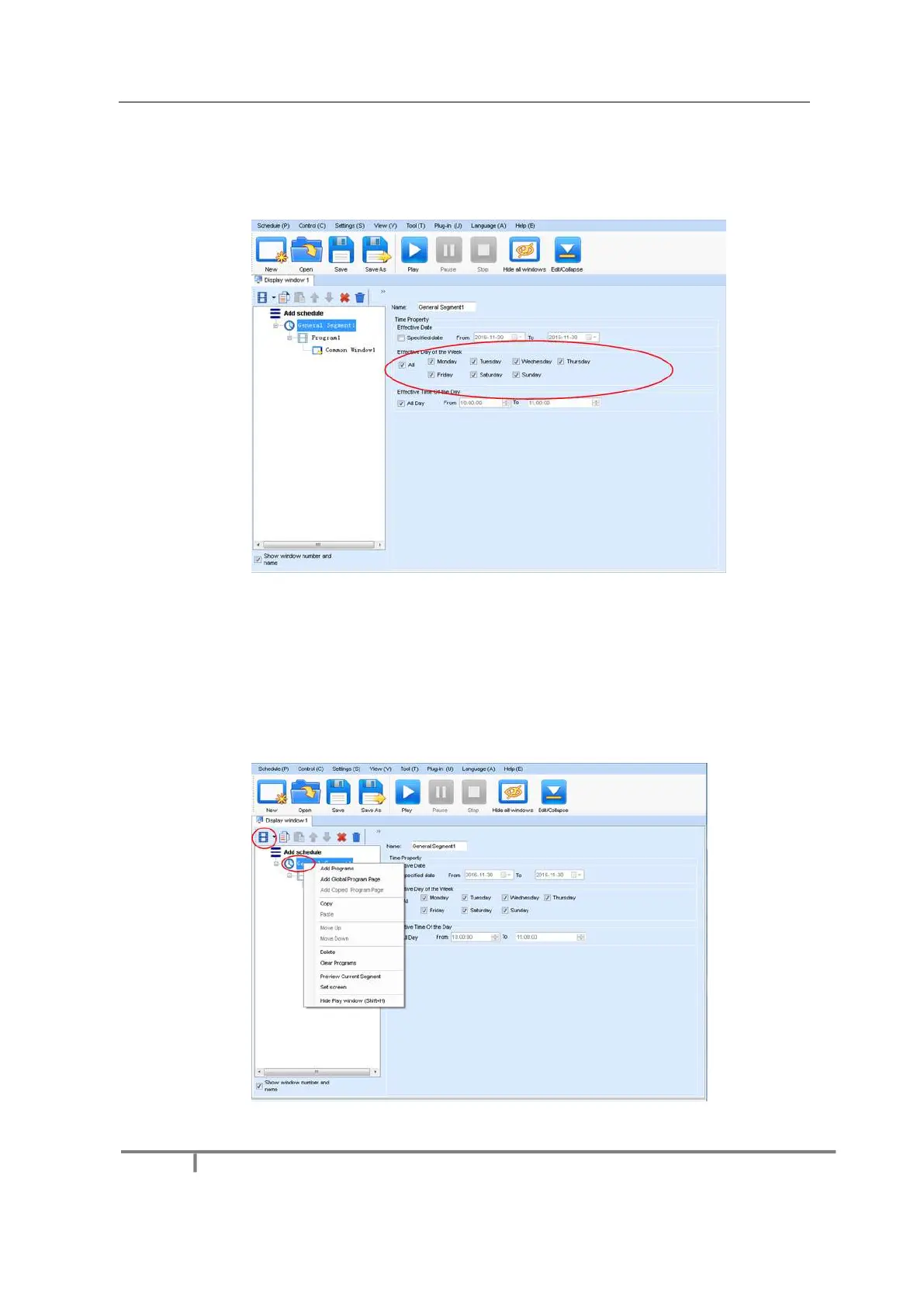2) Editing the properties of the playing solution
After adding a general time segment or interstitial segment, click General Segment 1 to edit the properties
displayed in the segment editing area on the right side, as shown in Fig 4-6:
Fig 4-6 Properties of General Time Segment
4.3.2 Editing the Program Page
1) Creating a program page
As shown in Fig 4-7, right click General Segment or click the Add Global Program Page in the toolbar to
create a program page:
Fig 4-7 Creating a Program Page
