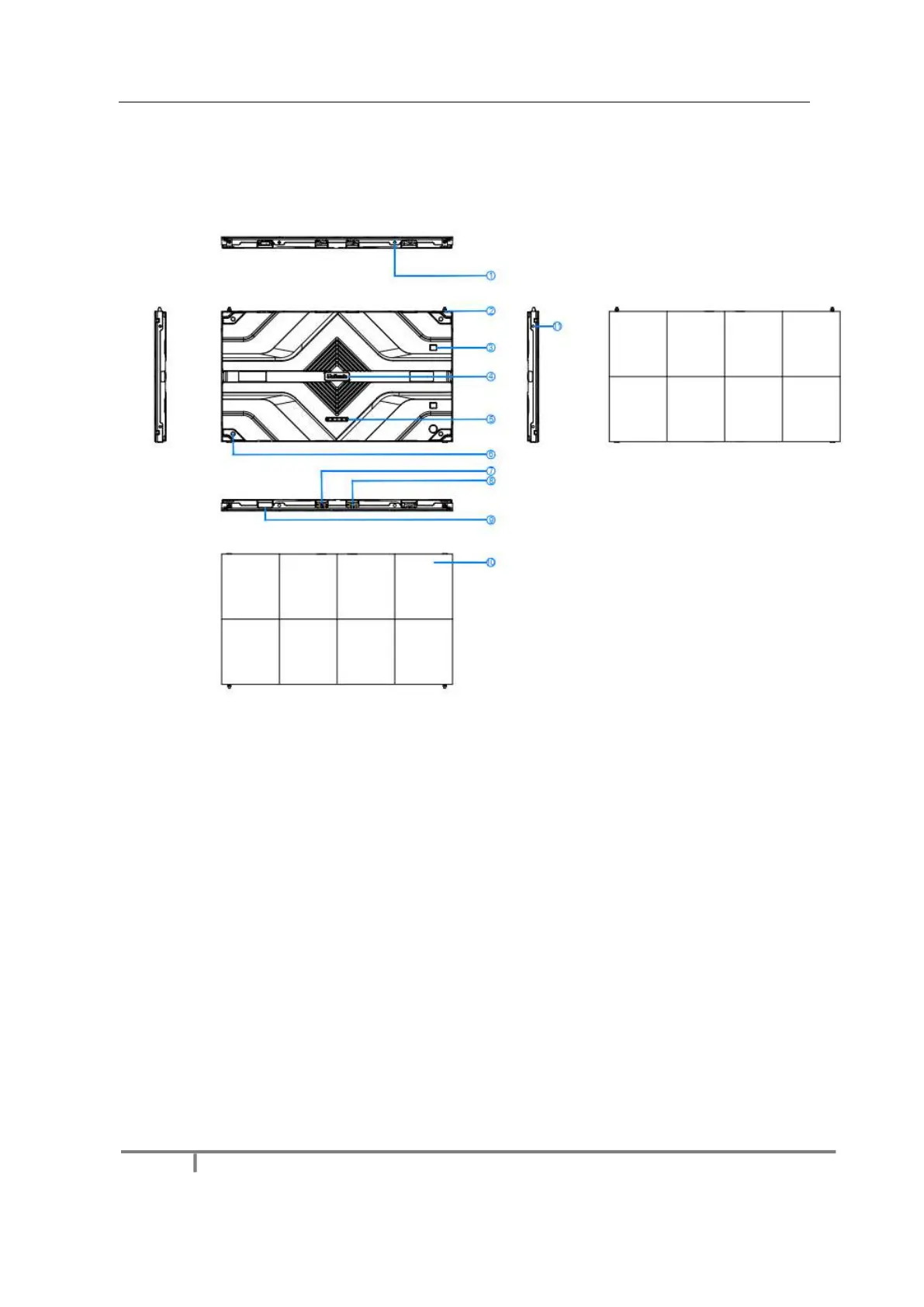1.2 Cabinet Appearance
Fig 1-1 Cabinet Appearance
1. Screws of upper and lower cabinets.
2. Location pin
3. Signal port on the back of the cabinet
4. Product sticker
5. Working status indicator
6. Cabinet installation hole
7. Signal In/Out
8. Signal In/Out
9. Power In
10. Module
11. Screws of upper and lower cabinets
