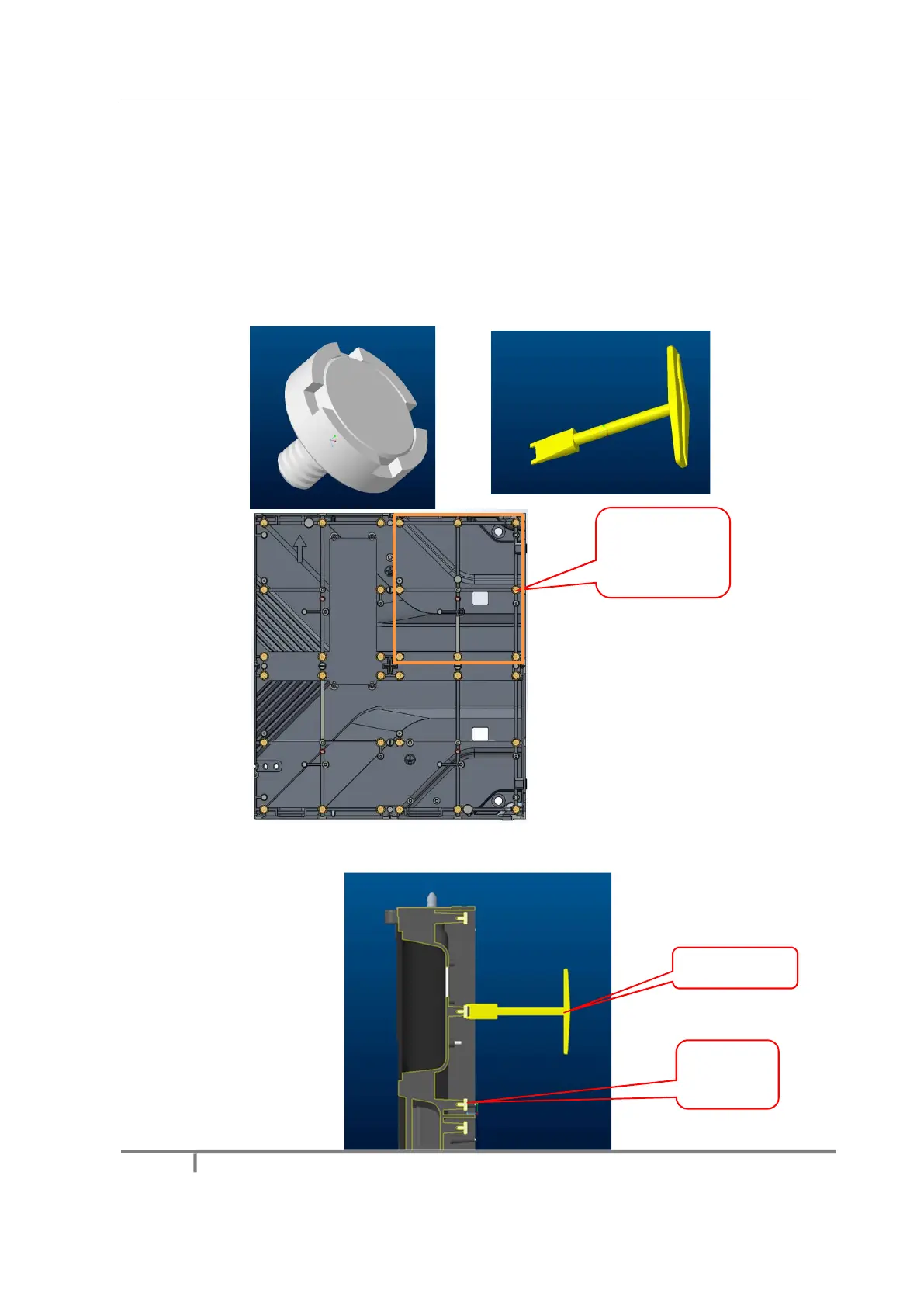2.3 Module Flatness Adjustment
2.3.1 Module Flatness Adjustment
When there is a deviation in flatness between adjacent modules, use the adjustment tool to adjust the magnet
on the cabinet. For the module at the low end, adjust the adjustable magnet forward until the module is flush
with the adjacent module. (one module has 6 adjustable magnets)
Fig 2-22 Adjustable magnet Fig 2-23 Adjusting tool
Fig 2-24 Schematic diagram of adjustable magnet
Adjustable
magnet (8 for
Adjusting tool
Adjustable
magnet
