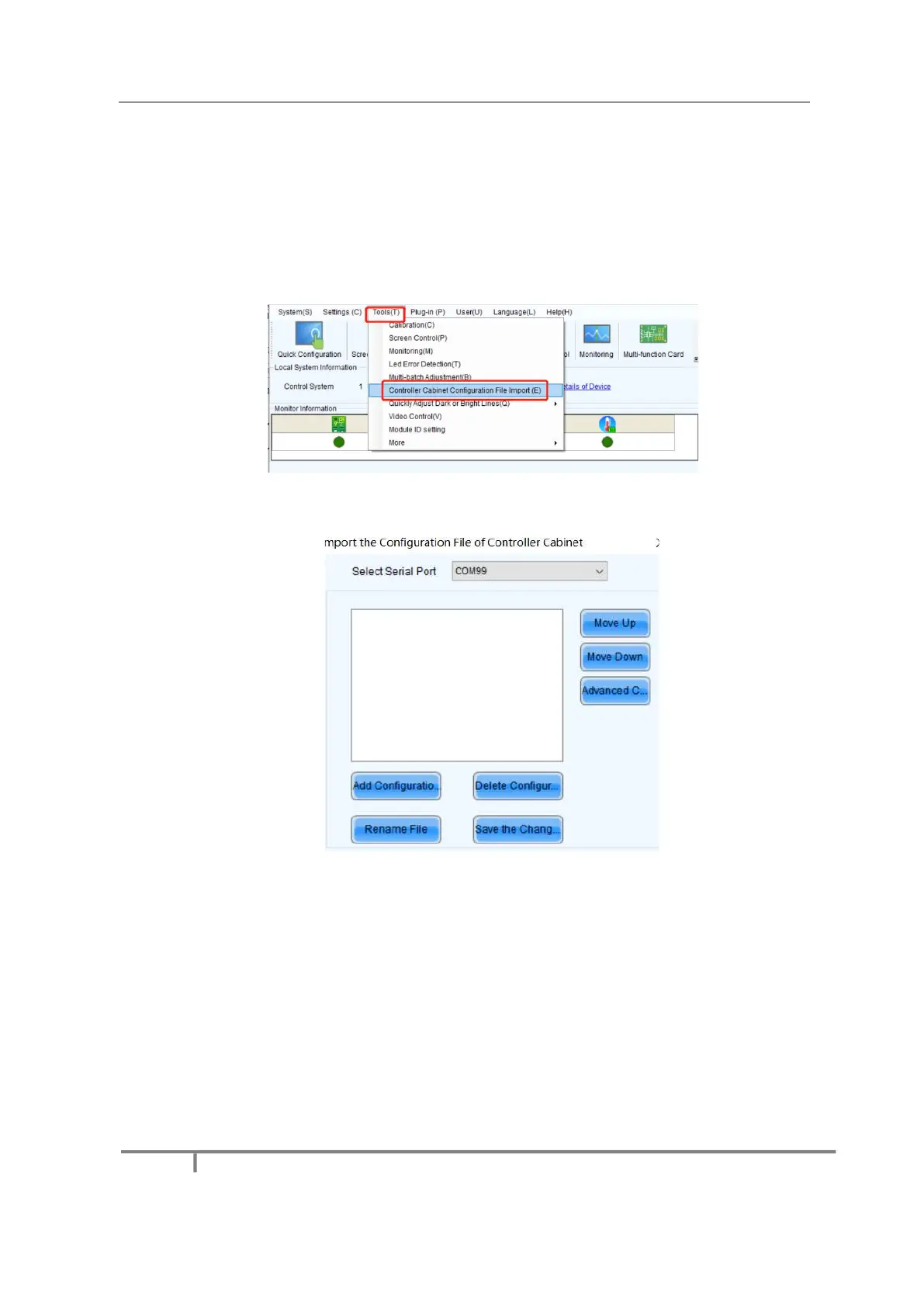3.8 MDC Mode
3.8.1 MDC-Loading
In the main window, tap Tools –Controller Cabinet Configuration File Import(E) to enter the page for importing
configuration file to the controller.
Select the configuration file that you want to import to the controller and click Add Configuration File.
Fig 3-27 MDC Loading Settings
Refresh Configuration File allows you to view whether the configuration file is saved to the device in real time.
Fig 3-28 MDC Loading Settings
3.9 Image Booster Engine
It is applicable to the function of setting the picture quality engine after measuring the display screen, improving
the fineness and accuracy of the picture color and gray scale, and realizing the free switch of the display color gamut.
