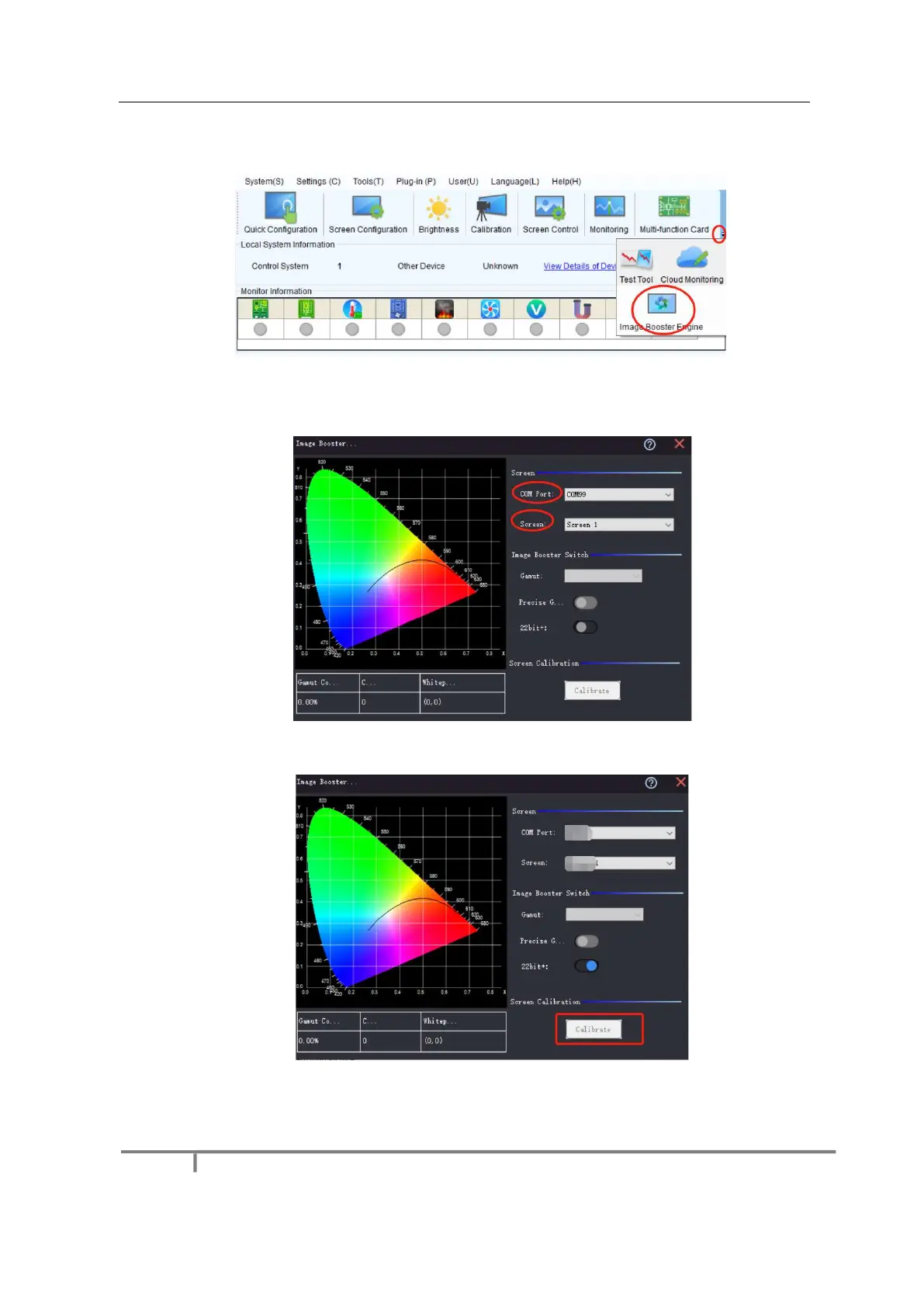In the main window, tap “Image Booster Engine” to enter into the page
Fig 3-29 Image Booster Engine Settings
Select the COM Port and Screen to be calibrated, open 22bit, adjust the gray level of the display to 15 gray
level, and check whether the screen shake. If shakes exist, the picture quality engine is started.
Fig 3-30 Image Booster Engine Settings
If the picture does not shake, click "Calibration" to enter the function page.
Fig 3-31 Image Booster Engine Settings
Insert USB flash drive, click "Import picture quality adjustment File", import the (.vglcx/.vglc) file on the microdisk,
select "Original color gamut" in the "Effect View" area, open "22bit", adjust the gray level of the display to 15 gray
