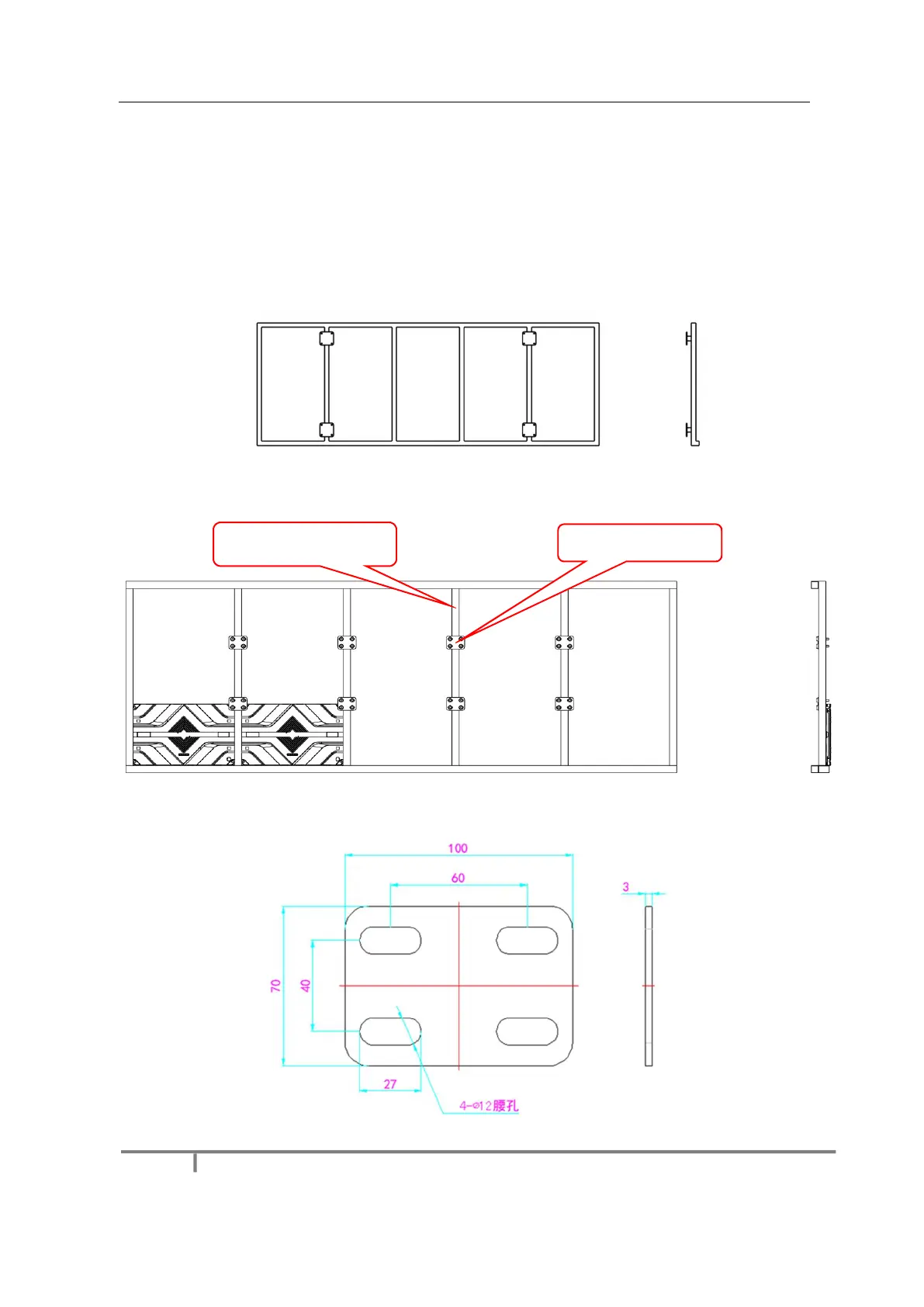behind the screen, fix the rear connecting plates and cabinets with installation screws to the
square tubes.
3) Keep proper joints and flatness between the cabinets during cabinet installation.
4) After the installation of the cabinet is completed, behind the screen, connect the power cable
and the signal cable between the cabinets.
5) The installation of the screen is completed.
Fig 2-10 Profile Installation
Fig 2-11 Cabinet Fastening
Square tube:40*40mm
