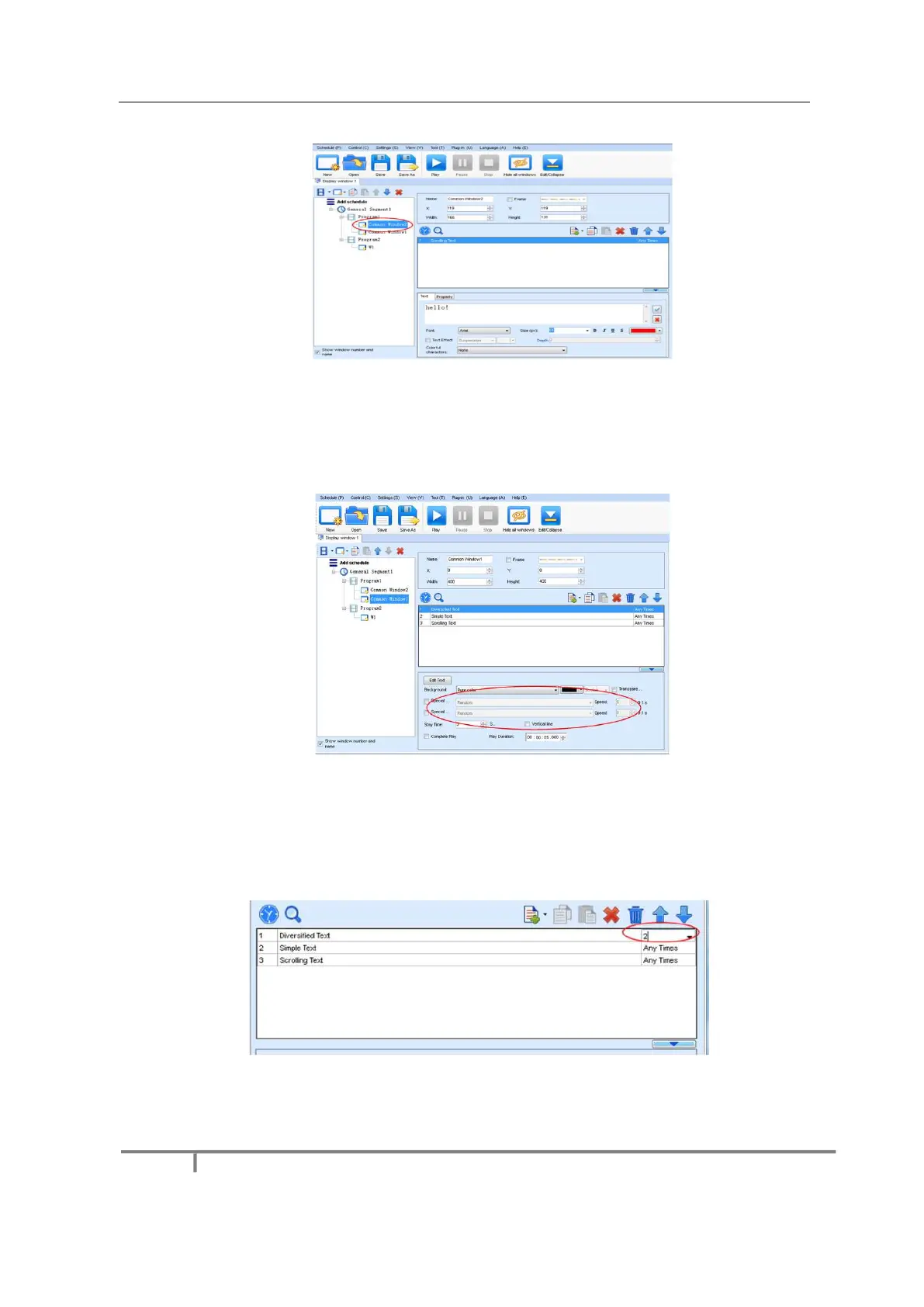Fig 4-18 Media Setting Window
2) Setting the media properties
Different media have different properties. After a medium in the media list is selected, the property page of this
medium is displayed below the selected medium. On this property page, you can change the properties of the medium.
See Fig 4-19:
Fig 4-19 Properties of Medium
3) Editing the media in the common window
In an actual application, if different playing times are required for different media, you can select the media in the
media list and then double click Times to Play to modify the playing times by either entering a new value or selecting
a value from the drop-down list. See Fig 4-20:
Double click
