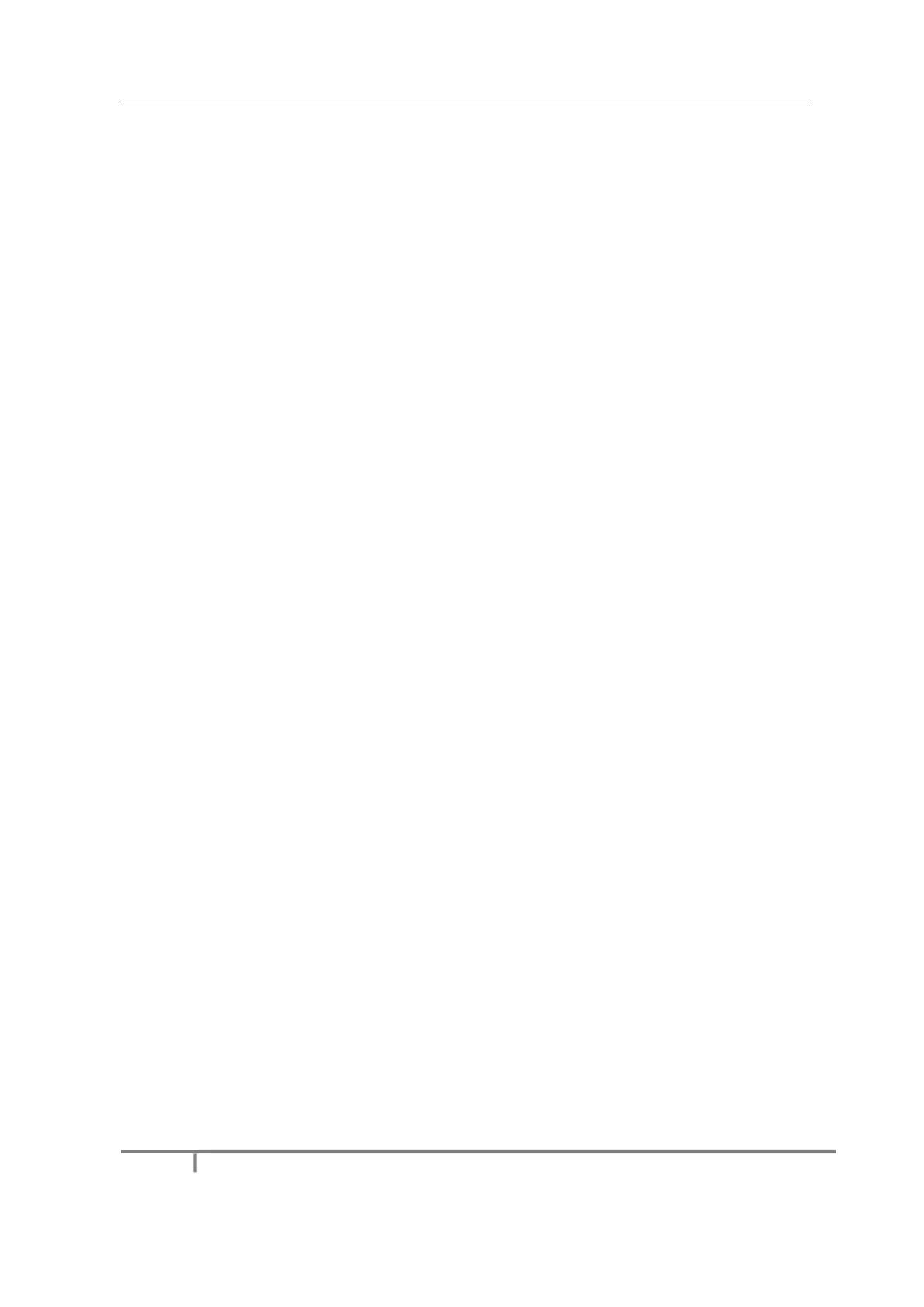3.5.1 Setting Coefficients for a New Receiving Card .............................................................. 31
3.5.2 Setting Coefficients for a New Module ............................................................................. 34
3.6 Pre-storing Picture ...................................................................................................................... 36
3.7Drying Mode ................................................................................................................................. 37
3.8 MDC Mode .................................................................................................................................. 39
3.8.1 MDC-Loading ....................................................................................................................... 39
3.9 Image Booster Engine ............................................................................................................... 39
Chapter 4 LED Display Playing Setting .............................................................................. 41
4.1 LED Display Playing Setting ..................................................................................................... 41
4.1.1 Selecting a Playing Solution .............................................................................................. 41
4.2 Playing Setting ........................................................................................................................ 42
4.3 Editing Professional Playing Solution ...................................................................................... 44
4.3.1 Editing the Time Segment ................................................................................................. 44
4.3.2 Editing the Program Page .................................................................................................. 46
4.3.3 Editing the Display Window ............................................................................................... 48
4.3.4 Editing the Media................................................................................................................. 51
4.3.5 Playing the Media ................................................................................................................ 54
4.4 Saving and Opening a Playing Solution ................................................................................. 56
Chapter 5 Startup, Shutdown, and Maintenance .................................................................... 57
5.1 Startup Sequence ....................................................................................................................... 57
5.2 Shutdown Sequence .................................................................................................................. 58
5.3 Daily Maintenance ...................................................................................................................... 58
5.4 Warm-up Operation .................................................................................................................... 59
5.4.1 Setting the Prestored Picture ............................................................................................ 59
5.4.2 Ageing Operation ................................................................................................................ 60
Chapter 6 Troubleshooting and Component Replacement ..................................................... 62
6.1 Common Faults and Troubleshooting Methods ..................................................................... 62
6.1.1 Failure in Lighting up the Display...................................................................................... 62
