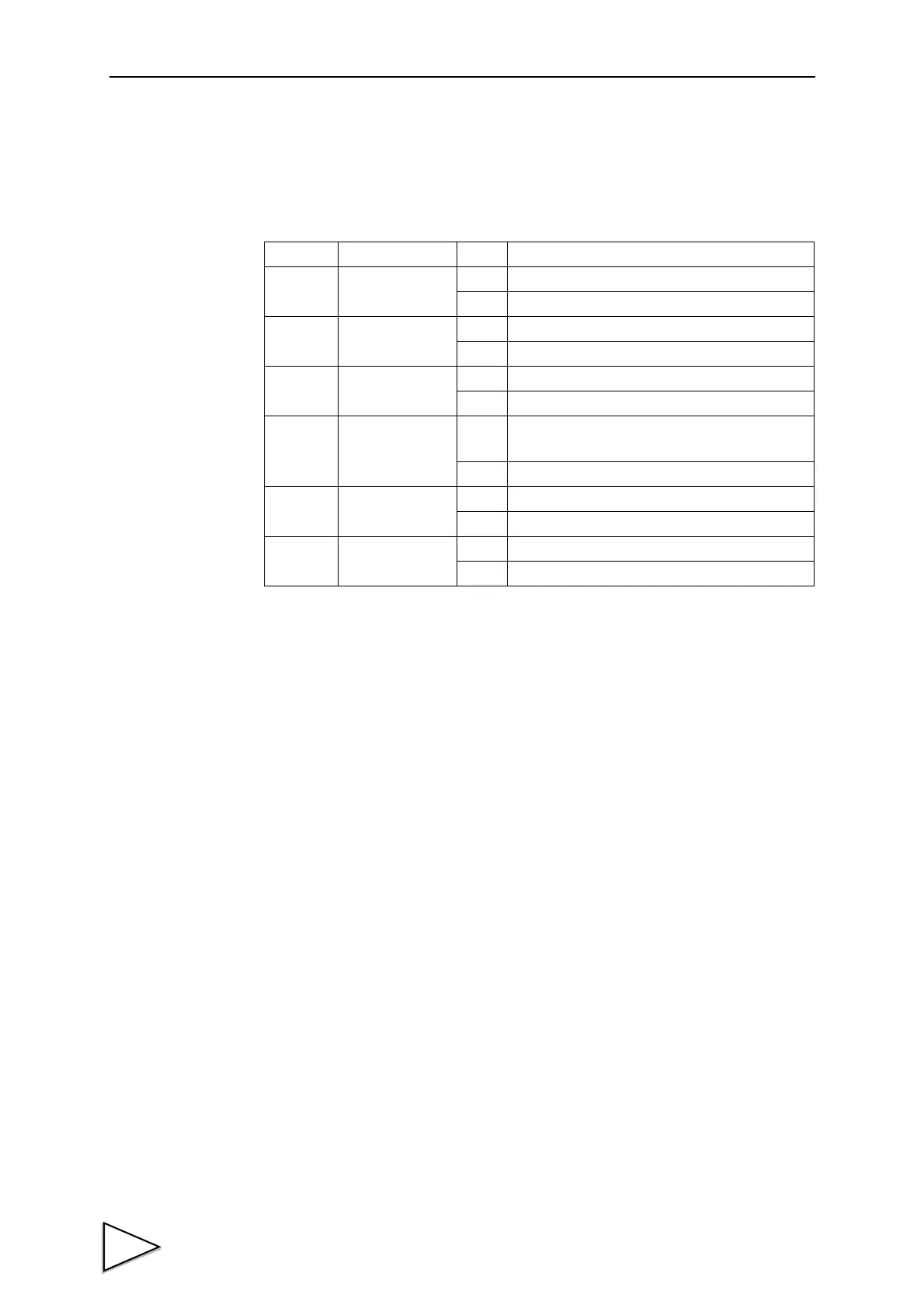1.APPEARANCE DESCRIPTION
2
1-2. Status LED
Status LEDs display the current operating status of the unit. The following table
summaries their names and meanings.
LED Name State Description
RUN
(Green)
Operation status
ON Normal operation
OFF Data exchange with CPU has been aborted
ERC
(Red)
Error detected
by the unit
ON Error occurred in F159
OFF Normal operation
ERH
(Red)
CPU error
ON Error occurred during data exchange with CPU
OFF Normal operation
WERR
(Red)
Weight error
ON
One or more of the following alarms are in
place: ± LOAD, OFL1, OFL2, OFL3, ZALM
OFF Normal operation
OUT1
(Orange)
OUT1 output
ON OUT1 =ON
OFF OUT1 = OFF
OUT2
(Orange)
OUT2 output
ON OUT2 = ON
OFF OUT2 = OFF
