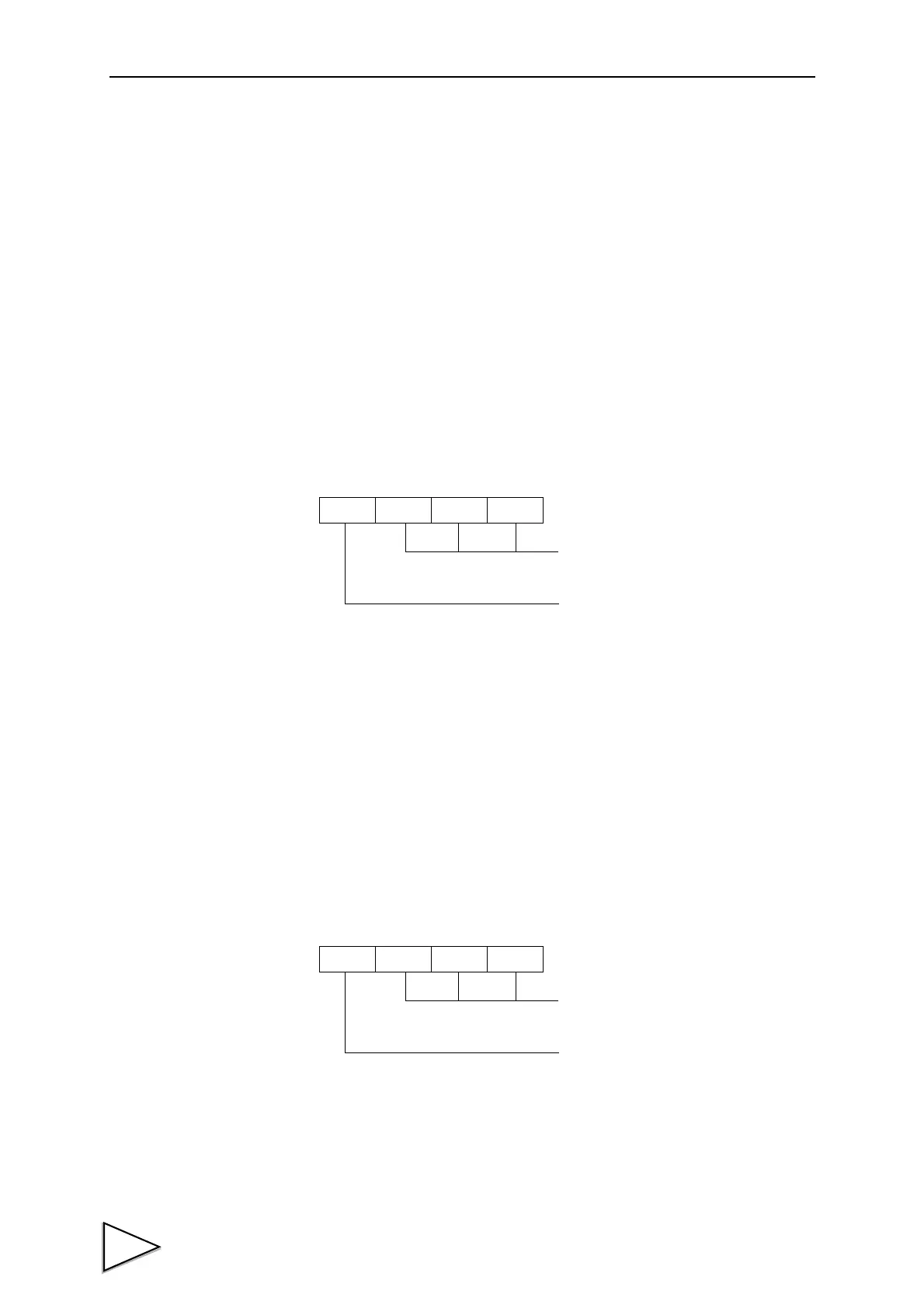5.DISPLAY SETTINGS
50
5. DISPLAY SETTINGS
5-1. Digital Filter
This filter calculates moving average of A/D converter output to reduce reading
fluctuation. Averaging width (number of data points) can be any between 0
(averaging OFF) to 256. Larger averaging width will enhance reading stability,
but reduce response performance. Vice versa, shorter averaging width reduces
reading stability, but enhance response velocity. Select optimal value according
to the characteristics of each application.
5-2. Analog Filter
Analog low-pass filter to remove undesirable noise components from the load
cell input. Cut-off frequency can be selected from 2, 4, 6, 8 Hz. Higher cut-off
frequency will enhance filter response, but more noise components pass through
the filter. Select optimal value according to the characteristics of each
application.
10
0
10
2
10
1
10
0
Digital filter (0 – 256)
Analog filter
0 - 256 [times]
m+36
10
0
10
2
10
1
10
0
Digital filter
Analog filter
m+36
3:8 [Hz]
2:6 [Hz]
1:4 [Hz]
0:2 [Hz]