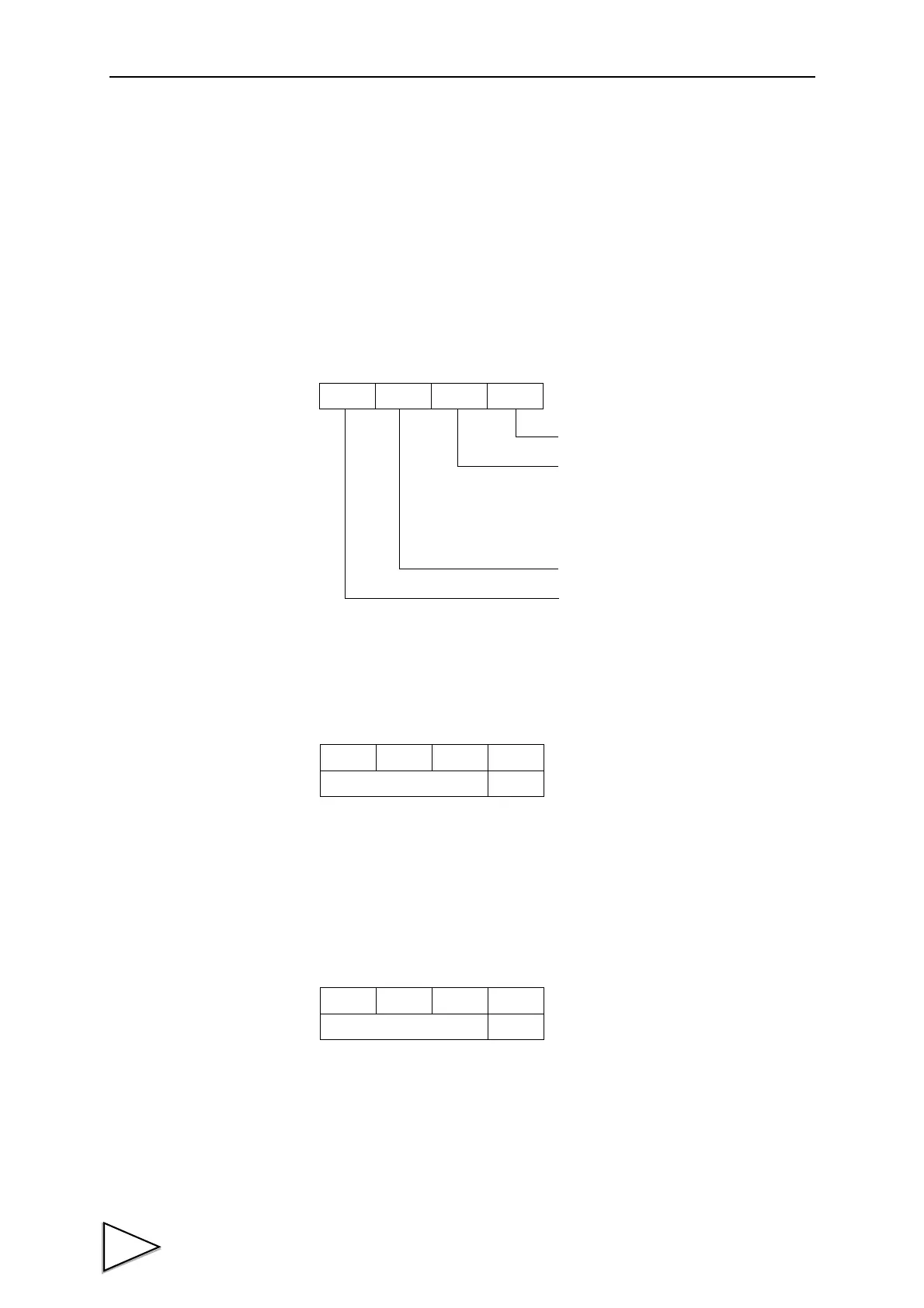4.CALIBRATION
40
4-3-2. Setting Initial Data
Minimum data items required for performing proper calibration are: Decimal
place, Balance weight value, Capacity, and Minimum scale division. Initial
setting data are registered when F159 is powered on or it restarts.
Decimal place
Decimal place specifies numerical format used for reading display and setting
parameters. The format can be selected from 0, 0.0, 0.00, 0.000.
Balance weight value
Specify Weighteight value for Span calibration (Input range: 0 – 99999)
Capacity
Defines maximum allowable weight that can be measured by the system (Input
range: 0 – 99999). “OFL2” error occurs if actual weight exceeds this value by
nine scale divisions.
10
0
10
0
1/4 scale division
Decimal place
3:0.000
2:0.00
1:0.0
0:0
Undefined
Undefined
m+38 Function selection
10
3
10
2
10
1
10
0
Balance weight value
10
4
m+39
m+40
10
3
10
2
10
1
10
0
Capacity
10
4
m+41
m+42