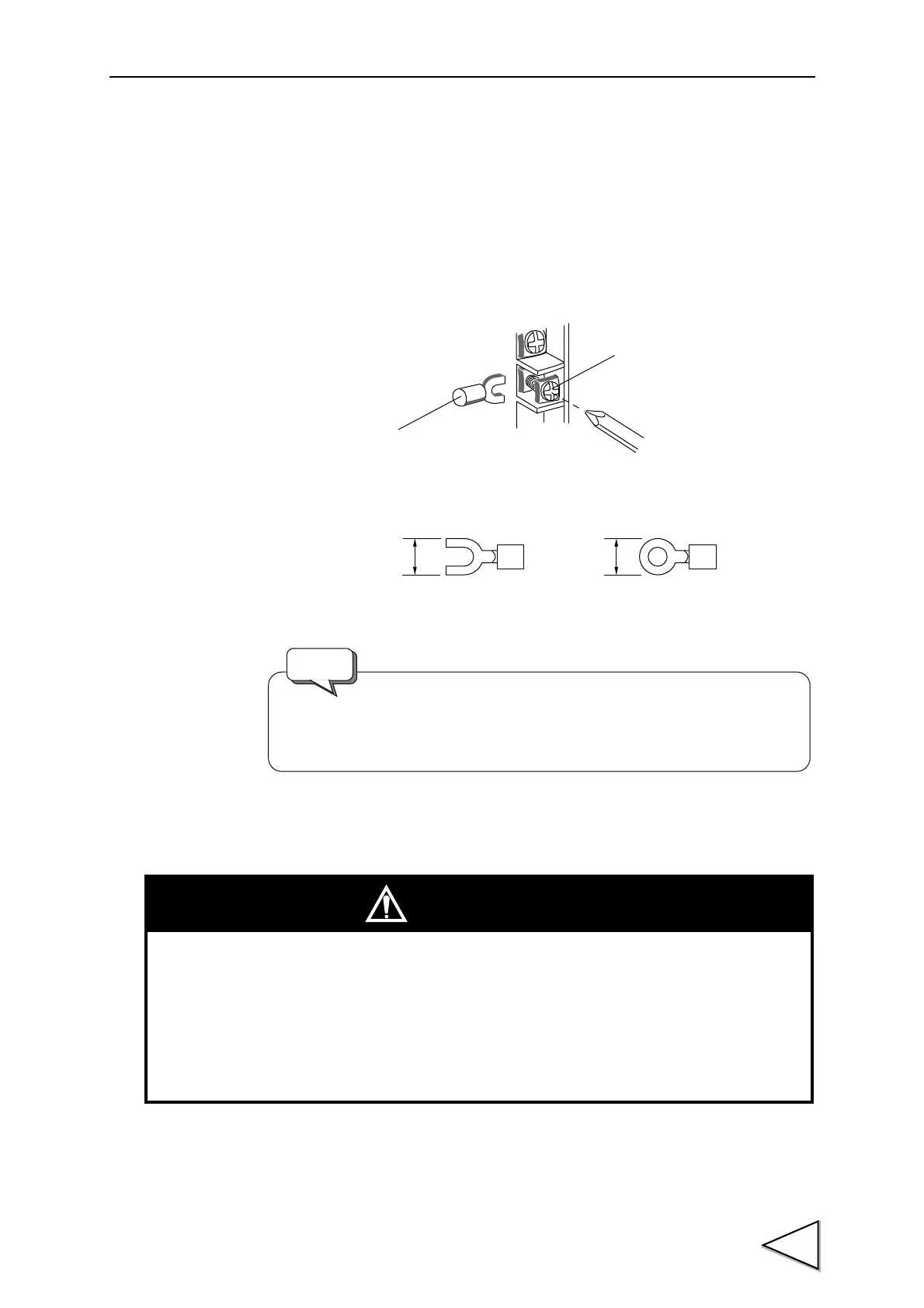2.CONNECTION
13
2-4. Connections to Terminal Block
Use pressure terminals to connect cables to the terminal. Tighten the pressure
terminal securely to the terminal block using a M3 screw. Correct tightening
torque is 0.5Nm.
The width of the pressure terminal should be 6mm or less (see the figure below).
<= 6mm <= 6mm
Pressure terminal
M3 screw
Input and output signal lines should be routed separately from noisy power
lines and AC lines.
Request
CAUTION
・ A4 to A7 and B5 to B7 are unnecessary in this specification, please do not connect input
and output signal lines to them.
Do not apply the voltage from the outside, or do not short-circuit with parts.
It may cause malfunction of F159 and external equipment.