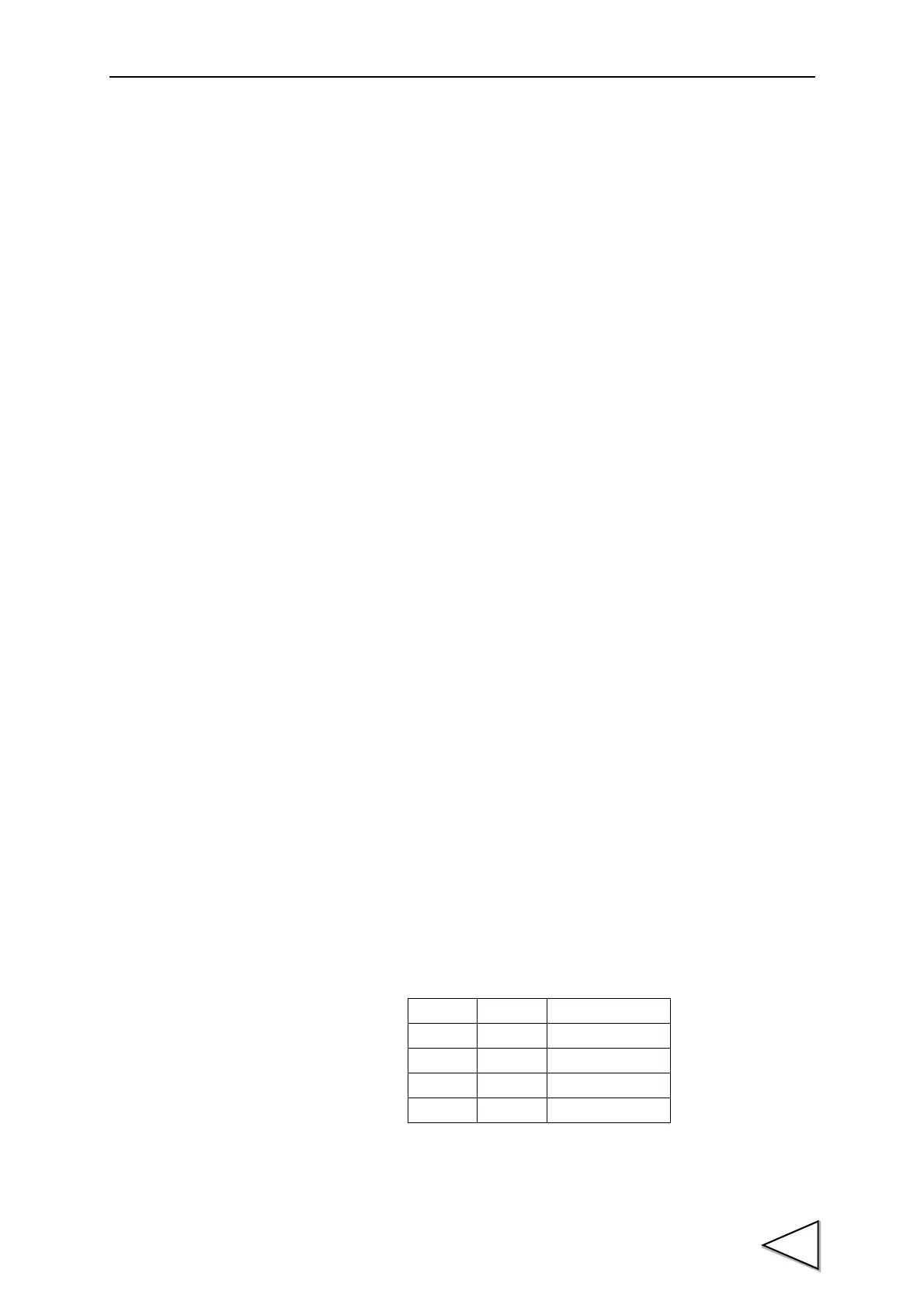3.DATA EXCHANGE WITH CPU
19
Span calibration
ON edge (0 → 1) in this signal initiates Span calibration. Note, however, this
input is ignored when “Soft LOCK” is set to “1”, “LOCK SW”(DIP switch) is
ON, or a preceding calibration process is still underway.
Request
ON edge (0 → 1) in this signal triggers F159 to exchange the set of weighing
settings (m – m+19 CH in DM area) with CPU unit. Direction of data transfer
(CPU → F159, or F159 → CPU) is determined by R/W bit.
R/W
The state of this line (1/0) at the time of REQUEST trigger (0 → 1) determines
the direction of data transfer between F159 and CPU.
1: Write (CPU unit → F159)
0: Read (F159 → CPU unit)
3-2-3. IN (F159 → CPU unit)
Gross weight 10
0
- 10
4
Indicates Gross weight.
Gross weight sign
“1” when Gross weight becomes negative
Decimal place
Indicates the position of decimal point.
2 1 Decimal place
OFF OFF 0
OFF ON 0.0
ON OFF 0.00
ON ON 0.000