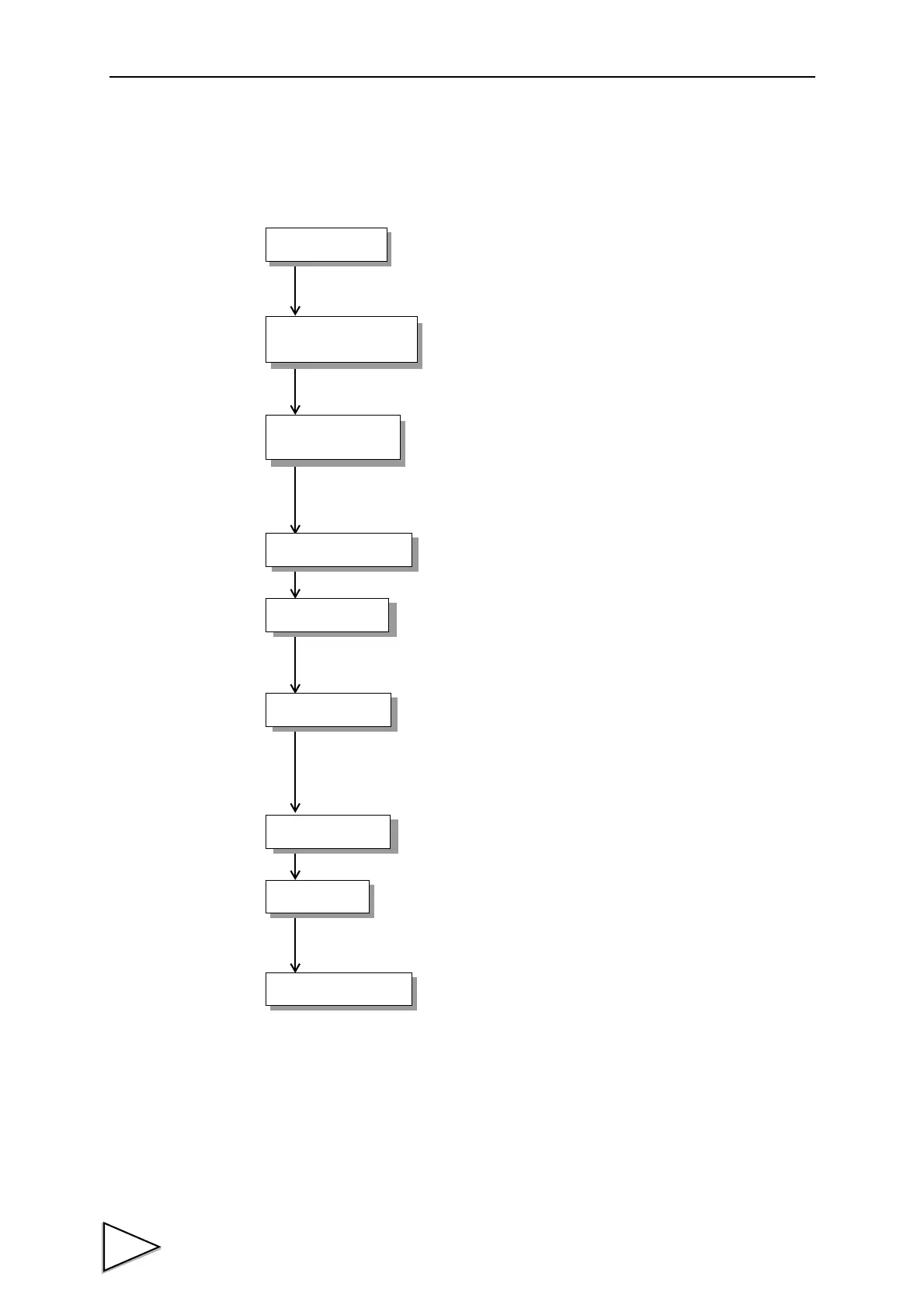4.CALIBRATION
38
4-2. Actual Load Calibration Procedure
Steps required to perform actual load calibration are as follows:
Toggle the DIP switch 1 to OFF position (the switch is
located under the terminal block).
Write initial setting data to the DM area that corresponds
to MACH No.
Register initial setting data to F159. To do this, either
power on the F159, or restart it by toggling restart flag in
the following sequence: OFF → ON → OFF.
Set Soft LOCK bit (13th bit of n CH) to “0”.
Register initial zero value by setting the Zero calibration
bit (0th bit of n+1 CH) to “1”.
Register span value by loading the cell with actual span
load and setting the Zero calibration bit (0th bit of n+1
CH) to “1”
Perform the Zero calibration procedure again if required.
Inhibit calibration procedures to avoid unauthorized or
accidental alteration.
Toggle the LOCK switch to ON position to avoid
unauthorized or accidental modification of calibration.
Removal of the terminal block is required for this
operation: make sure that NOV RAM bit (6th bit of n+6
CH) is in “0” position and power off the F159 before
trying to detach the terminal block.
Input initial
F159 Power on,
Release Soft LOCK
Zero Calibration
Span Calibration
Zero Calibration
Soft LOCK
LOCK Release
LOCK Switch ON
setting data
or restart