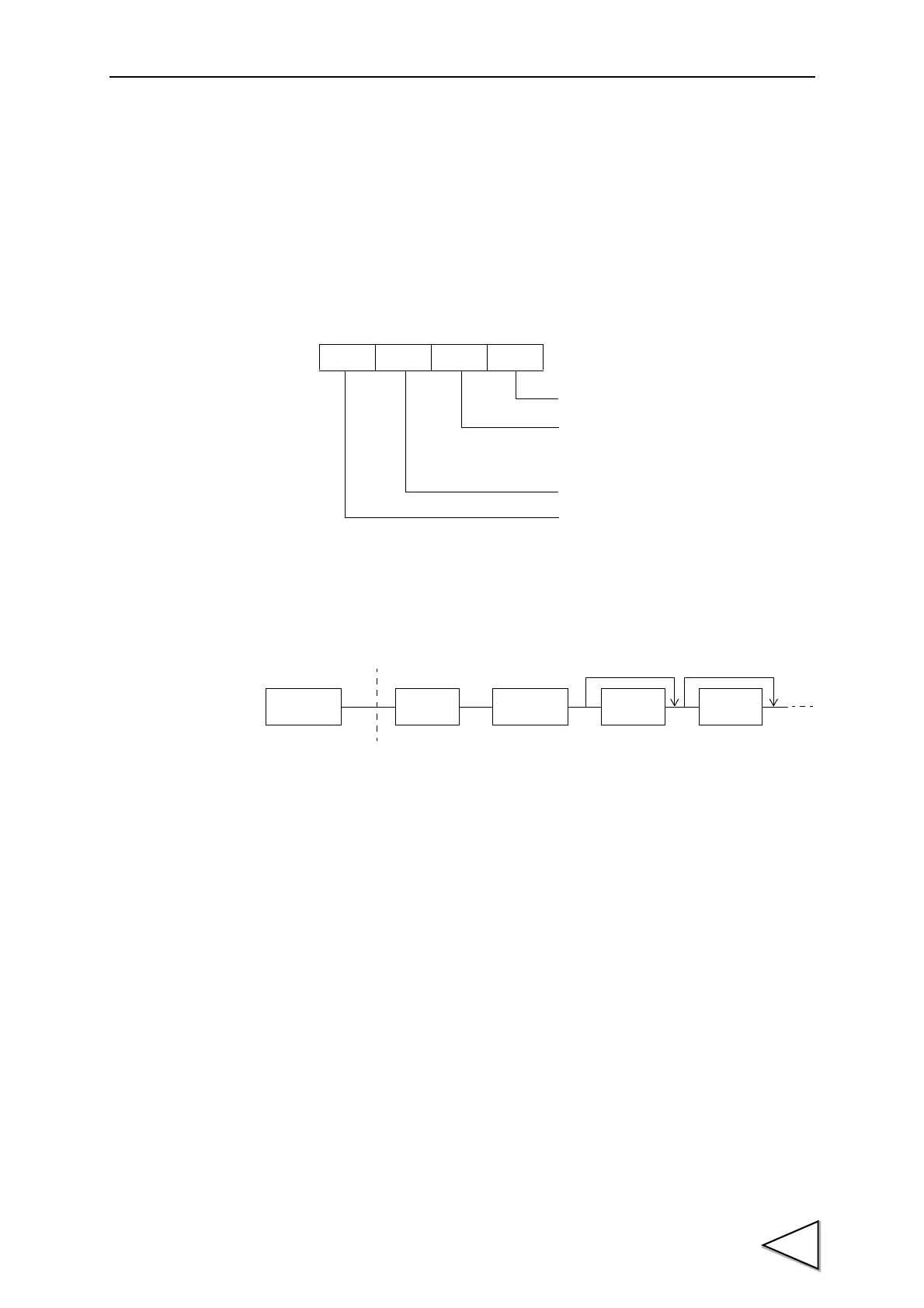5.DISPLAY SETTINGS
51
5-3. Digital Filter 2
When reading becomes sufficiently stable, this function automatically inserts a
digital filter to further reduce reading fluctuation. This is a user selectable
optional function. For further information on stability criteria, see Section 5-4.
"Motion Detection (MD)" , page52.
10
0
10
0
Motion detection mode
Digital filter 2
m+37
1:Not used (bypass)
0:Use (128 samplings)
Undefined
Undefined
Load cell
Analog
A/D
Digital Digital
filer
F159
OFF
Bypass(Stable bit is “0”,
Sampling Stable bit is “1”:
Section 5-1.
"Digital Filter"
(P. 50)
Frequency setting
Section 5-2.
"Analog Filter"
(P. 50)
filter
converter
filer
points setting
or Filet in Stable
Condition is disabled)
Number of averaging
points is 128 (fixed)