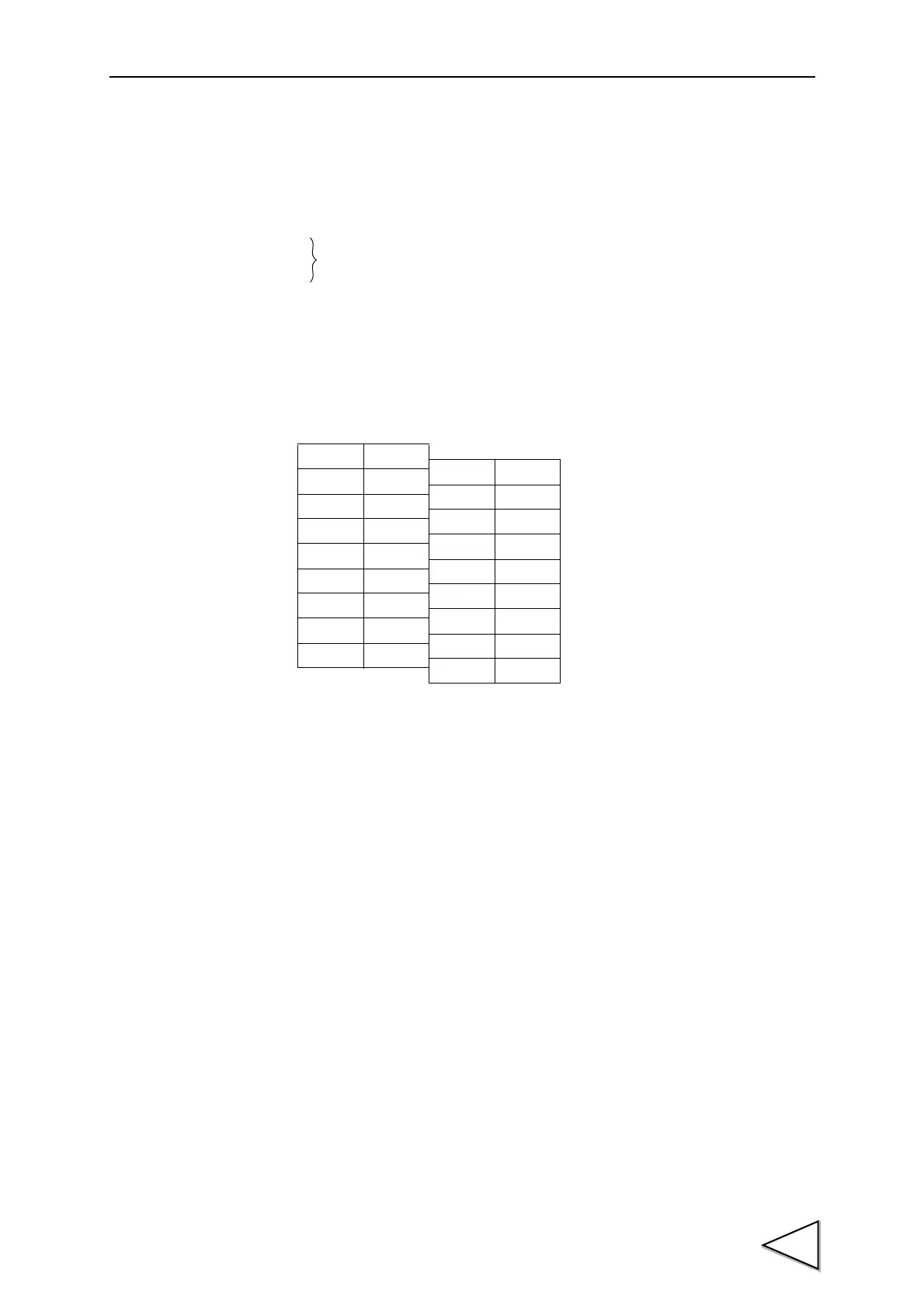13.SPECIFICATIONS
113
13-2. Display
Front panel LED
RUN Turns on when Normal operation
ERC
ERH
WERR Turns on when Weight Error status turns ON.
OUT1 OUT1 status turns ON.
OUT2 OUT2 status turns ON.
Terminal layout
13-3. Setting
Unit No. rotary switch
Selects a unit number for the high performance I/O unit: 0-95
DIP switch Lock function
Set value Inported from CJ1
Set value storage Initial values NOV RAM (non-volatile RAM)
Set value protection Modificatio of set values can be inhibited to procect them
from accidental change (LOCK)
Turns on when an error in initial settings, CPU related error,
and unit error is detected (compliant to CJ1 specification).
+EXC B1
+S B2
-EXC B3
-S B4
RSV B5
RSV B6
RSV B7
OUT1 B8
OUT1 B9
A1 SHILD
A2 +SIG
A3 -SIG
A4 RSV
A5 RSV
A6 RSV
A7 RSV
A8 OUT2
A9 OUT2
