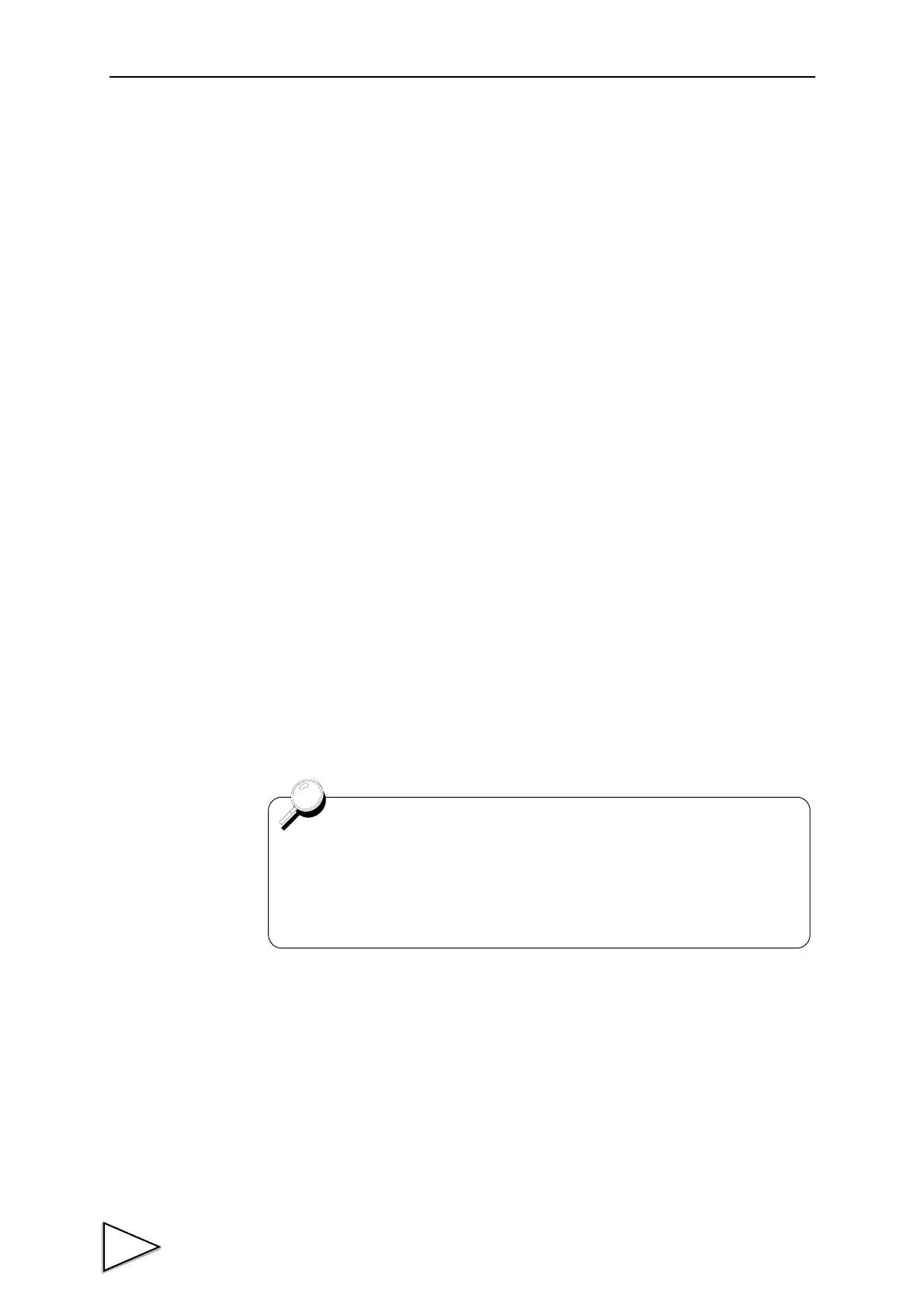4.CALIBRATION
44
4-4. Zero Calibration
Follow the steps below to define correct initial value:
1. Make sure that the load cell (sensing device) is free from unnecessary load,
such as foreign object placed on the weighing plate, or contact with peripheral
devices.
2. Make sure that the “stable” bit (10th bit of n+5 CH) is set to “1”.
(Calibration procedures must be performed while reading is stable)
3. Toggle the Zero calibration bit (0th bit of n+1 CH) from “0” to “1”.
4. F159 starts Zero calibration procedures when it acknowledges an ON edge (0
→ 1) of the Zero calibration bit.
5. Zero calibration in progress bit (4th bit of n+6 CH) turns on “1”. Do not touch
the sensing portion (load cell) while this bit in on.
6. Make sure Weight reading shows “00000”.
7. Toggle the Zero calibration bit (0th bit of n+1 CH) back to “0”.
If any of calibration errors occur, the user must take appropriate
measures to correct the error, and retry Zero calibration.
For further information about the error codes, see Section 9-1. "Error
Code and Error Assistance Code" , page97.