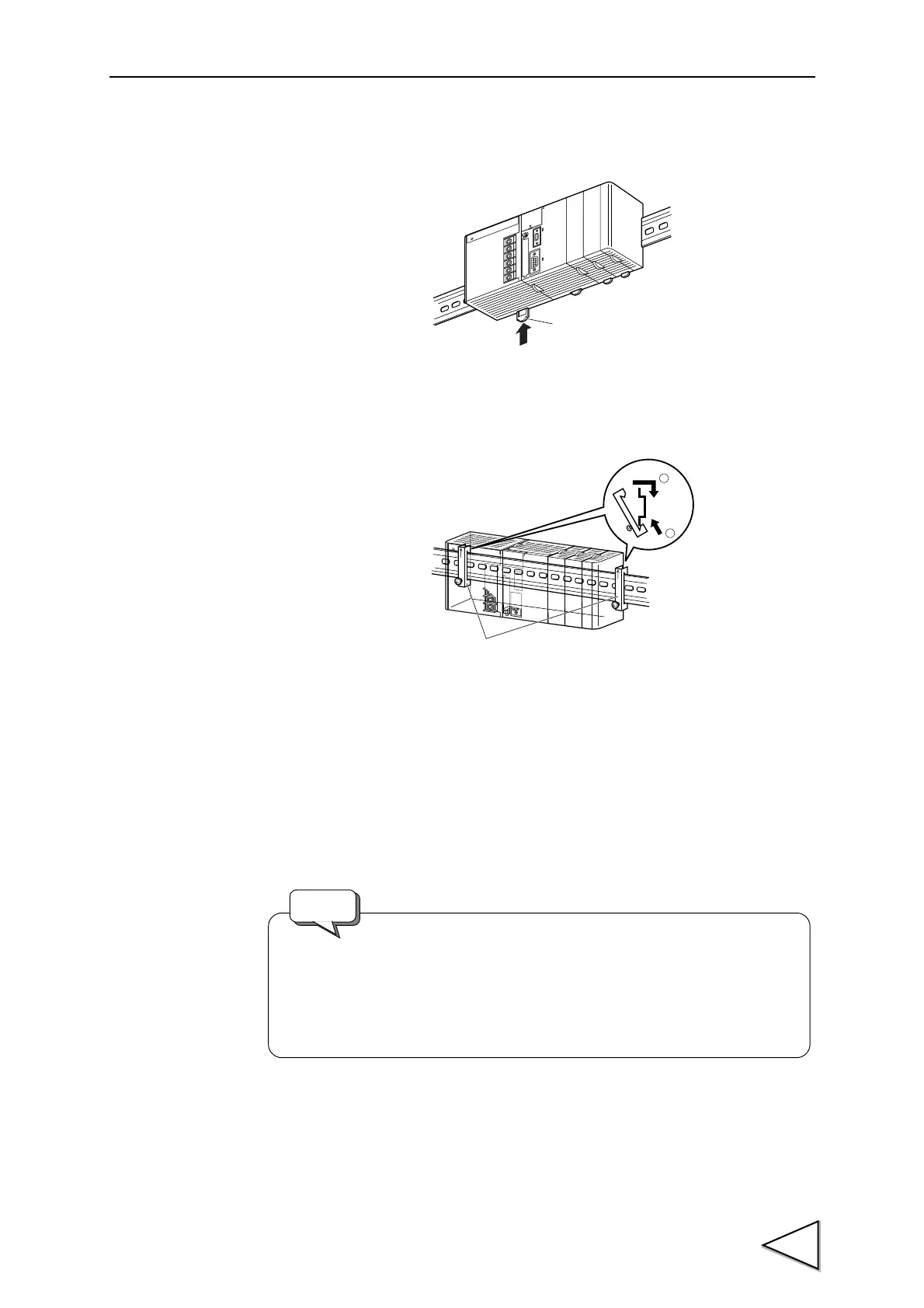12.INSTALLATION
111
3 Lock all the DIN rail pins by pushing upwards.
4 Secure the unit by installing a end plate.
To fix CJ1 assembly securely, sandwitch the assembly using a pair of endplates
from both sides. Fook lower notch of the end plate to the lower plate of the rail
( ① ), and then engage the upper notch, then pull the end plate to lower direction
( ② ). Tighten the screw to fix them serurely.
For details on the handling of CJ series units, see “OMRON CJ
Series: CJ1/CJ1-H/CJ1M CPU Unit User’s Manual (Setup)” provided
by OMRON.
Request
