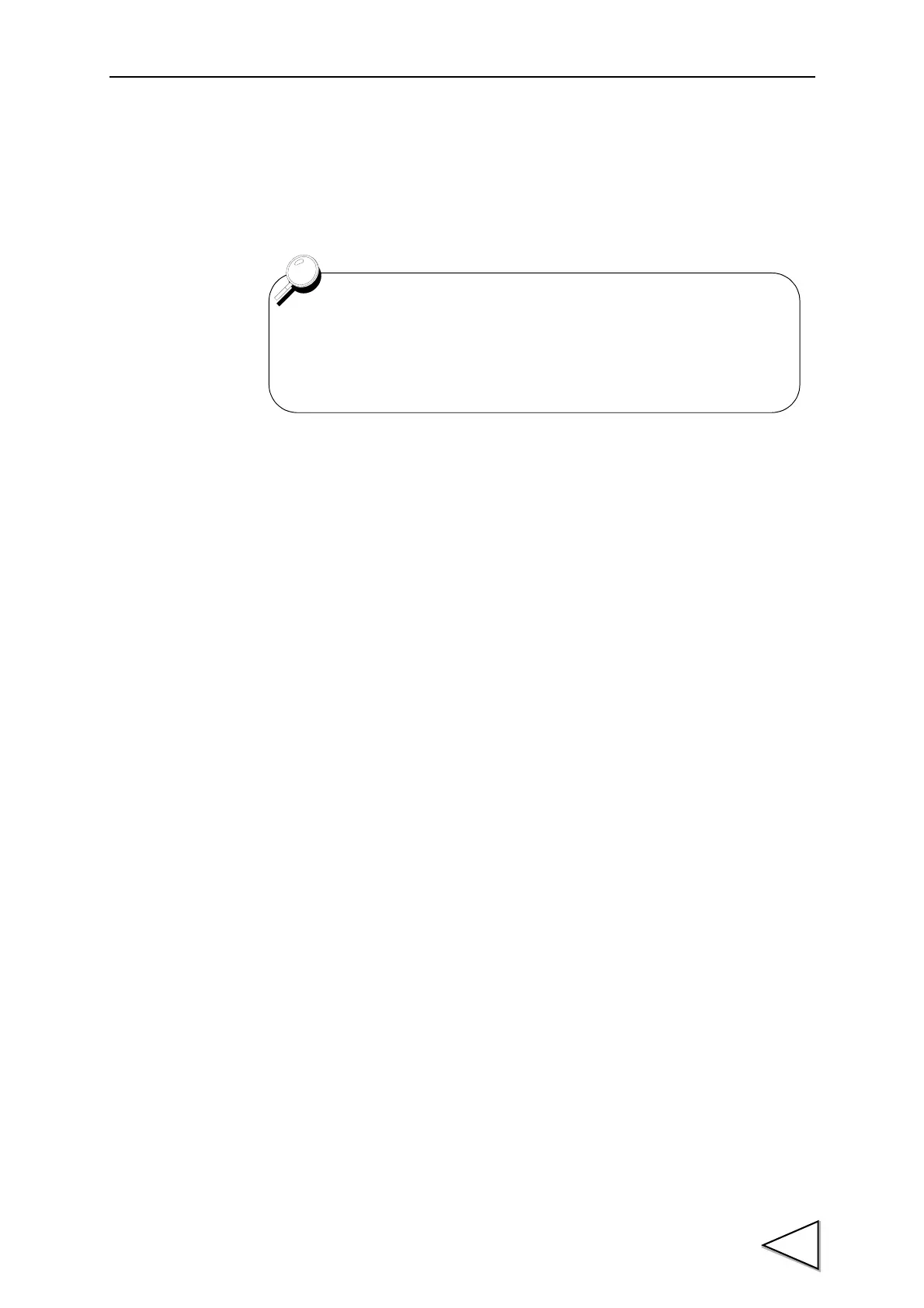3.DATA EXCHANGE WITH CPU
25
Error assistance code
Combination of this bit and Error Code bit identify the nature of the error. Error
Assistance Code “0” indicates that the system is currently error free.
-LOAD
This bit is set “1” when input signal from the load cell overshoots to negative
range.
+LOAD
This bit is set “1” when input signal from the load cell overshoots to positive
range.
OFL1
This bit is set “1” when Net weight > Net Over setting.
OFL2
This bit is set “1” when Gross weight > Capacity + 9 scale intervals.
OFL3
This bit is set “1” when Gross weight > Gross Over setting.
Zero error
Performing zero-clear operation (Digital Zero or Zero tracking) when reading is
over the Digital Zero regulation value produce Zero Error, raising this bit.
To remove this error and reset Zero Error bit, perform Digital Zero Reset of Zero
calibration.
For detailed information about Error Code and Error Assistance
Code, see Section 9-1. "Error Code and Error Assistance
Code" , page97.