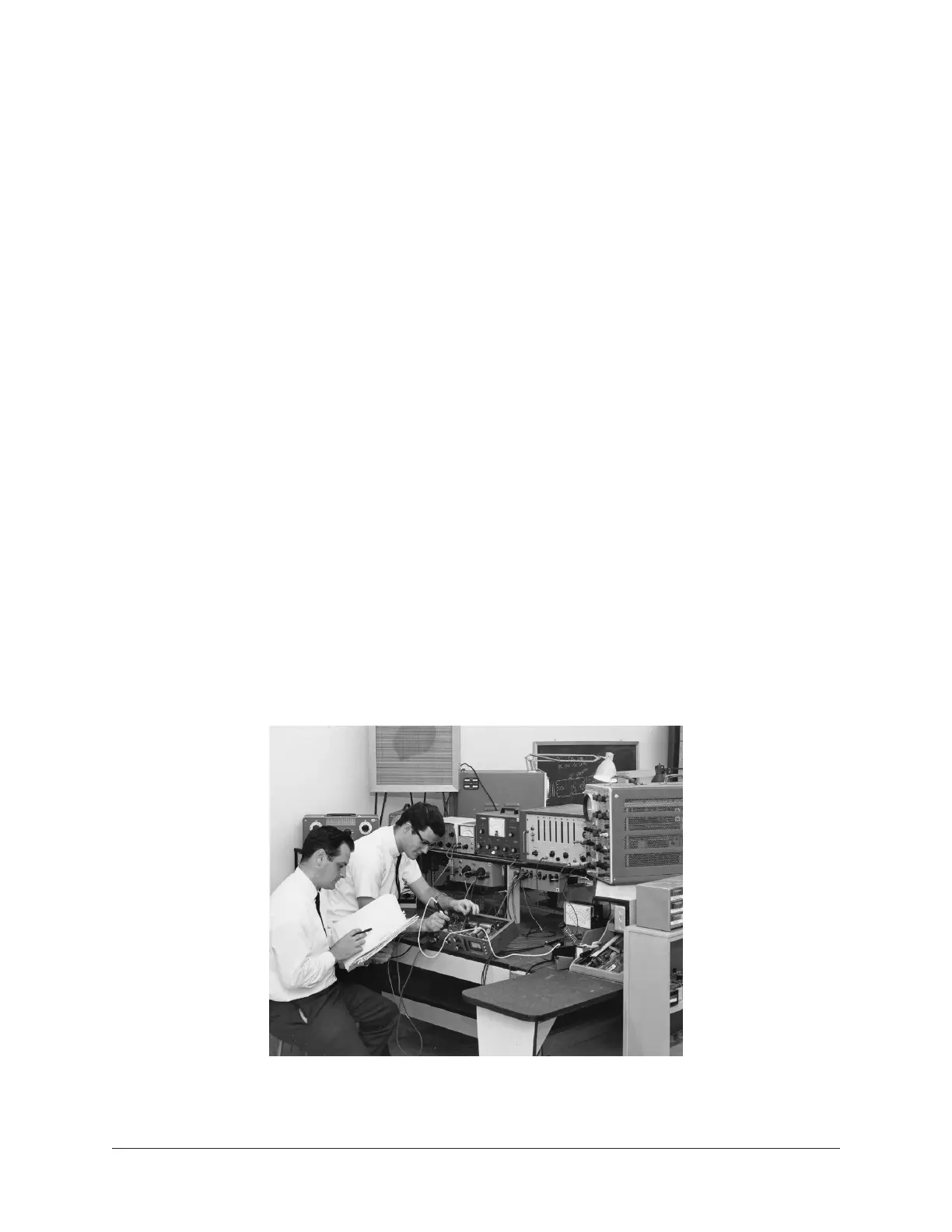Arrow Manual Universal Audio History 259
“There’s a great story about when stereo was coming on. The record companies really
weren’t that interested -- everyone was cost conscious. They didn’t want to spend any
more money and they were saying that stereo was a waste of time. But Bill could see the
potential, and around 1959 he started recording everything with feeds to two control
rooms, one for a stereo mix, one for a mono mix. In late ‘58, ‘59 and ‘60 everything Bill
did was recorded in both stereo and mono.
“When stereo hit big around ‘61, none of the record companies had any catalog. But Bill
did -- he had two and one half years worth. It was a lot of material -- understand at that
period of time he was doing about $200,000 a month in the United Western Complex
-- which is like a million dollars a month now.
“So the record companies came to Bill and said, ‘We’ll pay you for the tape.’ And he
said, ‘No, you can’t pay for the tape, but if you repay me all the studio time that was
used in the last two and a half years you have a deal.’ And they did. They wrote him a
check for the whole thing.”
It’s recollections like these that bring home Putnam’s visionary and entrepreneurial style.
An undisputed leader in music recording and in recording technology, with innumerable
accolades to his credit, it’s his son, Bill Putnam, who perhaps sums it up best, in a way
Bill Sr. himself might like. Bill Jr. says, simply, “He was a guy who built equipment to
solve problems in the studio.”
“There’s a whole school of what I’d call Bill Putnam engineers out there,” concludes
Murray Allen. “People like Allen Sides and Bruce Swedien who worked with him and who
really understood what recording sound should be about. They’ve carried on his tradition,
and I think we all agree that it’s very important for people to know what he contributed.”