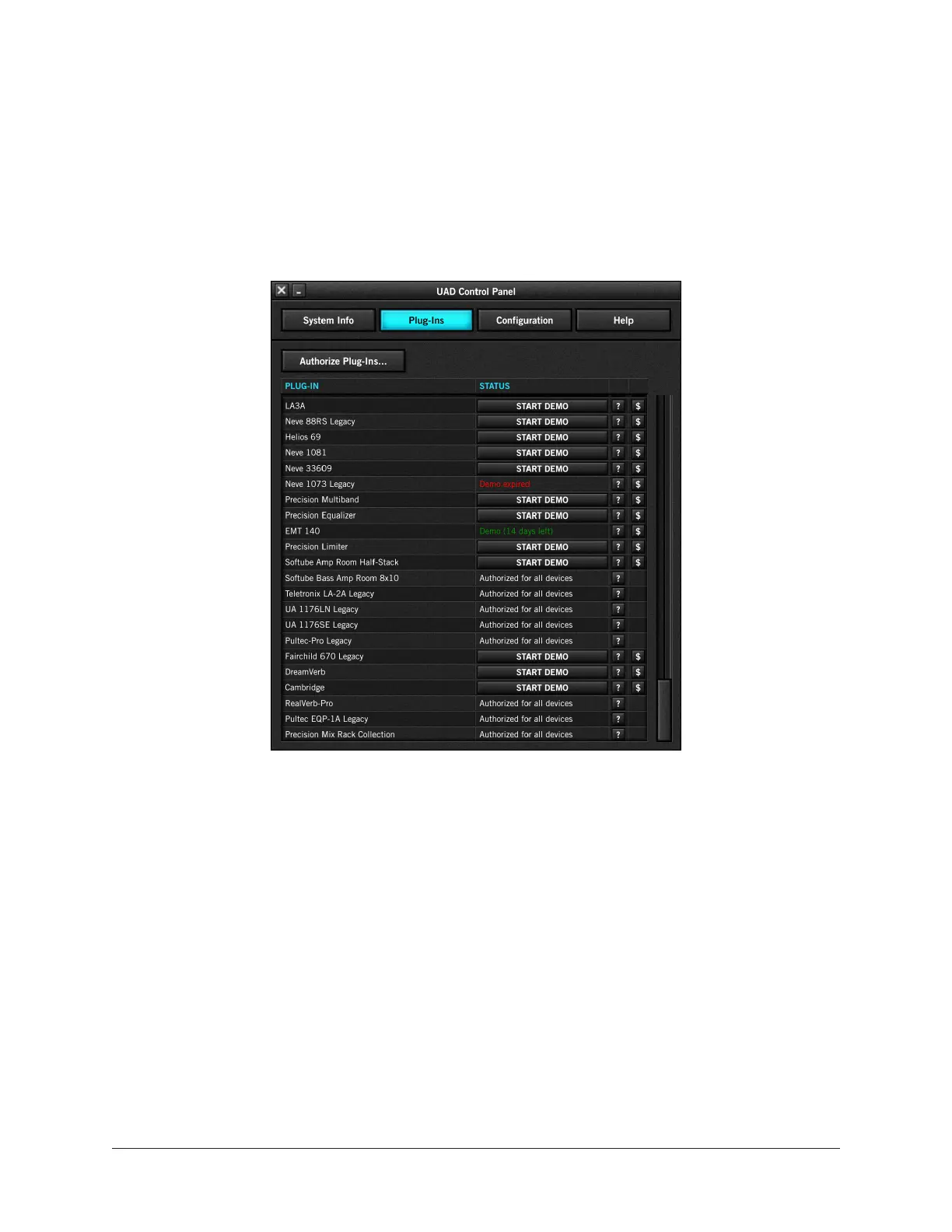Arrow Manual UAD Meter & Control Panel 204
Plug-Ins Panel
The Plug-Ins panel displays the current authorization and demo status of all installed
UAD plug-ins. Use the scroll bar to view plug-ins that are not visible in the list. Refer to
the screenshot below for descriptions in this section.
Tip: The Plug-Ins panel can be accessed by clicking the blue Plug-Ins Panel
Button labeled “UAD-2” in the UAD Meter window.
Authorize Plug-ins button
UAD plug-ins are automatically authorized each time the computer is started (internet
connection required). This button links to your account at the UA online store to
manually authorize licensed UAD plug-ins.
Note: Click this button whenever you buy a plug-in at the UA online store to
manually authorize your new plug-in purchase.
The complete procedure for manual UAD device authorization is detailed in the UAD
Authorization Procedure. If the UAD computer is not connected to the internet, see
Offline UAD Authorization.
Important: UAD plug-ins require authorization before they can be used.