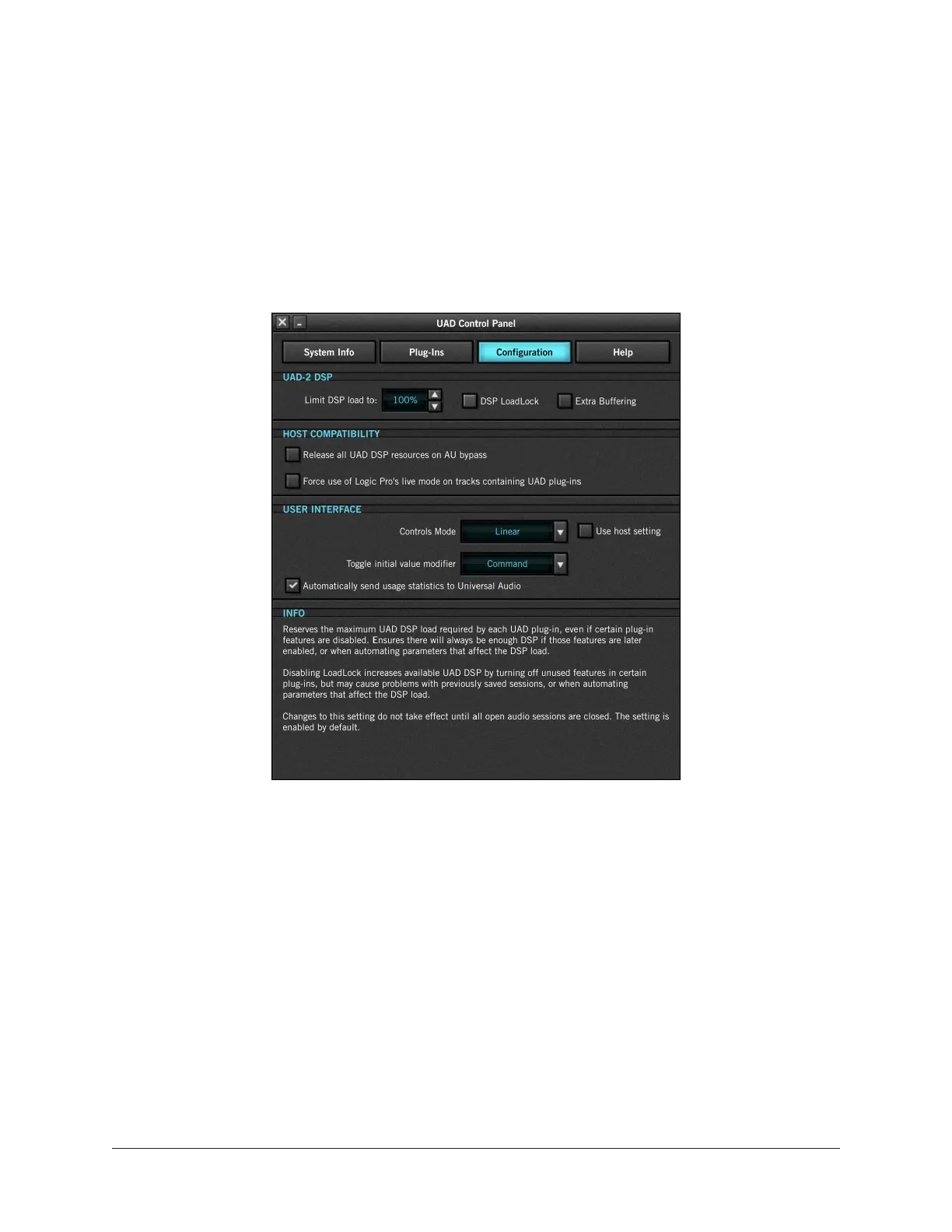Arrow Manual UAD Meter & Control Panel 206
Configuration Panel
The UAD Configuration Panel is where most of the global UAD settings and preferences
are specified for UAD devices. Refer to the screenshot below for descriptions in this
section.
Note: Settings related specifically to Arrow’s audio interface functionality and
Console are set in Console Settings.
The settings displayed in the Configuration Panel depend on the UAD hardware that
is currently installed and the OS platform (Windows or Mac). For example, if Arrow is
installed in a Windows system, you will not see Mac-specific settings.
Note: UAD settings apply to all UAD-2 DSP Accelerators and UA audio interfaces
unless specifically noted otherwise.