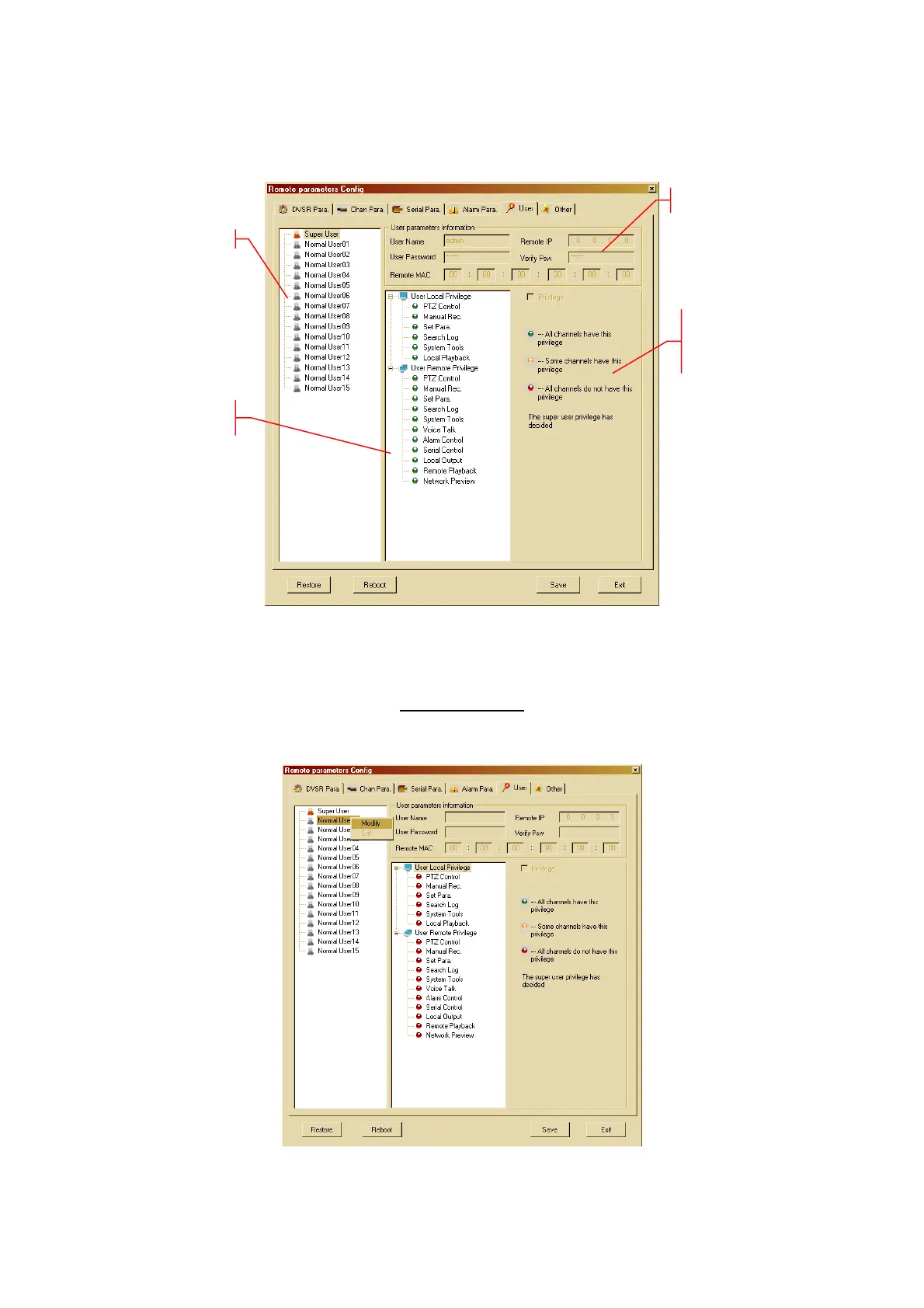7.4.8.4.5 User configuration (User)
This interface is used to display, add and cancel users authorised to access the DVR and edit the corresponding
authorisations.
Figure 84: user customisation interface
The administrator (Super User) may create up to 15 users and define privileges for local and remote DVR access.
Adding a new user
Point to “Normal User” and click on the right-hand mouse button.
A shortcut menu will appear: select “Modify” as shown below:
Figure 85: adding a new user
User area
User authorisations area fo
local and remote control
Privilege status
- green: allowed
- yellow: partial
- red: denied
User customisation area
DS1093-005C 108
