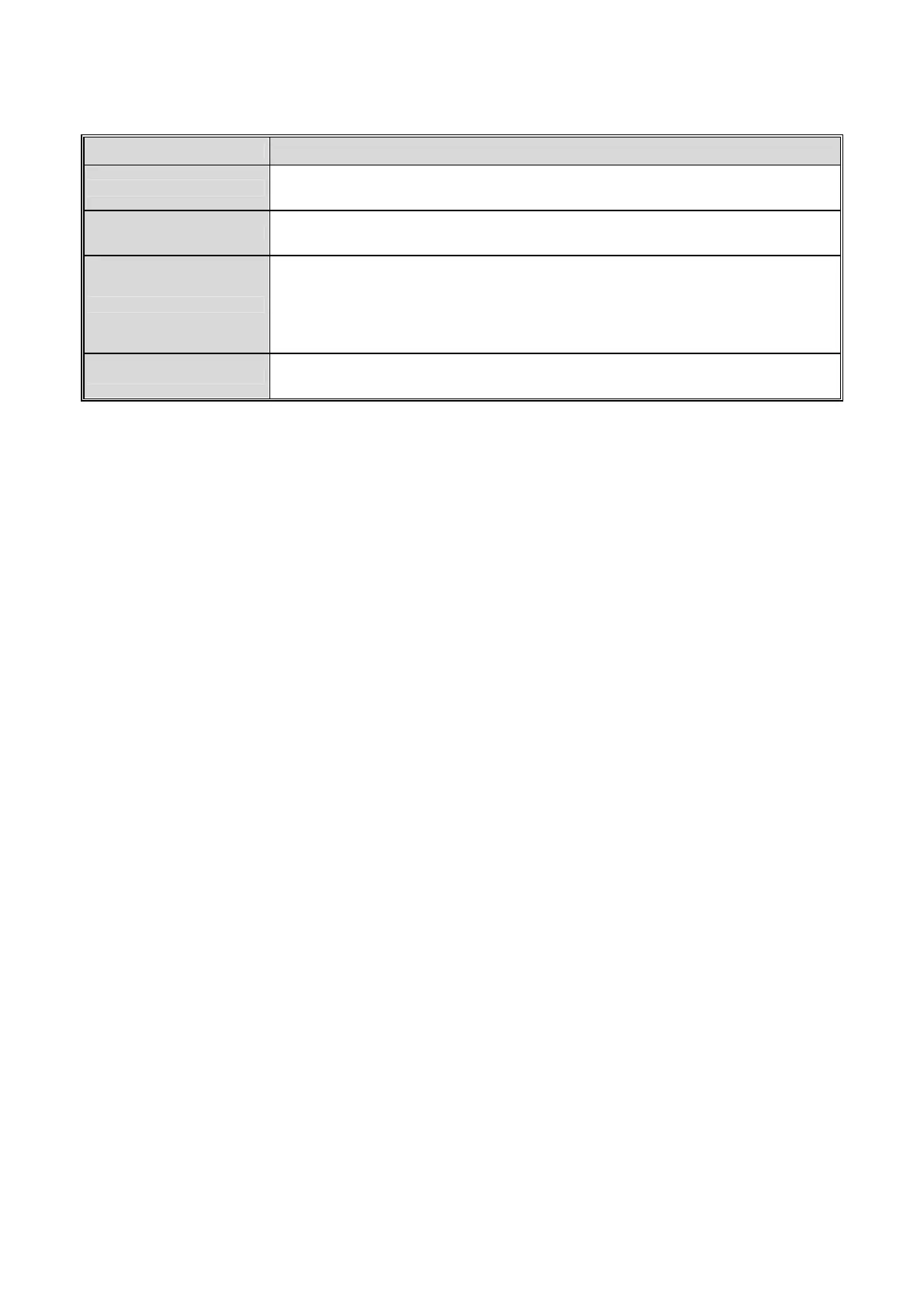SEARCH CRITERIA OPTIONS
Alarm
Alarm in – Alarm out – Mot dect start – Mot dect stop – View tamper start – View tamper
stop
Exception
Vi sig lost – Illegal access – Hard disk error – Hard disk full – IP conflict – Network failure
Operation
Power on – Shut down – Abnormal shut – Panel login – Panel logout – Panel config –
Panel file play – Panel time play – Local start rec – local stop rec – Panel LPTZ – Panel
set time – Local upgrade – Net login – Net logout – Net start record – Net stop record –
Net start trans – Net stop trans – Net get para – Net config – Net get status – Alert on –
Alert off – Net reboot – Bicom start – Bicom stop – Net – Uprade – Net file play – Net time
play – Net PTZ
All
All
Use “▲▼” to select.
5.9.8.2 By time
The search is performed according to the entered start and end date and time.
Use “◄►” to point the cursor to the day/month/year of the period to be set.
Use “▲▼” to set the parameters of enter the number to be entered directly using the number keys on the frontal panel of
the device.
Specific messages will appear if times overlap.
5.9.8.3 By type & time
Search is performed by setting alarm type with possible event details and combining it with the set start and end dates
and times.
Specific messages will appear if times overlap.
5.9.8.4 All
Select this item to apply no search criteria: the entire log will be shown.
DS1093-005C 75
