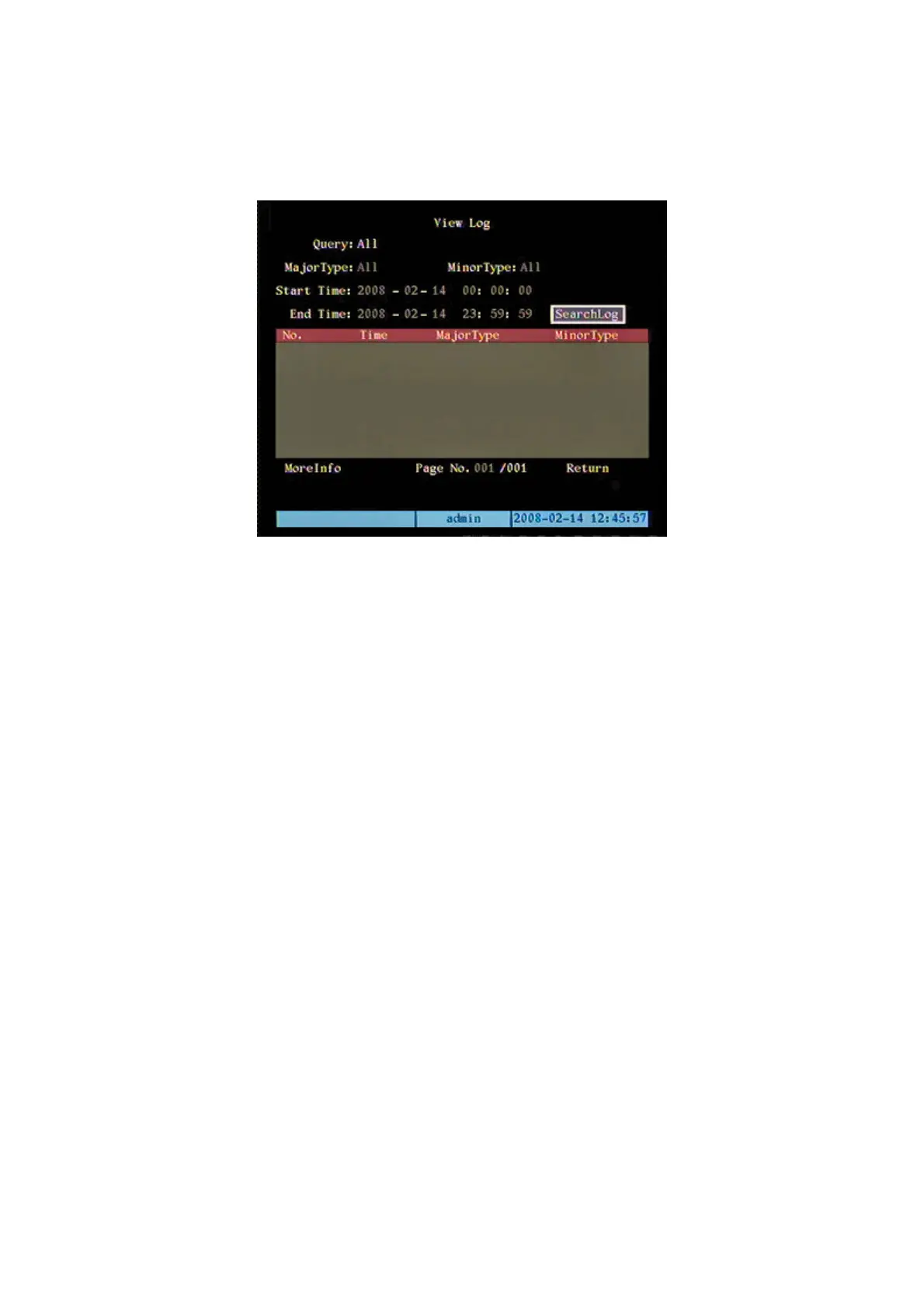5.9.8 EVENTS LOG
This option can be used to display the log file saved on the hard disk of the device.
The following screen will appear.
Figure 54: events log
ighlighted.
Press “ESC” or “Return” to go back by one step.
Press “ESC” several times until the configuration window closes to quit the configuration menu.
The following event search criteria can be selected:
by type
by time
by type & time
all
Set the required search criteria, select “Searchlog” and press “Enter” to start the search.
Select “More Info” and press “Enter” to view additional information on the device.
To scroll the event hit page, shift the “Active Frame” onto the box showing the page number and enter the sequential
number using the number keys on the front panel.
5.9.8.1 By type
Search by event type.
Possible options are: “Alarm”, “Exception”, “Operation and “All”.
Use “▲▼” to select.
The search field can be additionally narrowed by selecting “Mayor type” according to the option:
The selected item is h
Press arrows “◄►” to point the cursor to the various menu items.
DS1093-005C 74
