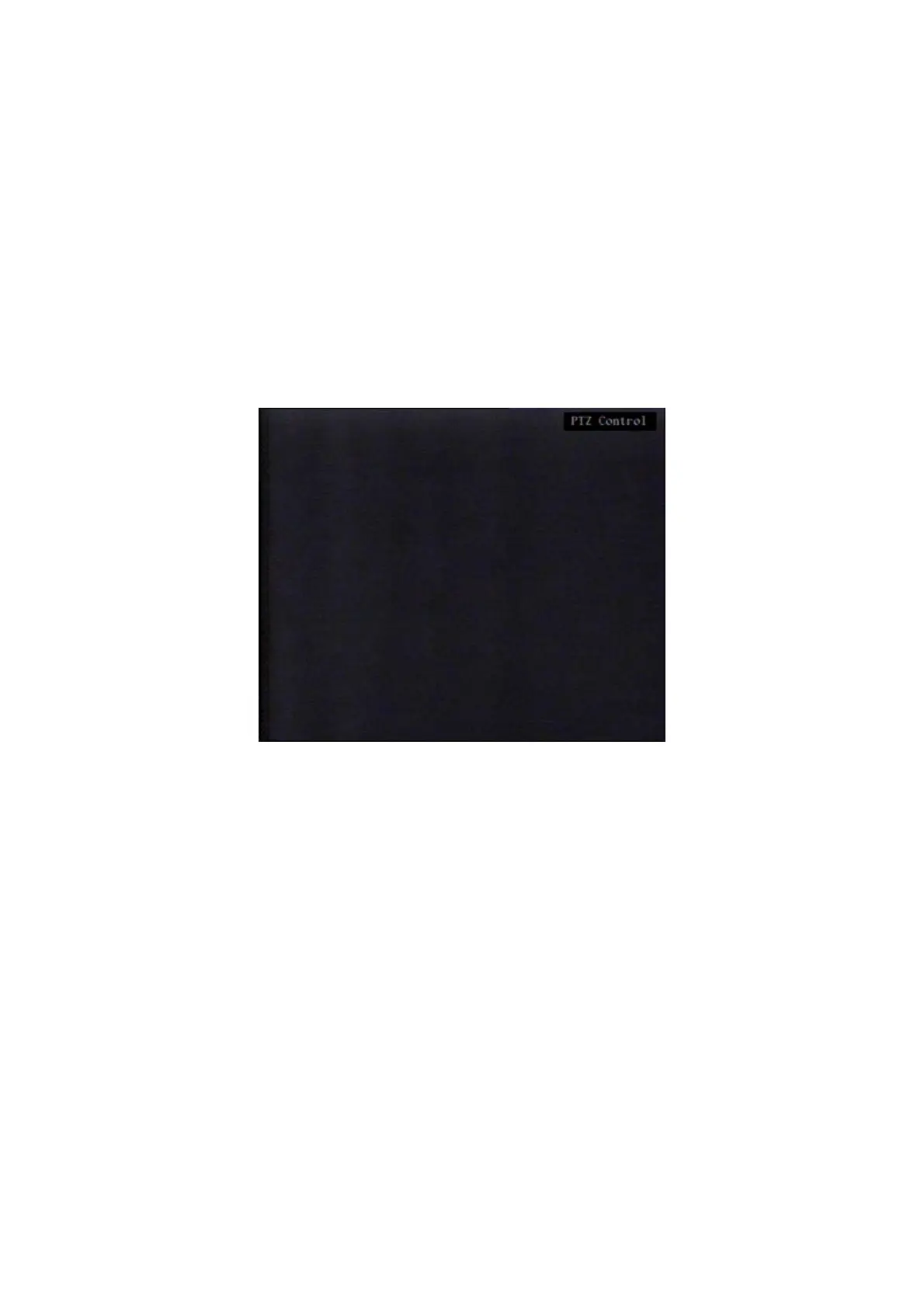The selected item is highlighted.
Press arrows “◄►” to point the cursor to the various menu items.
5.6.2.2.1 Preset
This option is used to set the preset number (preset position).
The presetting consists in defining a number indicating the camera position, the zoom level, focus and brightness.
Up to 128 presettings can be saved (1-128).
Use the number keys 0-9 on the front panel to enter a character.
Use the arrow buttons “◄►” to move the cursor.
Press “EDIT” to delete a character.
Press “ENTER” to confirm.
eIMPORTANT NOTE
Make sure that the camera supports the function before programming presettings.
5.6.2.2.2 Adjust
Position the “Active Frame” on the “Adjust” icon and press “ENTER”.
The following window will appear.
Figure 41: PTZ interface
Use “▲▼◄►”, and “IRIS+”, “IRIS- “, “FOCUS+”, “FOCUS- ”, “ZOOM+”, “ZOOM- “ on the front panel of the device to
reach the required position and adjustment level respectively.
Press “ENTER” to confirm and return to the preset setting interface.
Select “Save” and press “ENTER” to make the changes effective (position and preset number). A confirmation message
will appear.
Select “Cancel” and press “ENTER” to cancel a presetting.
After programming all the preset numbers and settings, press “Return” to go back to the “PTZ” menu. Select “CONFIRM”
and press “ENTER” to make the changes effective.
5.6.2.3 Pattern
Function currently not available.
5.6.2.4 Patrol
Function currently not available.
DS1093-005C 61
