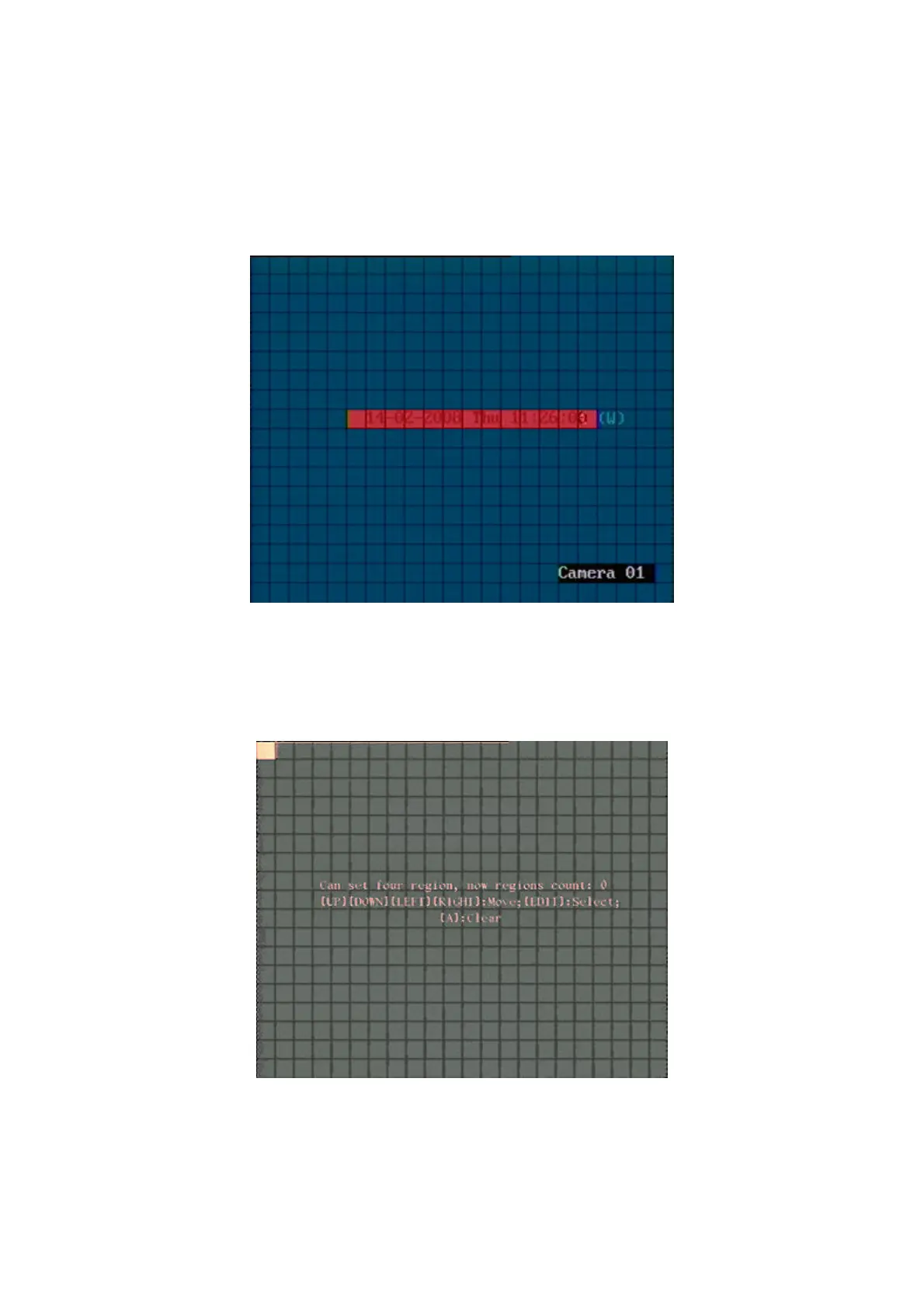5.2.2.6 OSD (date - day - time)
This option can be used to set the OSD type to be displayed.
Use “▲▼” to select. Possible selections: “trasparent & steady”, “trasparent & flashing”, “opaque & steady”, “opaque
& flashing” and “no display”.
Select “No display” to hide the OSD menu (date, day and time).
Select one of the other options to set the OSD position.
Select “POSITION” and press “ENTER” to access the OSD position setting interface.
Figure 21: OSD setting interface
Use “▲▼◄►” to determine the required position and press “ENTER” to quit set-up interface.
5.2.2.7 Privacy zone
This option can be used to defined up to four privacy zones for each camera which mask certain areas of the scene seen
by the operator. A privacy zone will appear as a grey or black rectangle on the monitor.
Select “AREA” and press “ENTER” to access the privacy zone setting interface.
Figure 22: privacy zone setting interface
Use “▲▼◄►” to position the yellow cursor in the required zone and press “EDIT” to go to selection mode: the cursor
will turn red.
DS1093-005C 37
