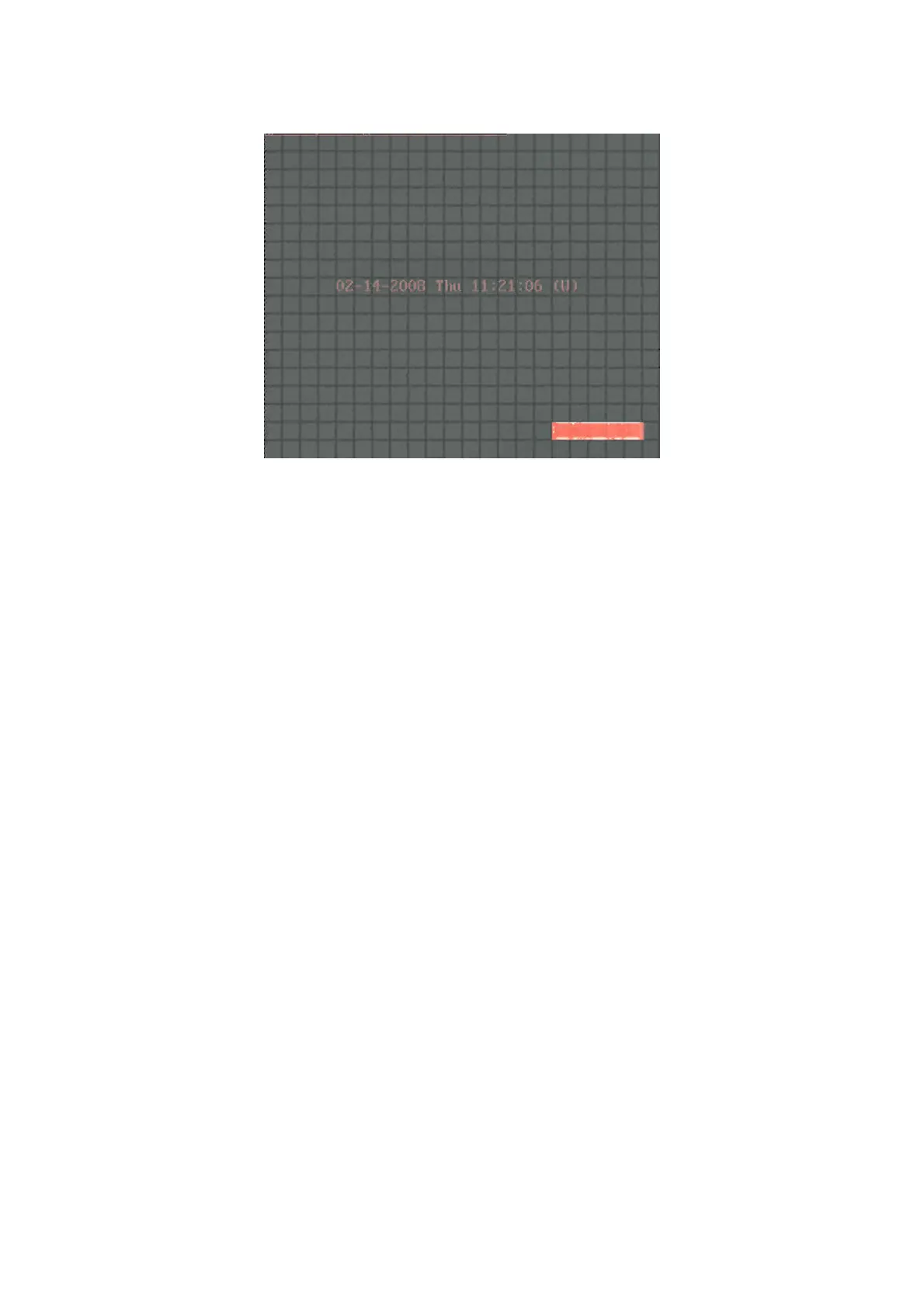Figure 20: camera name setting interface
Use “▲▼◄►” to determine the required position and press “ENTER” to quit set-up interface.
5.2.2.2 Brightness
This option can be used to vary brightness according to ambient light.
Press “▲” to increase or “▼” to decrease the parameter setting.
Press “ENTER” to confirm the changes made to the setting interface and go back to the previous menu.
Press “ESC” to quit the setting interface without saving changes.
5.2.2.3 Contrast
This option is used to change the contrast between the black and white areas of the image. Clear resolution of the white,
black and grey scales can be obtained by correctly setting contrast.
Press “▲” to increase or “▼” to decrease the parameter setting.
Press “ENTER” to confirm the changes made to the setting interface and go back to the previous menu.
Press “ESC” to quit the setting interface without saving changes.
5.2.2.4 Hue
This option can be used to set the colour intensity.
Press “▲” to increase or “▼” to decrease the parameter setting.
Press “ENTER” to confirm the changes made to the setting interface and go back to the previous menu.
Press “ESC” to quit the setting interface without saving changes.
5.2.2.5 Saturation
This option can be used to vary the colour saturation level.
Press “▲” to increase or “▼” to decrease the parameter setting.
Press “ENTER” to confirm the changes made to the setting interface and go back to the previous menu.
Press “ESC” to quit the setting interface without saving changes.
DS1093-005C 36
