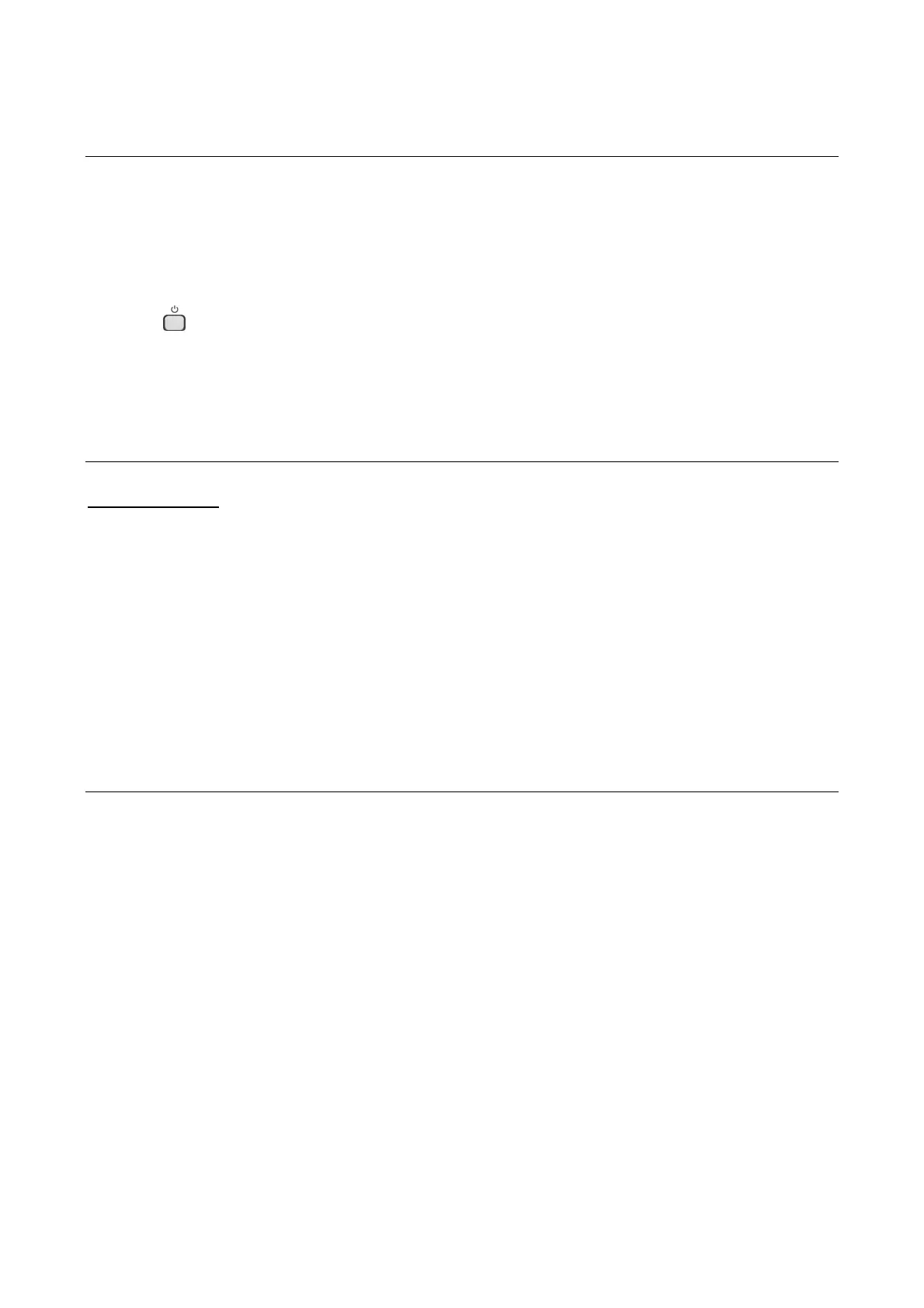4.2 HOW TO SWITCH THE DEVICE OFF
The device can be switched off in two ways.
direct switch-off
switch-off from main menu
By default, a password must be entered to switch the device off (with either procedure).
Make sure that no recording or playback is in progress before switching the unit off to prevent damage to the hard disk.
4.2.1 DIRECT SWITCH-OFF
dialog will appear. Press “ENTER” to confirm.
Hold button
pressed for five seconds. A confirmation
4.2.2 SWITCH-OFF FROM MAIN MENU
Press “MENU” to access the main menu. Select “UTILITIES by repeatedly pressing “►” and press “ENTER”. Select
F” by repeatedly pressing “►” and press “ENTER”. Press again “ENTER” to confirm. “SWITCH-OF
The power LED on the front panel of the DVR is red when the device is off and powered.
4.3 REMOTE CONTROL ENABLE
The remote control must be e
Enabling proc
nabled to control the device.
edure
Press “DEV” on the remote control.
he DVR using the remote control: press “88” on the remote control.
e
•
•
Enter the default address for controlling t
Press “ ” on the remote control. ENTER
y enabled, the “STATUS” LED on the front panel of the DVR will light up and turn green. If successfull
IM RPO TANT NOTE
Define a different address for each device if several DVRs are installed, otherwise the remote control will
time. control all DVRs with the same address at the same
Refer to § 5.1.2.2 for how to change the address.
• Press “DEV” on the remote control for deactivating the remote control: the green “STATUS” LED on the DVR
will go out.
You will need to repeat the remote control ‘enabling/addressing’ operation whenever the device is rebooted.
4.4 MESSAGES ON THE MONITOR
The edges of the picture may not be completely visible on some “CRT” monitor mod
efer to paragraph 5.1.2.4 for how to improve monitor display quality.
els.
R
DS1093-005C 22
