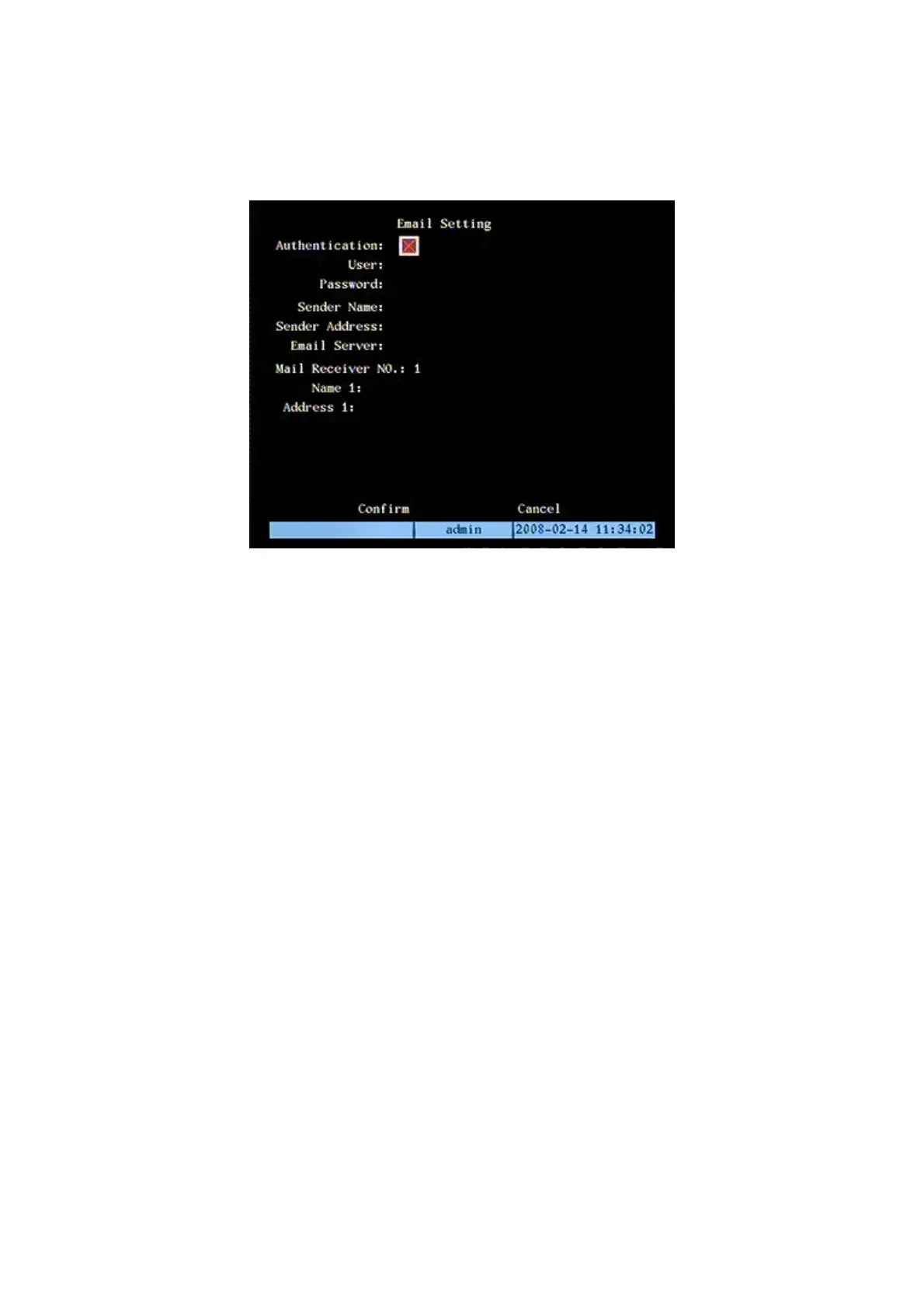5.4.1.7 E-mail
This item is used to set the parameters for alarm notification via email (up to 2 addresses).
Position the “Active Frame” on the “SETUP” icon and press “ENTER”.
The following window will appear.
Figure 31: email alarm notification parameter setup
Authentication:
Enable this option if the SMTP server required authentication.
User (only if “Authentication” is enabled)
User name needed to access the SMTP server.
Password (only if “Authentication” is enabled)
Password needed to access the SMTP server.
Sender name
The sender’s name.
Sender address
The sender’s e-mail address.
Email server
The name of the SMTP server (e.g.: smtp.tiscali.it)
Mail receiver NO. I
Selects the n-th recipient (up to two recipients may be entered).
Name 1:
Name of the n-th recipient.
Address 1:
Address of the n-th recipient.
DS1093-005C 48
