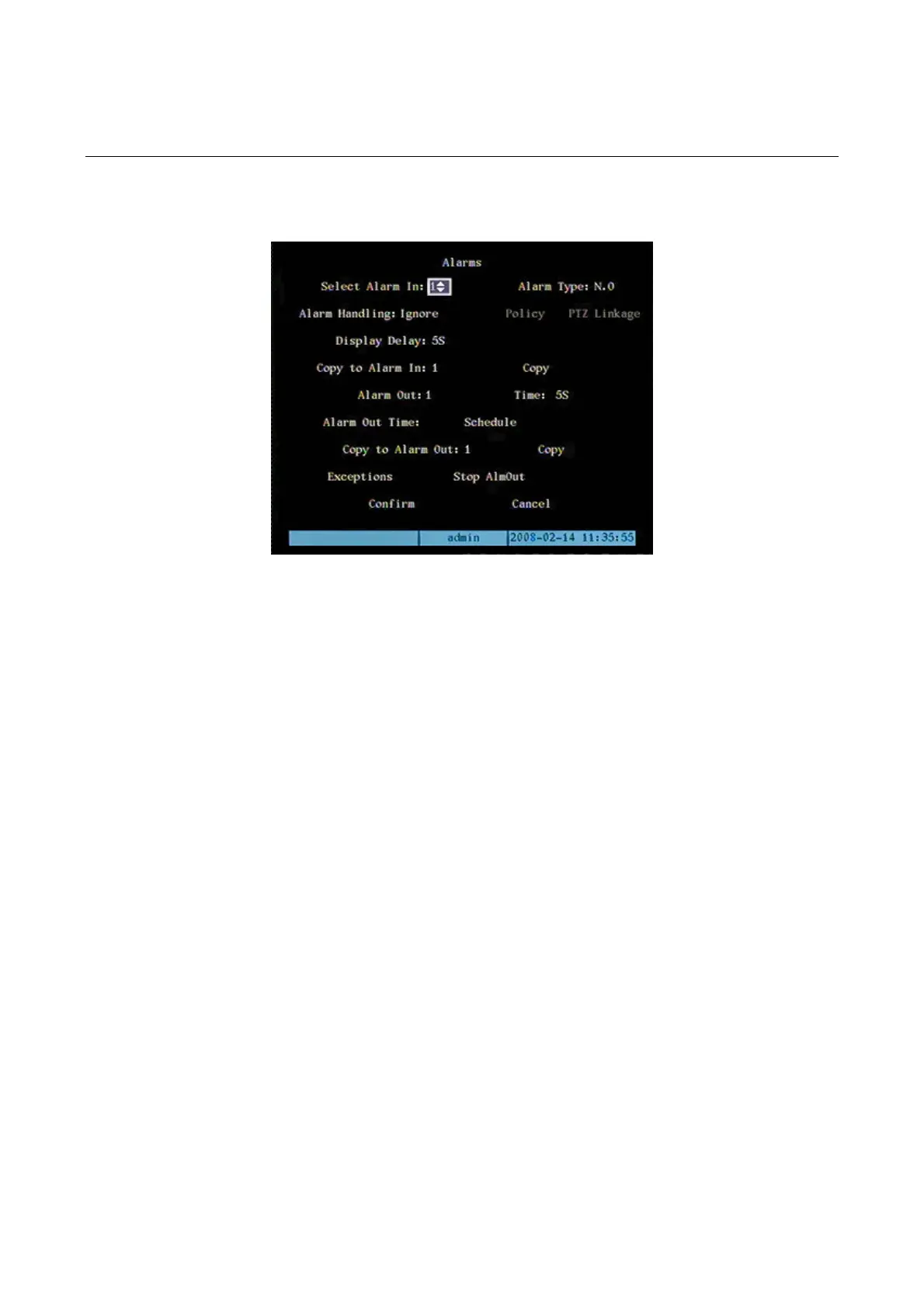5.5 ALARMS MENU
Description
Access this menu for configuring each alarm input.
Position the “Active Frame” on the “ALARMS” icon and press “ENTER”.
The following window will appear.
Figure 33: alarms menu (basic settings)
This page contains the basic menu settings.
Select “SETUP” and press “ENTER” to access advanced settings.
The selected item is highlighted.
Press arrows “◄►” to point the cursor to the various menu items.
Select “CONFIRM” and press “ENTER” to make the changes effective.
Select “CANCEL” and press “ENTER” to cancel the changes.
Press “ESC” to go back by one step.
Press “ESC” several times until the configuration window closes to quit the configuration menu.
5.5.1 ALARMS MENU BASIC SETTINGS
5.5.1.1 Alarm input
Use this option to select the alarm input to be configured.
Use “▲▼” to select.
5.5.1.2 Alarm type
This option is used to set the sensor alarm contact type.
Possible options are: “Nc” and ”Na”.
Use “▲▼” to select.
In normally open mode, an alarm detection is active when the sensor contact is closed.
In normally closed mode, an alarm detection is active when the sensor contact is open.
DS1093-005C 51
