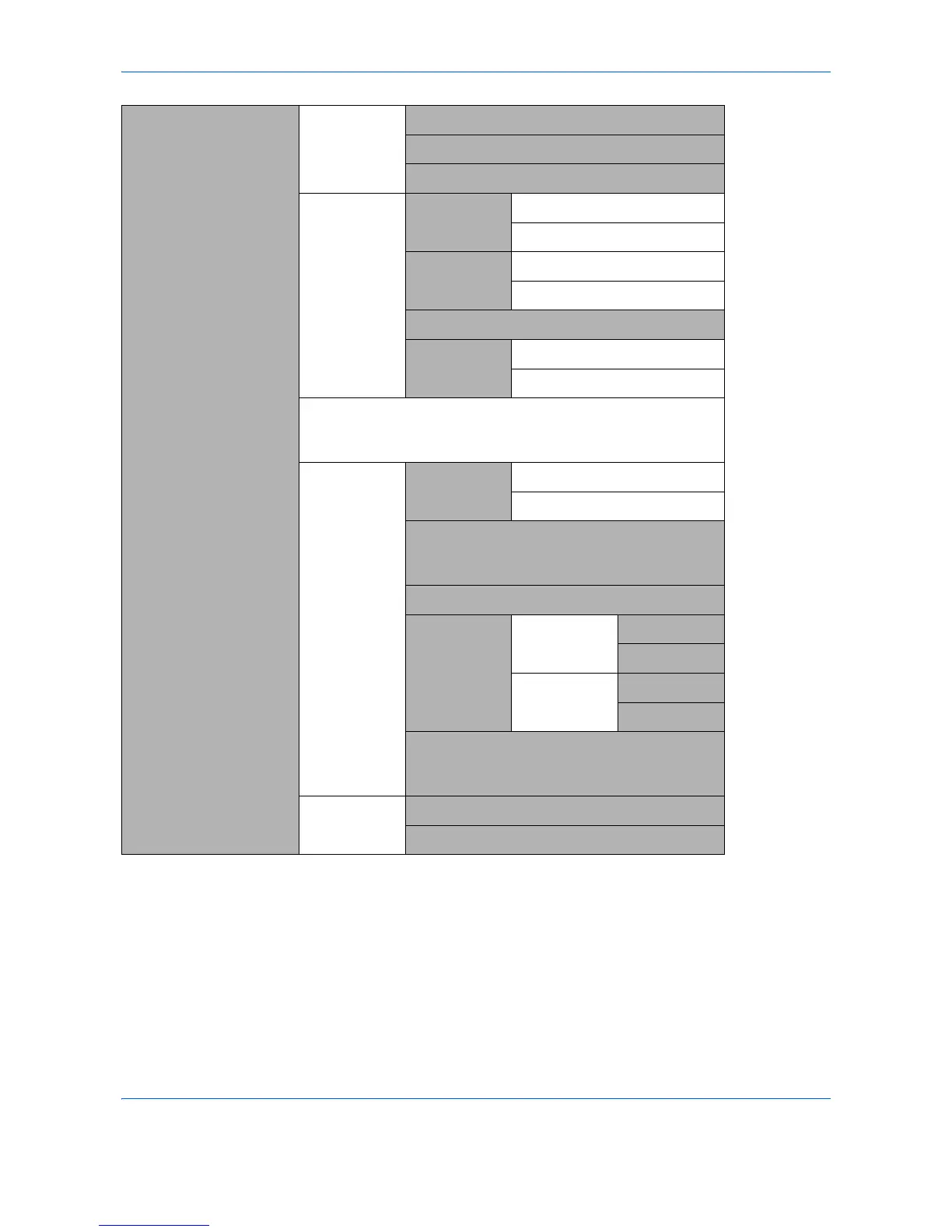xix
System Menu/Counter
key
(Continued from
previous page)
(Continued on next
page)
Printer
(Continued
from previous
page)
User Name (page 8-113)
Paper Feed Mode (page 8-114)
Auto Cass.Change (page 8-115)
Send
Select Key
Set.
Left (page 8-75)
Right (page 8-75)
Destination
Check
Check beforeSend (page 8-77)
Check New Dest. (page 8-77)
Default Screen (page 8-78)
Send and
Forward
Forward (page 8-79)
Destination (page 8-80)
FAX (FAX
OPERATION
GUIDE)
Document
Box
Custom Box Detail/Edit (page 8-94)
File Del. Time (page 8-96)
Sub Address Box (FAX
OPERATION
GUIDE)
Job Box (page 8-97)
Select Key
Set.
Print Left (page 8-83)
Right (page 8-83)
Store
Left (page 8-83)
Right (page 8-83)
Polling Box (FAX
OPERATION
GUIDE)
Edit
Destination
Address Book (page 8-168)
Print List (page 8-168)