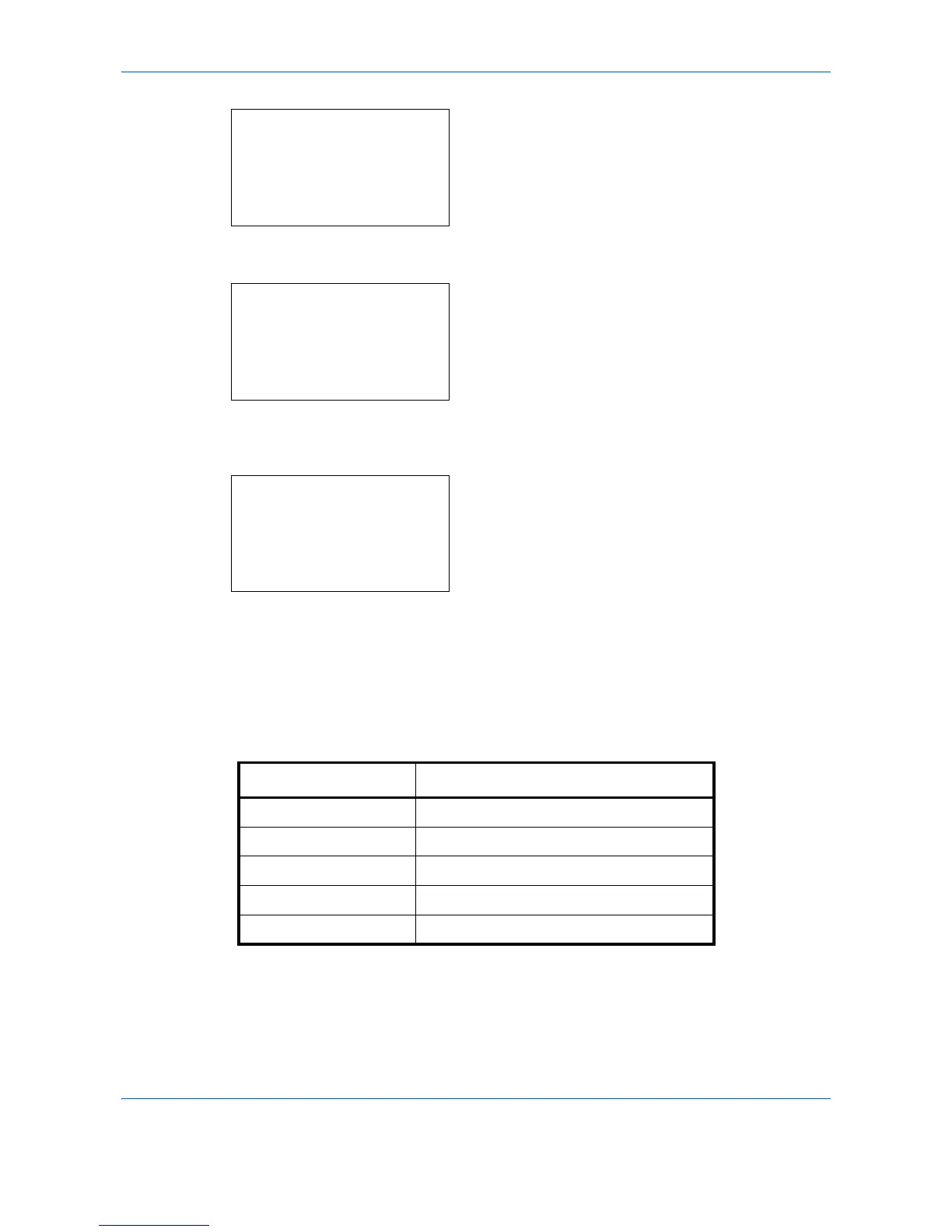Default Setting (System Menu)
8-34
2 Press the OK key. The Common Settings menu
appears.
3 Press the or key to select [Function Default].
4 Press the OK key. The Function Default menu
appears.
5 Press the or key to select
[Con.scan-ExptFAX].
6 Press the OK key. Continuous Scan appears.
7 Press the or key to select [Off] or [On].
8 Press the OK key. Completed. is displayed and the
screen returns to the Function Default menu.
Original Image (Copy)
Set the default original document type for copying. The available default settings are shown below.
Item Description
Text+Photo Text and photos together.
Photo For photos taken with a camera.
Text Only text, no photos.
Map For maps, etc.
Printed Document For documents printed from this machine.
