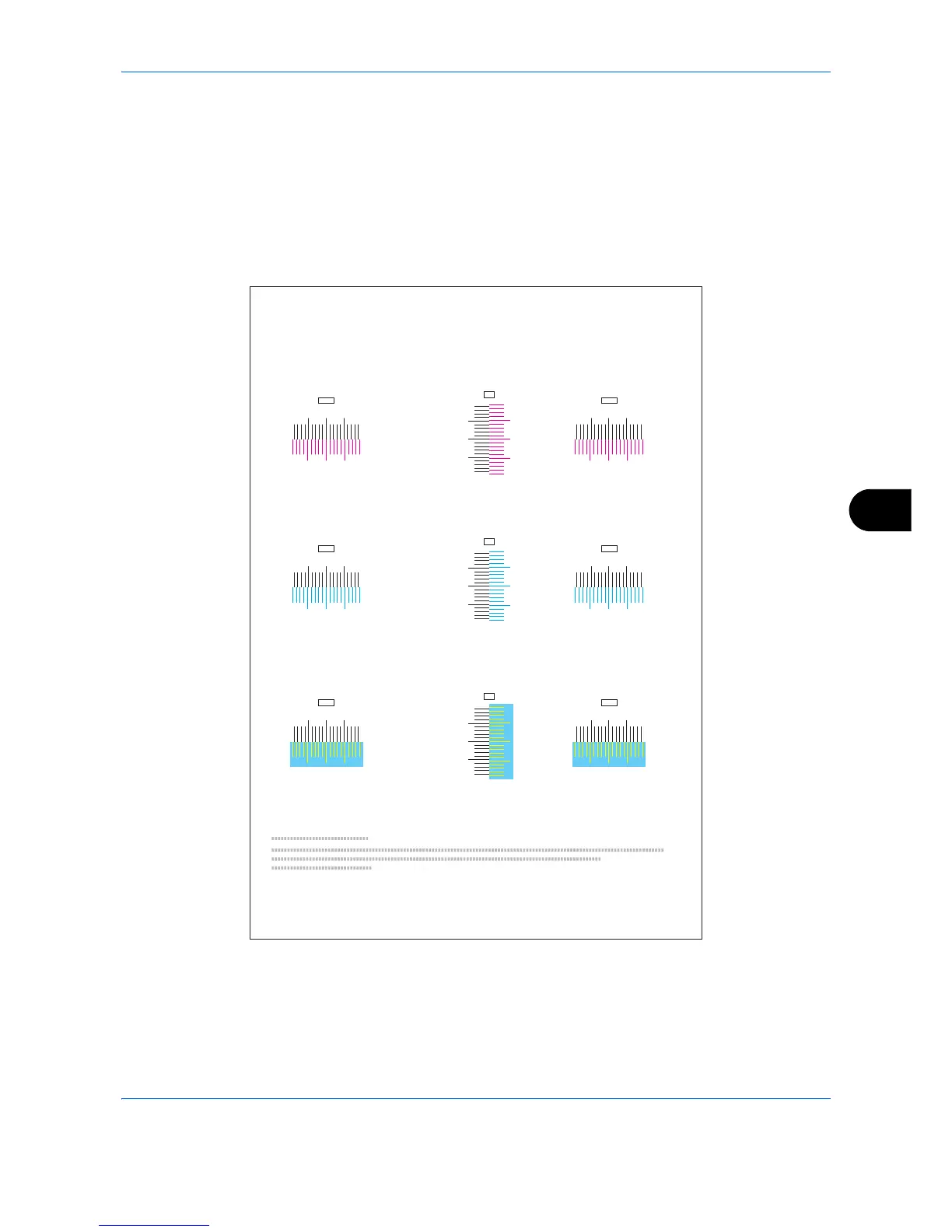Default Setting (System Menu)
8-129
8
8 Press [Yes] (the Left Select key) to execute chart
printing. After the charts are printed, you will return
to the standard menu of color print position
correction.
Three charts, H-L (left), V (center), and H-R (right)
are printed on one sheet of paper for each of the
colors M (magenta), C (cyan), and Y (yellow).
<Chart Example>
I
H
G
F
E
D
C
B
A
0
1
2
3
4
5
6
7
8
9
MH-L
I
H
G
F
E
D
C
B
A
0
1
2
3
4
5
6
7
8
9
CH-L
I
H
G
F
E
D
C
B
A
0
1
2
3
4
5
6
7
8
9
YH-L
I
H
G
F
E
D
C
B
A
0
1
2
3
4
5
6
7
8
9
MH-R
I
H
G
F
E
D
C
B
A
0
1
2
3
4
5
6
7
8
9
CH-R
I
H
G
F
E
D
C
B
A
0
1
2
3
4
5
6
7
8
9
YH-R
MV
9
8
6
4
2
0
B
D
F
H
7
5
3
1
A
C
E
G
I
CV
YV
9
8
6
4
2
0
B
D
F
H
7
5
3
1
A
C
E
G
I
9
8
6
4
2
0
B
D
F
H
7
5
3
1
A
C
E
G
I
Color Registration Correction Chart