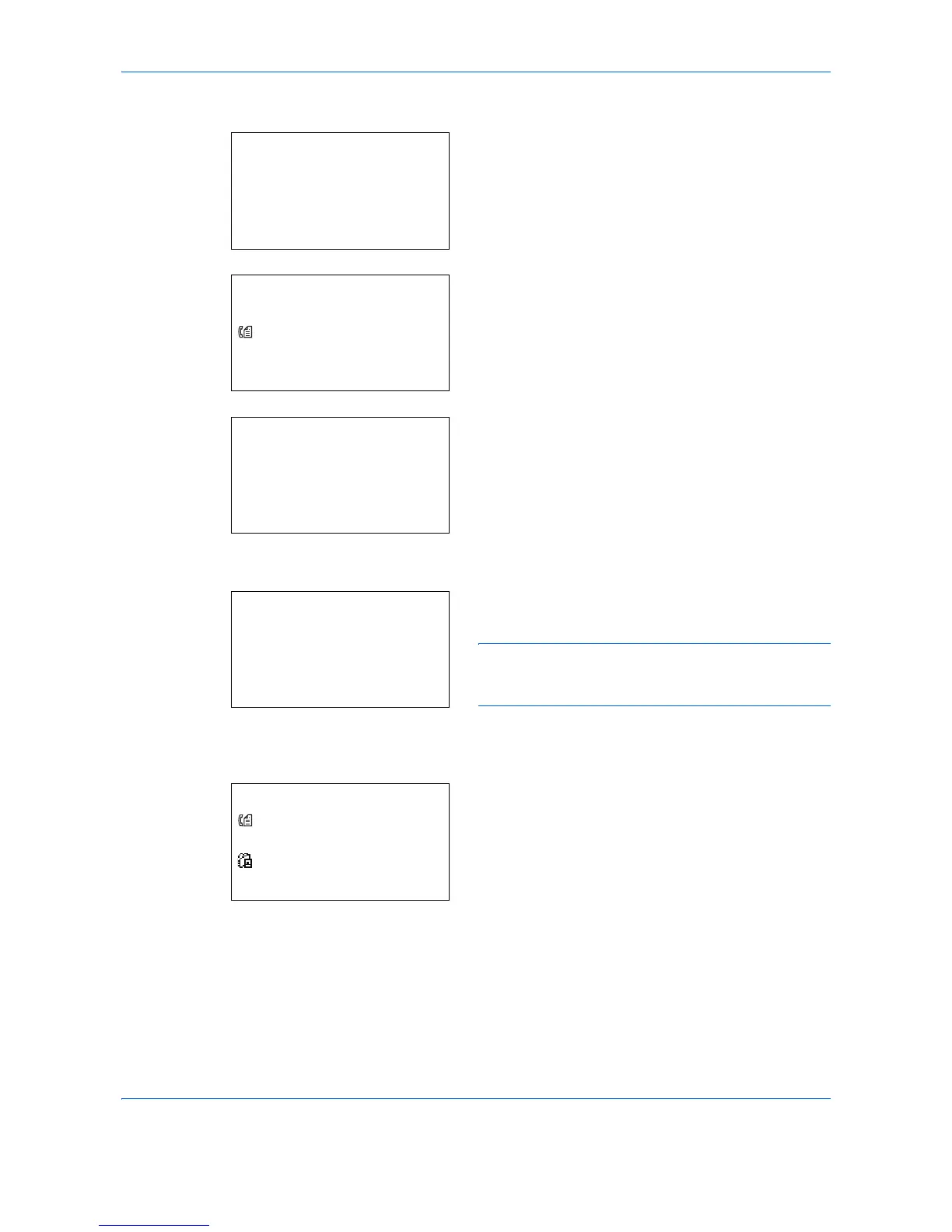Default Setting (System Menu)
8-166
Entering Group Member
1 Press the or key to display Group Member.
2 Press [Edit] (the Right Select key). This displays
the list of destinations registered to the group.
3 Press [Menu] (the Right Select key). The group
editing menu appears.
4 Press the or key to select [Add Member].
5 Press the OK key. This displays the list of
destinations registered in the Address Book.
NOTE: If 100 members have already been registered
in the group, the screen will display Registered
numbers exceeded. and return to the Group Member.
6 Press the or key to select the destination you
want to add to the group.
7 Press the OK key. This displays the sending
address registered to the selected destination.
8 Press the or key to select the sending
address.
9 Press the OK key.
10 Press the Back key to retuen to the Detail.